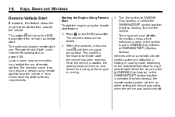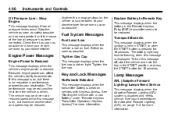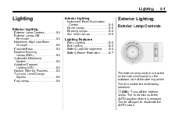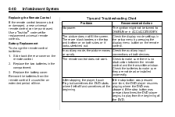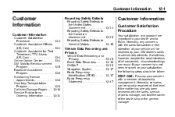2010 Buick LaCrosse Support Question
Find answers below for this question about 2010 Buick LaCrosse.Need a 2010 Buick LaCrosse manual? We have 1 online manual for this item!
Question posted by aandichent on November 25th, 2013
How To Turn Off The Transport Mode On In A 2010 Buick Lacrosse
The person who posted this question about this Buick automobile did not include a detailed explanation. Please use the "Request More Information" button to the right if more details would help you to answer this question.
Current Answers
Related Manual Pages
Similar Questions
Transport Mode On
My 2010 Buick Lacrosse is displaing the message TRANSPORT MODE ON. Can someone please tell me what i...
My 2010 Buick Lacrosse is displaing the message TRANSPORT MODE ON. Can someone please tell me what i...
(Posted by Anonymous-142246 9 years ago)
Why Does My Buick 2010 Lacrosse Keep Showing 4 Keys Programed
(Posted by jklmabob 10 years ago)
Do You Have A Video On How To Change The Cabin Air Filter In The 2010 Lacrosse?
(Posted by ewolfe7 11 years ago)
How Do I Take The Cover Off Of The Battery For A 2010 Lacrosse?
(Posted by ezreiterrc 11 years ago)