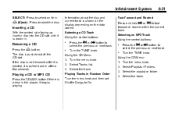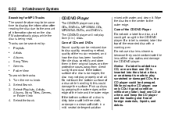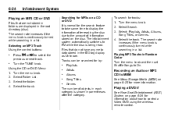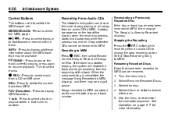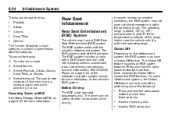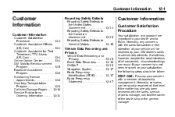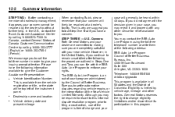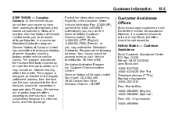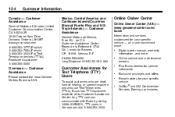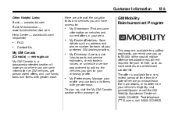2010 Buick LaCrosse Support Question
Find answers below for this question about 2010 Buick LaCrosse.Need a 2010 Buick LaCrosse manual? We have 1 online manual for this item!
Question posted by scannie2 on August 19th, 2014
How To Rename Playlist In Buick Lacrosse
The person who posted this question about this Buick automobile did not include a detailed explanation. Please use the "Request More Information" button to the right if more details would help you to answer this question.
Current Answers
Related Manual Pages
Similar Questions
My 2005 Buick Lacrosse Accidentally Got Switched From Mph To Kilometer.
How do I switch back to mph from kilometers on my buick lacrosse cxl?
How do I switch back to mph from kilometers on my buick lacrosse cxl?
(Posted by treken2011 9 years ago)
Removal Of Battery Of 2010 Buick Lacrosse
How do I remove the battery for a 2010 Buick LaCrosse. In particular how do I get the big fuse block...
How do I remove the battery for a 2010 Buick LaCrosse. In particular how do I get the big fuse block...
(Posted by lcrandell 10 years ago)
Sunroof/sun Shade Problems In 2010 Buick Lacrosse .
Please i need the instruction how to repair/ replace all the copmlex of the sunshade of the sunroof ...
Please i need the instruction how to repair/ replace all the copmlex of the sunshade of the sunroof ...
(Posted by ornalbad135 10 years ago)
Do All 2010 Buick Lacrosse Cxl Have Blue Tooth?
recently purchased a 2010 buick lacrosse cxl when trying to pair a phone under config - phone says n...
recently purchased a 2010 buick lacrosse cxl when trying to pair a phone under config - phone says n...
(Posted by sjfh 11 years ago)
Removing The Front Center Console Of 2005 Buick Lacrosse
A BIC lighter fell into my 2005 Buick Lacrosse console cup holder and further fell through an openin...
A BIC lighter fell into my 2005 Buick Lacrosse console cup holder and further fell through an openin...
(Posted by landvogt 12 years ago)