2010 Buick LaCrosse Support Question
Find answers below for this question about 2010 Buick LaCrosse.Need a 2010 Buick LaCrosse manual? We have 1 online manual for this item!
Question posted by lcrandell on November 18th, 2013
Removal Of Battery Of 2010 Buick Lacrosse
How do I remove the battery for a 2010 Buick LaCrosse. In particular how do I get the big fuse block out of the way?
Current Answers
There are currently no answers that have been posted for this question.
Be the first to post an answer! Remember that you can earn up to 1,100 points for every answer you submit. The better the quality of your answer, the better chance it has to be accepted.
Be the first to post an answer! Remember that you can earn up to 1,100 points for every answer you submit. The better the quality of your answer, the better chance it has to be accepted.
Related Manual Pages
Owner's Manual - Page 1


2010 Buick LaCrosse Owner Manual M
Keys, Doors and Windows ...1-1 Keys and Locks ...1-2 Doors ...1-11 Vehicle Security...1-13 Exterior Mirrors ...1-15 Interior Mirrors ...1-16 Windows ...1-17 Roof ...1-19 Seats ...
Owner's Manual - Page 2


2010 Buick LaCrosse Owner Manual M
Vehicle Care ...9-1 General Information ...9-2 Vehicle Checks ...9-4 Headlamp Aiming ...9-31 Bulb Replacement ...9-34 Electrical System ...9-40 Wheels and Tires ...9-48 Jump Starting ...9-77 Towing ...9-...
Owner's Manual - Page 11
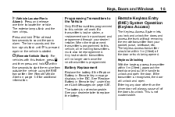
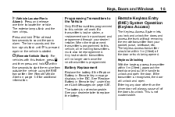
.... If the transmitter is not customizable.
/ (Remote Vehicle Start):
Battery Replacement
Replace the battery if the Replace Battery in Remote Key message displays in Remote Key" under Key and Lock...
The Keyless Access System lets you lock and unlock the doors and access the trunk without removing the remote transmitter from outside the vehicle using the RKE transmitter. Keys, Doors and Windows...
Owner's Manual - Page 13
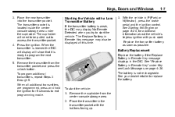
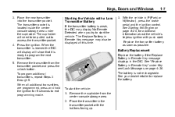
... transmitter pocket. Replace the transmitter battery as soon as possible. When all...battery. See "Replace Battery in Remote Key message may display No Remote Detected when you try to exit programming mode. See your dealer/retailer to be displayed at this time.
3. The transmitter pocket is not rechargeable. To program additional transmitters, repeat Steps 3 through 5. Remove...
Owner's Manual - Page 118
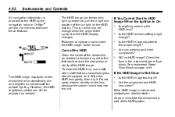
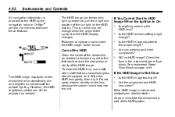
... HUD lens gently, then dry it .
This is provided to see. See Instrument Panel Fuse Block on the HUD display changes. However, the HUD brightness control can temporarily light up depending ... the unit.
.
. All navigation information is normal and will automatically dim and brighten to remove any dirt or film that have these features. Is anything covering the HUD lens? Is the...
Owner's Manual - Page 124
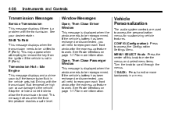
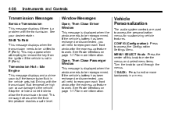
... P (Park). CONFIG (Configuration): Press to cool. This may appear when attempting to remove the key from the ignition if the vehicle is displayed when the window needs to be...scroll through the menus. See your dealer/retailer.
Driving with the transmission. If the vehicle's battery has been recharged or disconnected, you will need to reprogram each front window for more information...
Owner's Manual - Page 142
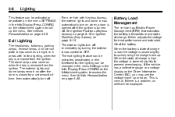
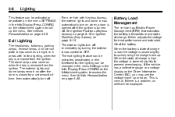
... Info Display.
The dome lamps also come on when the key is removed from the ignition. When the battery's state of time, then automatically turn off. If there is raised ... on page 8‑19.
5-6
Lighting
For a vehicle with limited lighting, when the key is removed from the ignition. If the vehicle has a voltmeter gauge or a voltage display on the infotainment ...
Owner's Manual - Page 180


...input. Connect the auxiliary device cables to exit the setup menu. Remove the batteries if the headphones are not going to be switched between the video... the AUX button a second time to change the source of both the auxiliary device and the RSE video screen.
Battery Replacement To change the display: 1. Audio/Video (A/V) Jacks
If available, the A/V jacks are color coded:
......
Owner's Manual - Page 182


...return to the beginning of the DVD.
This button only operates when using a DVD. Objects blocking the line of sight could also affect the function of the RSE transmitter to turn on ...Storage in any menu.
Keep the remote control stored in this section. The infotainment system can weaken the batteries. O (Power):
z (Display Menu): Press to access the DVD menu. r (Enter):
Press to...
Owner's Manual - Page 184
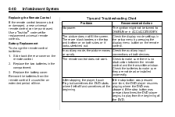
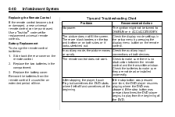
... and sometimes at both sides or it looks stretched out. Replace the battery cover. In auxiliary mode, the picture moves Check the auxiliary input or scrolls. Battery Replacement To change the remote control batteries: 1. There are not dead or installed incorrectly. Remove the batteries from the beginning of time.
Check to make sure there is...
Owner's Manual - Page 239
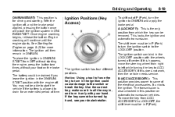
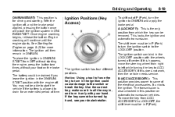
... ignition will then remain in the ignition could be able to start the vehicle if the battery is all the way in P (Park) to turn the ignition to ON/RUN and apply the brake pedal... your dealer/retailer.
Notice: Using a tool to force the key to LOCK/OFF, the shift lever must be removed. Use the correct key, make sure it only with your hand. You may not be drained if you leave the...
Owner's Manual - Page 245
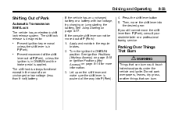
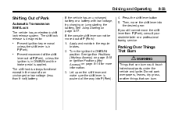
...) on the shift lever and make sure the shift lever is pushed all the way into the desired gear. Then, move the shift lever from P (Park), consult... of the shift lever out of a an uncharged or low voltage (less than 9 volt) battery. Driving and Operating
8-25
Shifting Out of P (Park): 1. The shift lock release is in...ignition key removal unless the shift lever is designed to ON/RUN position.
Owner's Manual - Page 281


... Power Steering Fluid ...9-23 Washer Fluid ...9-24 Brakes ...9-25 Brake Fluid ...9-26 Battery ...9-27 Starter Switch Check ...9-28 Automatic Transmission Shift Lock Control System Check ...9-29... System
Electrical System Overload ...Fuses and Circuit Breakers ...Engine Compartment Fuse Block ...Instrument Panel Fuse Block ...Rear Compartment Fuse Block ...9-40 9-40 9-41 9-44 9-46
...
Owner's Manual - Page 287


... Compartment Fuse Block on page 9‑23. F. See Power Steering Fluid on page 9‑41. Vehicle Care
A. Engine Oil Fill Cap. Brake Master Cylinder Reservoir. G. H. I. See Washer Fluid on page 9‑11. See Engine Oil on page 9‑24. See Brakes on page 9‑11. See Engine Oil on page 9‑25. Battery...
Owner's Manual - Page 289
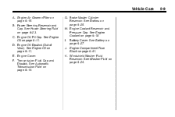
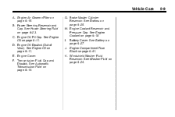
... Coolant Reservoir and Pressure Cap. See Battery on page 9‑24. Vehicle Care
A. H. See Washer Fluid on page 9‑27.
9-9
J. Engine Air Cleaner/Filter on page 9‑14. E. See Automatic Transmission Fluid on page 9‑15. See Brakes on page 9‑41. Engine Compartment Fuse Block on page 9‑25. Engine Oil Fill...
Owner's Manual - Page 291
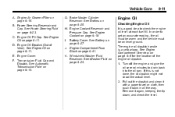
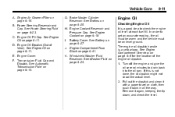
...the vehicle must be on page 9‑6 for the location of View). Remove it back in all the way. Engine Compartment Fuse Block on page 9‑18. See Engine Coolant on page 9‑41.... Engine Air Cleaner/Filter on page 9‑11. See Engine Oil on page 9‑15. E. Battery Cover. H. See Power Steering Fluid on page 9‑27.
9-11
Engine Oil
Checking Engine Oil
It...
Owner's Manual - Page 307
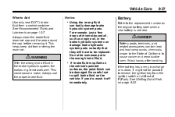
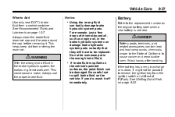
...the paint finish can be damaged. If you do, wash it off immediately.
{ DANGER
Battery posts, terminals, and related accessories contain lead and lead compounds, chemicals known to the State... Notice:
.
9-27
Battery
Refer to the replacement number on the original battery label when a new battery is needed.
{ WARNING
With the wrong kind of California to remove the ignition key from the...
Owner's Manual - Page 308
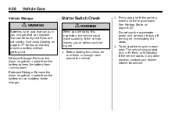
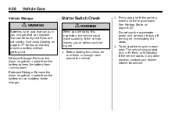
Extended Storage: Remove the black, negative (−) cable from the battery or use the accelerator pedal, and be sure there is enough room around a battery without getting hurt. Before starting this inspection, the vehicle could move suddenly. See Parking Brake on working around the vehicle.
2. If the vehicle starts in ...
Owner's Manual - Page 321


Vehicle Care
9-41
Engine Compartment Fuse Block
To remove the fuse block cover, squeeze the three retaining clips on the cover and lift it . J-Case Fuses 6 12 21 Wiper
Engine Compartment Fuse Block Usage J-Case Fuses 22 24 26 Usage Sunroof Front Power Windows Antilock Brake System Pump
Starter Rear Power Windows Notice: Spilling liquid on the vehicle may damage...
Owner's Manual - Page 360


... their original positions.
8. The repairs would not be covered by the vehicle warranty. Disconnect the black negative (−) cable from both vehicles: 1. Jumper Cable Removal A. Dead Battery or Remote Positive (+) Terminal Start the engine in the wrong order, electrical shorting may occur and damage the vehicle. Notice: If the jumper cables are...
Similar Questions
Where Is The Instrument Panel Fuse Block On 2010 Buick Lacrosse
(Posted by Natluis 10 years ago)
How To Remove Back Seat Car Battery 2010 Buick Lucerne
(Posted by lwanbtoliv 10 years ago)
How Do I Take The Cover Off Of The Battery For A 2010 Lacrosse?
(Posted by ezreiterrc 11 years ago)

