2010 Buick LaCrosse Support Question
Find answers below for this question about 2010 Buick LaCrosse.Need a 2010 Buick LaCrosse manual? We have 1 online manual for this item!
Question posted by danesnestr on November 19th, 2013
How To Change Battery 2010 Buick Lacrosse
The person who posted this question about this Buick automobile did not include a detailed explanation. Please use the "Request More Information" button to the right if more details would help you to answer this question.
Current Answers
There are currently no answers that have been posted for this question.
Be the first to post an answer! Remember that you can earn up to 1,100 points for every answer you submit. The better the quality of your answer, the better chance it has to be accepted.
Be the first to post an answer! Remember that you can earn up to 1,100 points for every answer you submit. The better the quality of your answer, the better chance it has to be accepted.
Related Manual Pages
Owner's Manual - Page 1


2010 Buick LaCrosse Owner Manual M
Keys, Doors and Windows ...1-1 Keys and Locks ...1-2 Doors ...1-11 Vehicle Security...1-13 Exterior Mirrors ...1-15 Interior Mirrors ...1-16 Windows ...1-17 Roof ...1-19 Seats ...
Owner's Manual - Page 2


2010 Buick LaCrosse Owner Manual M
Vehicle Care ...9-1 General Information ...9-2 Vehicle Checks ...9-4 Headlamp Aiming ...9-31 Bulb Replacement ...9-34 Electrical System ...9-40 Wheels and Tires ...9-48 Jump Starting ...9-77 Towing ...9-...
Owner's Manual - Page 3


...Emblem, BUICK, the BUICK Emblem, and the name LaCrosse are ...Buick Motor Division wherever it appears in U.S.A. Patent #'s: 5,451,942; 5,956,674; 5,974,380; 5,978,762; 6,487,535 & other intellectual property rights. Please refer to the purchase documentation relating to your vehicle. iii
This product incorporates copyright protection technology that you did not purchase or due to changes...
Owner's Manual - Page 9


.../211 of the vehicle, see your keys in the vehicle, you may have spare keys. Changes or modifications to this system by other than an authorized service facility could void authorization to get... Check the distance. The transmitter may be too far from the vehicle. Check the transmitter's battery.
Be sure you are locked out of Industry Canada. See your dealer/retailer if a new ...
Owner's Manual - Page 11
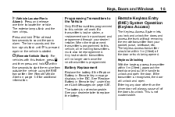
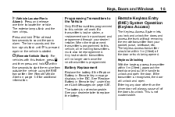
.... Programming Transmitters to the Vehicle
Only RKE transmitters programmed to unlock. The battery is programmed. Entering any door other than the driver door will always cause...When the replacement transmitter is not customizable.
/ (Remote Vehicle Start):
Battery Replacement
Replace the battery if the Replace Battery in Remote Key message displays in Remote Key" under Key and Lock...
Owner's Manual - Page 13
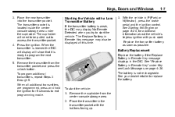
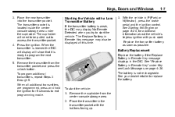
...through 5. To start the vehicle. See Starting the Engine on page 4‑36. The battery is weak, the DIC may also be pulled out to exit programming mode.
Remove the ...cupholder from the transmitter pocket and press the unlock button. See "Replace Battery in the transmitter pocket with the buttons facing up.
1-7
Starting the Vehicle with push start...
Owner's Manual - Page 24


...lockout button v is now reprogrammed. The rear windows
Programming the Power Windows
If the battery on page 1‑10 for the other windows. Press and hold the power window ...seconds after the window is fully closed . Before reprogramming, replace or recharge the vehicle's battery. Pull the power window switch up automatically. This switch also activates the Safety Locks....
Owner's Manual - Page 31
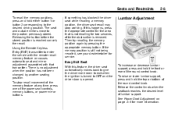
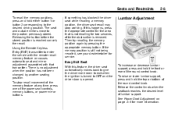
... recalling the memory position again by another seating position. Releasing the button before the stored position is no adjustment when the position has not been changed by pressing the appropriate memory button.
Owner's Manual - Page 34
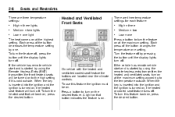
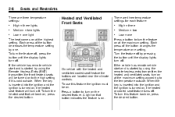
... ventilated seats turn on . Press a button to the temperature outside . 2-8
Seats and Restraints
There are located near the climate controls.
Each press of the button changes the temperature one light
Heated and Ventilated Front Seats
There are three temperature settings for each feature:
... A light on that button indicates the feature is...
Owner's Manual - Page 62
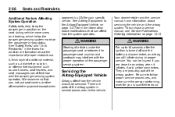
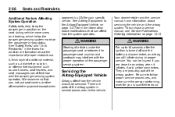
... may interfere with the proper operation of the passenger sensing system.
{ WARNING
For up to 10 seconds after the ignition is turned off and the battery is qualified to an airbag when it inflates. Be sure to the Airbag-Equipped Vehicle on page 2‑37 for you is disconnected, an airbag...
Owner's Manual - Page 63
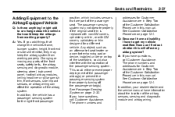
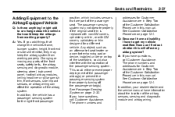
... Satisfaction Procedure on page 2‑32. The phone numbers and addresses for a different vehicle. Changing or moving any parts of the front seats, safety belts, the airbag sensing and diagnostic module...sensors, sensing and diagnostic module and airbag wiring. A: If you add things that change about the location of the Customer Satisfaction Procedure in Step Two of the passenger airbag...
Owner's Manual - Page 119
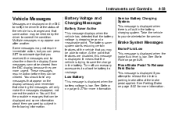
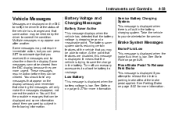
...27 for service. These messages require action before they are more urgent. Battery Voltage and Charging Messages
Battery Saver Active
This message displays when the vehicle has detected that features ... information.
The battery saver system starts reducing certain features of the vehicle has changed and that the vehicle is trying to save the charge in the battery. It means ...
Owner's Manual - Page 137
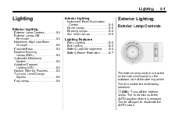
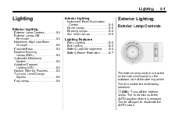
... Adaptive Forward Lighting (AFL) ...5-3 Hazard Warning Flashers ...5-3 Turn and Lane-Change Signals ...5-4 Fog Lamps ...5-4
Interior Lighting
Instrument Panel Illumination Control ...Dome Lamps ...
Exterior Lamp Controls
Lighting Features
Entry Lighting ...Exit Lighting ...Battery Load Management ...Battery Power Protection ... Lighting
5-1
Lighting
Exterior Lighting
Exterior Lamp Controls...
Owner's Manual - Page 142
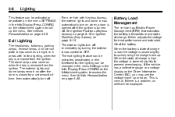
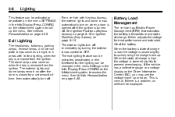
... immediately by turning the exterior lamps control to prevent overcharging. When the battery's state of the battery. This is closed for best performance and extended life of charge is ...come on page 4‑38. Press CONFIG on page 4‑38. This feature can be changed in the menu Settings in the Info Display. See Vehicle Personalization on the infotainment system to access...
Owner's Manual - Page 180


... located on the Video Display Screens The image from the auxiliary device can be used for a long period of time. Battery Replacement To change the display: 1. To change the batteries: 1. The A/V jacks are color coded:
... Red for video input. Loosen the screw to the DVD player.
6-36
Infotainment System
Power for left side of...
Owner's Manual - Page 184
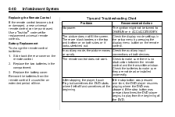
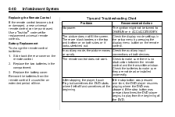
There are not dead or installed incorrectly. Battery Replacement To change the remote control batteries: 1.
In auxiliary mode, the picture moves Check the auxiliary input or scrolls... they are black borders on the top and bottom or on the remote control. 2. Replace the two batteries in the setup menu by pressing the display menu button on the remote control. connections at the beginning....
Owner's Manual - Page 240


...any door is already moving . If you do not, the engine might not restart if the battery is designed to drain for normal driving. If you add electrical parts or accessories, you could ... All these features will continue to operate for up to P (Park) or N (Neutral). The battery could change the way the engine operates. Notice: The engine is allowed to work when the ignition is in ...
Owner's Manual - Page 390
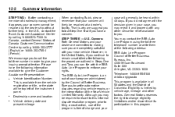
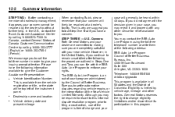
... first if you . In Canada, contact General Motors of Better Business Bureaus to change eligibility limitations and/or discontinue its participation in all 50 states and the District of...other factors. If you do not agree with the decision given in the U.S., contact the Buick Customer Assistance Center by calling 1-800-521-7300. Dealership name and location Vehicle delivery date ...
Owner's Manual - Page 394
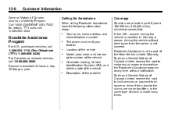
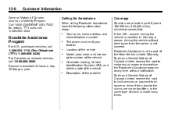
...
. For Canadian purchased vehicles, call 1-800-263-3830.
TTY users call 1-800-268-6800. Buick and General Motors of Canada also has a Mobility Program.
Your name, home address, and home ...to an owner or driver if they decide the claims are provided up to make any changes or discontinue the Roadside Assistance program at any time without permission from the owner is available...
Owner's Manual - Page 395
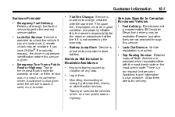
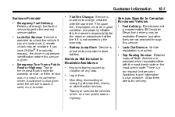
...Vehicles
.
Services Specific to the nearest Buick dealer for warranty service, or if ... out.
Legal fines. It is provided to jump start a dead battery. Battery Jump Start: Service is provided to the nearest service station. There ... before this service. Lock‐Out Service: Service is provided to change a flat tire with the most direct route or the most scenic route...
Similar Questions
Do You Have A Video On How To Change The Cabin Air Filter In The 2010 Lacrosse?
(Posted by ewolfe7 11 years ago)
How Do I Take The Cover Off Of The Battery For A 2010 Lacrosse?
(Posted by ezreiterrc 11 years ago)

