2010 Buick LaCrosse Support Question
Find answers below for this question about 2010 Buick LaCrosse.Need a 2010 Buick LaCrosse manual? We have 1 online manual for this item!
Question posted by MDevEnder on November 7th, 2013
2010 Buick Lacrosse Radio Wont Go Off And Runs Battery Done
The person who posted this question about this Buick automobile did not include a detailed explanation. Please use the "Request More Information" button to the right if more details would help you to answer this question.
Current Answers
There are currently no answers that have been posted for this question.
Be the first to post an answer! Remember that you can earn up to 1,100 points for every answer you submit. The better the quality of your answer, the better chance it has to be accepted.
Be the first to post an answer! Remember that you can earn up to 1,100 points for every answer you submit. The better the quality of your answer, the better chance it has to be accepted.
Related Manual Pages
Owner's Manual - Page 1


2010 Buick LaCrosse Owner Manual M
Keys, Doors and Windows ...1-1 Keys and Locks ...1-2 Doors ...1-11 ...Remote System ...4-45 Lighting ...5-1 Exterior Lighting ...5-1 Interior Lighting ...5-5 Lighting Features ...5-5 Infotainment System ...6-1 Introduction ...6-1 Radio ...6-12 Audio Players ...6-20 Rear Seat Infotainment ...6-34 Phone ...6-42 Climate Controls ...7-1 Climate Control Systems ...7-1...
Owner's Manual - Page 2


2010 Buick LaCrosse Owner Manual M
Vehicle Care ...9-1 General Information ...9-2 Vehicle Checks ...9-4 Headlamp Aiming ...9-31 Bulb Replacement ...9-34 Electrical System ...9-40 Wheels and Tires ...9-48 Jump Starting ...9-77 Towing ...9-...
Owner's Manual - Page 3


...A First Printing
©
2009 General Motors. This manual describes features that is intended for Buick Motor Division wherever it appears in U.S.A. Manufactured under license under license from Dolby Laboratories. All...owner manual. All rights reserved. GENERAL MOTORS, GM, the GM Emblem, BUICK, the BUICK Emblem, and the name LaCrosse are trademarks of DTS, Inc. © 1996-2007 DTS, Inc. DTS...
Owner's Manual - Page 9


...Entry (RKE) System
Press the button on the RKE transmitter to retract the key. See Radio Frequency Statement on page 4‑43.
Check the distance. Other vehicles or objects may ...the vehicle. Be sure you are locked out of Industry Canada. Check the location.
See "Battery Replacement" later in this equipment.
1-3
If there is still not working correctly, see Roadside ...
Owner's Manual - Page 24


...Rear windows only have express down all doors. 2. Before reprogramming, replace or recharge the vehicle's battery. The light on the vehicle has been recharged, disconnected, or is fully closed . Express ...Power Door Locks on the button illuminates, indicating the feature is in ACC/ ACCESSORY, ON/RUN, or when Retained Accessory Power (RAP) is now reprogrammed. Pull the power window switch ...
Owner's Manual - Page 94
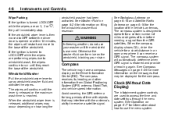
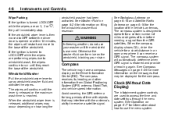
...The infotainment system controls are performing wipes due to windshield wash, the wipers continue to run until the lever is released or the maximum wash time is turned to LOCK/OFF ... on filling the windshield washer fluid reservoir. See Backglass Antenna on page 6‑19 and Satellite Radio Antenna on page 9‑24 for the compass.
Avoid covering the GPS antenna for the location of...
Owner's Manual - Page 102


...are no lights at all accessories, such as a check to show the light is not running, as the radio and air conditioner. If, after several seconds, both status indicator lights remain on, or... light comes on briefly when the ignition is turned on while driving, there could drain the battery. See your dealer/retailer for more seconds, the status indicator will light either the word ON...
Owner's Manual - Page 105


...readiness, your brake system inspected right away. This can happen if the battery has recently been replaced or if the battery has run down. If this inspection could prevent getting a vehicle registration. Failure ...19
The vehicle will not pass this inspection if the OBD II (on with the engine running, or if the ignition is divided into two parts. The vehicle would be considered not ...
Owner's Manual - Page 115
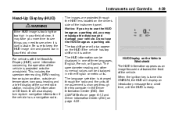
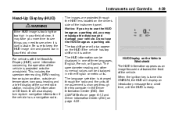
...the HUD image is too bright or too high in your vehicle.
The images are projected through the radio and the units of view. Notice: If you try to use the HUD image as a parking ... English or metric units. Be sure to ON/RUN, the HUD will also display turn-by-turn navigation information if the vehicle has a navigation radio. The language selection is changed through the trip ...
Owner's Manual - Page 131
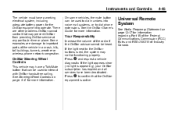
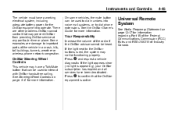
...subscription has expired and all services have a working electrical system, including adequate battery power, for the OnStar equipment to operate.
Instruments and Controls
The vehicle must.... See the OnStar Owner's Guide for more information.
4-45
Universal Remote System
See Radio Frequency Statement on page 4‑6 for information regarding Part 15 of the Federal Communications ...
Owner's Manual - Page 132
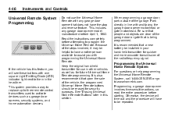
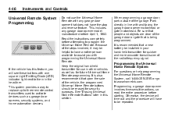
... instructions completely before attempting to www.homelink.com. Be sure that people and objects are clear of the radio-frequency signal. Universal Remote System Programming
If the vehicle has this section. See "Erasing Universal Home Remote ...time-sensitive actions, so read the entire procedure before April 1, 1982.
It is also recommended that a new battery be repeated.
Owner's Manual - Page 137
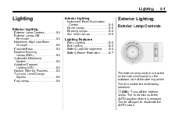
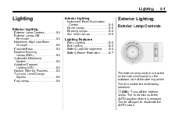
...off the exterior lamps.
The exterior lamp control is released. The knob returns to -Pass ...5-2 Daytime Running Lamps (DRL) ...5-2 Automatic Headlamp System ...5-3 Adaptive Forward Lighting (AFL) ...5-3 Hazard Warning Flashers ...5-3 Turn...
Exterior Lighting
Exterior Lamp Controls
Lighting Features
Entry Lighting ...Exit Lighting ...Battery Load Management ...Battery Power Protection ...
Owner's Manual - Page 163
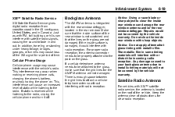
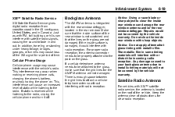
..., causing the sound to the post on the glass are not damaged.
Satellite Radio Antenna
For vehicles with radio reception. Cellular Phone Usage
Cellular phone usage may occur when making or receiving phone calls, charging the phone's battery, or simply having the phone on the roof of obstructions for a period of static while...
Owner's Manual - Page 180


...the headphones. 2. To change the display: 1. Yellow for auxiliary devices is not supplied by the radio system. White for left side of time. Connect the auxiliary device cables to the DVD player. ...To use the auxiliary inputs of both video screens to the A/V jacks. 2. Battery Replacement To change the source of the RSE system: 1. Changing the Source on the left ...
Owner's Manual - Page 182


... is active.
Remote Control Buttons Press to receive signals from the remote control. See "Battery Replacement" later in the Radio DVD slot, the remote control O button can also turn the video screens on page... to the main menu of the remote control. Press again to the previous menu. Check the batteries if the remote control does not seem to be used to access the DVD menu. q (...
Owner's Manual - Page 184
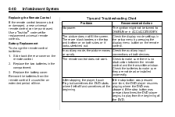
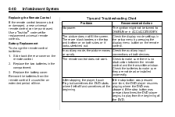
... fill the screen. Check the display mode settings in ACC/ACCESSORY. Battery Replacement To change the remote control batteries: 1. The remote control does not work. Recommended Action The ignition ...might not be purchased. connections at the beginning. Check to ON/RUN or in the ...
Owner's Manual - Page 185
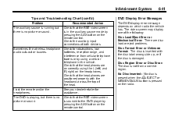
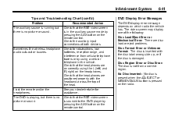
... or MEM/DVD/AUX button is pressed on which radio the vehicle has. Check for assistance. See your dealer/retailer for obstructions, low batteries, reception range, and interference from a correct region....headphones. Infotainment System
Tips and Troubleshooting Chart (cont'd)
Problem The auxiliary source is running but there is no picture or sound. Recommended Action Check that the RSE video ...
Owner's Manual - Page 186
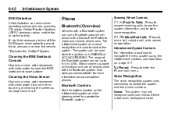
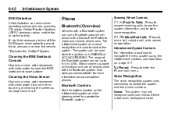
...functions and not all phones work with clean water.
The range of these devices in ON/RUN or ACC/ACCESSORY. Cleaning the RSE Seatback Console
Use only a clean cloth dampened with ... Bluetooth system can occur when operating cellular phones, scanners, CB radios, Global Position Systems (GPS)*, two-way radios, mobile fax, or walkie talkies. Voice Recognition
The voice recognition system uses commands...
Owner's Manual - Page 238


...ACC/ACCESSORY. If the vehicle is not working, the vehicle may be near a strong radio antenna signal causing interference to ACC/ ACCESSORY and display the message SHIFT TO PARK in the...the engine running, the engine will switch to operate. ACC/ACCESSORY: This position allows you to prevent battery run down. Pressing the button cycles it through three positions, ACC/ACCESSORY, ON/RUN/START and...
Owner's Manual - Page 358
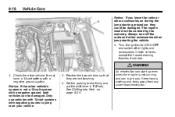
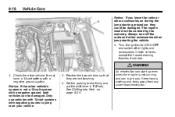
It must have a 12-volt battery with negative grounds to LOCK/OFF and switch off the radio and other vehicle's system is not running and can be covered by the warranty. Set the parking brake firmly and put the shift lever in both vehicles can injure you leave the radio or other vehicle. Turn the...
Similar Questions
Why Does My Buick 2010 Lacrosse Keep Showing 4 Keys Programed
(Posted by jklmabob 10 years ago)
Lacrosse Fob Wont Unlock Door But Will Lock Door
(Posted by pcyLattan 10 years ago)
Do You Have A Video On How To Change The Cabin Air Filter In The 2010 Lacrosse?
(Posted by ewolfe7 11 years ago)
How Do I Take The Cover Off Of The Battery For A 2010 Lacrosse?
(Posted by ezreiterrc 11 years ago)

