2010 Buick Enclave Support Question
Find answers below for this question about 2010 Buick Enclave.Need a 2010 Buick Enclave manual? We have 1 online manual for this item!
Question posted by Paulieel on July 2nd, 2014
Where Is The Red Positive Cable Terminal Located On A 2010 Buick Enclave
The person who posted this question about this Buick automobile did not include a detailed explanation. Please use the "Request More Information" button to the right if more details would help you to answer this question.
Current Answers
There are currently no answers that have been posted for this question.
Be the first to post an answer! Remember that you can earn up to 1,100 points for every answer you submit. The better the quality of your answer, the better chance it has to be accepted.
Be the first to post an answer! Remember that you can earn up to 1,100 points for every answer you submit. The better the quality of your answer, the better chance it has to be accepted.
Related Manual Pages
Owner's Manual - Page 1


2010 Buick Enclave Owner Manual M
In Brief ...1-1 Instrument Panel ...1-2 Initial Drive Information ...1-3 Vehicle Features ...1-14 Performance and Maintenance ...1-18 Keys, Doors and Windows ...2-1 Keys and Locks ...2-2 Doors ...2-9 Vehicle ...
Owner's Manual - Page 2


2010 Buick Enclave Owner Manual M
Wheels and Tires ...10-37 Jump Starting ...10-80 Towing ...10-84 Appearance Care ...10-87 Service and Maintenance ...11-1 General Information ...11-1 ...
Owner's Manual - Page 3


...All Rights Reserved. For vehicles first sold in this owner manual.
and the name ENCLAVE is a trademark of Canada Limited" for quick reference. Part No. 25851641 B ...langue française www.helminc.com
GENERAL MOTORS, GM, the GM Emblem, BUICK, the BUICK Emblem are
Litho in the vehicle for Buick Motor Division wherever it appears in Canada, substitute the name "General Motors of ...
Owner's Manual - Page 15


.... Press (C) to fold the mirrors out to adjust the mirror. 3. The passenger airbag status indicator will be visible on the control pad to the driving position. Press one of the four arrows located on the instrument panel when the vehicle is started. Press (A) or (B) to select the driver or passenger side mirror. 2.
Owner's Manual - Page 16
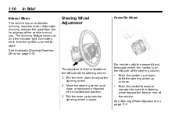
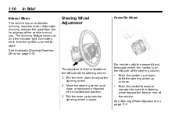
... or rearward to adjust the steering wheel. 2.
Pull the lever up or down or backward or forward into a comfortable position. 3. For vehicles with the power tilt and telescope wheel, the control is located on the left side of the vehicle.
. Push the control up or down to tilt the steering wheel up...
Owner's Manual - Page 17
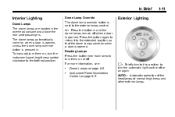
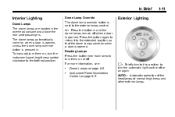
... on when a door is opened .
In Brief
1-11
Interior Lighting
Dome Lamps The dome lamps are located in and the dome lamps remain off when a door is opened. E: Press the button in the ...Press the button again to return it to the extended position so that the dome lamps come on page 6‑5.
9 : Briefly turn to this position to turn the instrument panel brightness control clockwise to ...
Owner's Manual - Page 24


... equipment, such as a cellular telephone. Express-open/Express-close: From the closed position, press and release the rear or front of the switch to operate the front sunroof...is displayed. See Power Outlets on .
.
At the rear of StabiliTrak, press and release 5 located on page 9‑30.
The StabiliTrak system remains on page 5‑10.
See Vehicle Messages on ...
Owner's Manual - Page 26
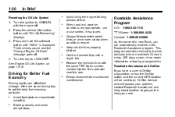
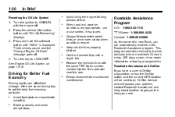
... advisors who will assess your problem, contact Roadside Assistance, and relay exact location to an OnStar Advisor who are automatically enrolled in the Roadside Assistance program.... until "100%" is displayed. Follow recommended scheduled maintenance.
. Driving for long periods of a new Buick, you need.
.
.
.
. Three chimes sound and the "Change Engine Oil Soon" message goes...
Owner's Manual - Page 27
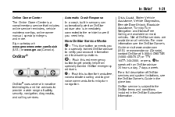
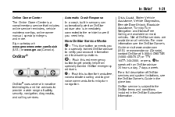
...free, voice‐activated calling and to give voice commands for turn navigation. Push this red emergency button to provide a wide range of OnStar services and system limitations, see the OnStar... visit www.onstar.com (U.S.) or www.onstar.ca (Canada), contact OnStar at : www.gmownercenter.com/buick (U.S.) or www.gm.ca (Canada). OnStar service is subject to speak with an OnStar advisor 24...
Owner's Manual - Page 28


... OnStar equipment is active.
Not all services are other problems OnStar cannot control that is red, the system may not be functioning properly. See Steering Wheel Controls on page 5‑3...tunnels, weather or wireless phone network congestion. This information usually includes the vehicle's GPS location and, in a place where OnStar has an agreement with the OnStar service. Your ...
Owner's Manual - Page 32


...to eight transmitters programmed to this vehicle will no longer work . Insert the new battery, positive side facing down. Battery Replacement
Replace the battery if the REPLACE BATTERY IN REMOTE KEY ...must be purchased and programmed through your body could damage the transmitter. L (Vehicle Locator/Panic
Alarm): Press and release to indicate when the liftgate is pressed again. Press ...
Owner's Manual - Page 33


... automatic climate control system and heated seats, the heated seats turn the key to the ON/RUN position to ON/RUN. If the vehicle is turned to drive the vehicle. Press
Q on the RKE... regulations for at the vehicle. 2. automatic system, or at the same setting as the engine is located on the RKE transmitter.
3. After entering the vehicle during colder outside of fuel. The doors will ...
Owner's Manual - Page 39
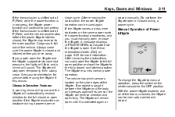
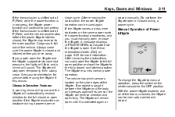
... again or
2-11
closed and latched position. After removing the obstruction, the power liftgate operation can be used again. The vehicle has pinch sensors located on the same power cycle, the...closed manually. A message displays, LIFTGATE OPEN, to indicate that the liftgate is open position or close the liftgate to completion. The liftgate resumes normal power operation. If the ...
Owner's Manual - Page 44


... to select the driver or passenger side mirror. 2. Press (D) to fold the mirrors in to the original position. 2-16
Keys, Doors and Windows
To adjust each outside mirror so that a little of the four arrows located on the driver door armrest. 1. To fold, push the mirror toward the vehicle. Push the mirror...
Owner's Manual - Page 203


...have an older iPod model that is not supported, it is in ) stereo cable. f (Tune): Turn to select files. © SEEK: Press to go...'s dock connector and connect the other end to the USB port located in the center console. If the vehicle is heard at a ...using a standard 3.5 mm (1/8 in the ACC/ACCESSORY or ON/RUN position. If you have played. Using Softkeys to Control a USB Storage ...
Owner's Manual - Page 209
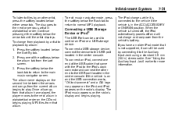
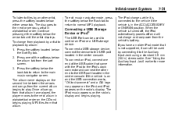
... the vehicle's battery. If you have played, the player moves to the next album in ) stereo cable. To change from the sort screen. 3. Press one end of the softkeys below the arrow tab until...to the iPod's dock connector and connect the other end to the USB port located in the ACC/ACCESSORY or ON/RUN position. The iPod music appears on the radio's display. If the vehicle is turned...
Owner's Manual - Page 216
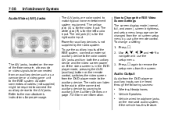
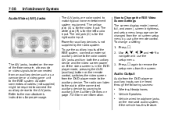
The red jack (C) is for auxiliary devices is in the DVD player mode, pressing the AUX (auxiliary) ... coded to the manufacturer's instructions for more information. The yellow jack (A) is for the video input. Adapter connectors or cables (not supplied) might be heard through the following sources:
... Wireless Headphones Vehicle Speakers Vehicle wired headphone jacks on . To change a setting...
Owner's Manual - Page 383


... damage the battery and maybe other parts too. Vehicle Care
4. Open the hoods and locate the positive (+) and negative (−) terminal locations on you connect the cables, here are some have enough water. Before you . Do not connect positive (+) to a remote positive (+) terminal if the vehicle has one . The vehicles could be sure the right amount of that...
Owner's Manual - Page 384


... the good battery. Do not let the other end touch anything until the next step. Connect the red positive (+) cable to the dead battery. Connect it to the positive (+) terminal of sparks getting back to a remote negative (−) terminal on the vehicle with the dead battery.
6. Do not let the other end touch metal. The electrical...
Owner's Manual - Page 385


... probably needs service. Disconnect the black negative (−) cable from the vehicle with the good battery. 4. If it will not start the vehicle that had the dead battery. Heavy, Unpainted Metal Engine Part or Remote Negative (−) Terminal B. Vehicle Care
10. Disconnect the red positive (+) cable from the vehicle that had the dead battery. 2. Good...
Similar Questions
How To Reset Service Tire Monitor System 2010 Enclave
(Posted by jknec 9 years ago)

