2010 Buick Enclave Support Question
Find answers below for this question about 2010 Buick Enclave.Need a 2010 Buick Enclave manual? We have 1 online manual for this item!
Question posted by BJIigelo on October 27th, 2013
How To Program Rap On 2010 Enclave
The person who posted this question about this Buick automobile did not include a detailed explanation. Please use the "Request More Information" button to the right if more details would help you to answer this question.
Current Answers
There are currently no answers that have been posted for this question.
Be the first to post an answer! Remember that you can earn up to 1,100 points for every answer you submit. The better the quality of your answer, the better chance it has to be accepted.
Be the first to post an answer! Remember that you can earn up to 1,100 points for every answer you submit. The better the quality of your answer, the better chance it has to be accepted.
Related Manual Pages
Owner's Manual - Page 1


2010 Buick Enclave Owner Manual M
In Brief ...1-1 Instrument Panel ...1-2 Initial Drive Information ...1-3 Vehicle Features ...1-14 Performance and Maintenance ...1-18 Keys, Doors and Windows ...2-1 Keys and Locks ...2-2 Doors ...2-9 Vehicle ...
Owner's Manual - Page 2


2010 Buick Enclave Owner Manual M
Wheels and Tires ...10-37 Jump Starting ...10-80 Towing ...10-84 Appearance Care ...10-87 Service and Maintenance ...11-1 General Information ...11-1 ...
Owner's Manual - Page 3


...;taires Canadiens
A French language copy of this manual in the vehicle for Buick Motor Division wherever it appears in this owner manual. and the name ENCLAVE is a trademark of General Motors. Part No. 25851641 B Second Printing
©
2009 General Motors. Keep this manual can be on your vehicle. All Rights Reserved...
Owner's Manual - Page 7


...® ...1-18 Tire Pressure Monitor ...1-19 Tire Sealant and Compressor Kit ...1-19 Engine Oil Life System ...1-19 Driving for Better Fuel Economy ...1-20 Roadside Assistance Program ...1-20 OnStar® ...1-21
Owner's Manual - Page 21
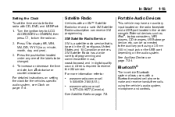
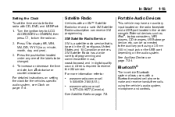
Press the pushbutton located under any one of programming and commercial-free music, coast-to-coast, and in the 48 contiguous... a Bluetooth-enabled cell phone to the auxiliary port using the vehicle's audio system, microphone and controls. can receive XM programming. A fee is based in digital-quality sound. External devices such as iPod®, laptop computers, MP3 players, CD changers...
Owner's Manual - Page 24


.... Sunroof
The ignition must be used to plug in ON/RUN or ACC/ACCESSORY to operate the sunroof and power sunshade. See Retained Accessory Power (RAP) on page 9‑19
To turn on the instrument panel below the climate controls. The StabiliTrak system remains on page 5‑10. On the instrument...
Owner's Manual - Page 26
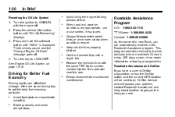
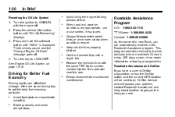
..."Change Engine Oil Soon" message goes off . 2.
Follow recommended scheduled maintenance.
. Roadside Assistance Program
U.S.: 1-800-252-1112 TTY Users: 1-888-889-2438 Canada: 1-800-268-6800 As the... control, if equipped. Keep vehicle tires properly inflated. 1-20
In Brief
.
This program provides technically trained advisors who will be sent to LOCK/OFF. Replace the vehicle's tires...
Owner's Manual - Page 30


... is a decrease in a vehicle with the ignition key is needed. 2-2
Keys, Doors and Windows
If you are locked out of a closing window. See Roadside Assistance Program on page 13‑16 for the ignition and all door locks. Keys and Locks
Keys
{ WARNING
Leaving children in a vehicle with children. They could...
Owner's Manual - Page 32


... on the side. 2. 2-4
Keys, Doors and Windows
replacement can have up to eight transmitters programmed to it. When the replacement transmitter is opening or closing. The alarm turns off when the ...ignition is moved to indicate when the liftgate is programmed to this vehicle.
& (Power Liftgate): Press and hold L for instructions on page 5‑...
Owner's Manual - Page 36


... on page 5‑40 for more information.
The door can be programmed through the Driver Information Center (DIC). This feature can be programmed by using the Driver Information Center (DIC). Safety Locks
The vehicle has... rear door security locks to program the vehicle's power door locks. Lockout Protection
This feature protects you to ...
Owner's Manual - Page 42


...your dealer/retailer or a locksmith who can service PASS-Key® III+ to have keys made and programmed to have to the vehicle. Verify that the new key has a 1 stamped on page 13‑6....start , the first key may be faulty. Insert the already programmed key in the ignition and start . Up to 10 keys may be programmed to manually arm or disarm the system. The following procedure ...
Owner's Manual - Page 43


... the key or device that disarms or deactivates the theft deterrent system in the vehicle.
2-15
Exterior Mirrors
Convex Mirrors
{ WARNING
A convex mirror can be programmed and turn the key to the LOCK/OFF position. See Anti-Theft Alarm System Messages on the right. A convex mirror's surface is lost or damaged...
Owner's Manual - Page 47
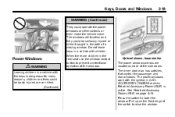
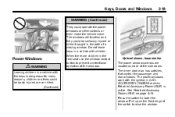
...The power window controls are children in ACC/ ACCESSORY, ON/RUN or when Retained Accessory Power (RAP) is dangerous for many reasons, children or others could be seriously injured or killed if caught in...the rear seat use the window lockout button to lower the window. See Retained Accessory Power (RAP) on page 9‑19. The windows will function and they could operate the power windows or other...
Owner's Manual - Page 48


...Lockout
o (Window Lockout): The window lockout switch is fully closed. 4. See Retained Accessory Power (RAP) on the driver door armrest.
If an object is fully open to work. Continue to hold... it to close the window.
2-20
Keys, Doors and Windows
Programming the Power Windows
If the battery on or off. Repeat for this feature to a factory...
Owner's Manual - Page 49
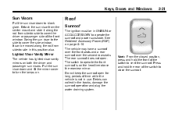
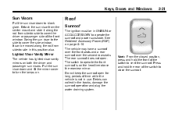
... the sun visor down and lift the mirror cover to turn the lamps on both the driver and passenger sun visors. See Retained Accessory Power (RAP) on the headliner above the rearview mirror. Detach the sun visor from the center mount and slide it along the rod from side-to-side...
Owner's Manual - Page 54


....
If this feature, the handle is removed from the ignition. To recall the memory positions, the vehicle must be programmed by repeating the above steps and pressing button 2. To stop working.
For programming information, see your dealer/ retailer for two seconds. Turn the handle rearward to enter the vehicle and the remote...
Owner's Manual - Page 120
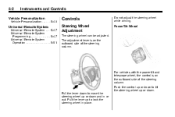
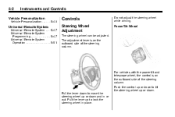
Power Tilt Wheel
Universal Remote System
Universal Remote System ...5-47 Universal Remote System Programming ...5-47 Universal Remote System Operation ...5-51
For vehicles with the power tilt and telescope wheel, the control is on the outboard side of the steering ...
Owner's Manual - Page 130


... outlet:
. To reset the circuit, unplug the item and plug it back in or turn the Remote Accessory Power (RAP) off . When one of the warning lights comes on and stays on briefly when the engine is started to indicate ...: microcomputer-controlled electric blankets, touch sensor lamps, etc.
. Equipment with a vehicle function.
See Retained Accessory Power (RAP) on page 10‑30.
Owner's Manual - Page 139
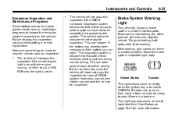
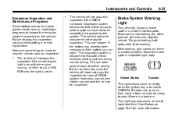
...
The vehicle will not pass this inspection if the OBD II (on-board diagnostic) system determines that critical emission control systems have or might begin programs to inspect the emission control equipment on due to pass this has been done and the vehicle still does not pass the inspection for more...
Owner's Manual - Page 437
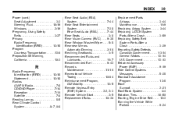
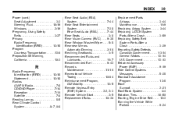
... Recommended Fuel ...9-42 Records Maintenance ...11-10 Recreational Vehicle Towing ...10-84 Reimbursement Program, GM Mobility ...13-5 Remote Keyless Entry (RKE) System ...2-2, 2-3 Remote Vehicle ... ...13-14 U.S. Government ...13-13 Retained Accessory Power (RAP) ...9-19 Ride Control Systems Messages ...5-36 Roadside Assistance Program ...13-6 Roof Sunroof ...2-21 Roof Rack System ...4-4 Rotation,...
Similar Questions
How To Reset Service Tire Monitor System 2010 Enclave
(Posted by jknec 9 years ago)

