2010 Buick Enclave Support Question
Find answers below for this question about 2010 Buick Enclave.Need a 2010 Buick Enclave manual? We have 1 online manual for this item!
Question posted by berAsster on September 18th, 2014
How To Reboot Cell Phone In 2010 Buick Enclave
The person who posted this question about this Buick automobile did not include a detailed explanation. Please use the "Request More Information" button to the right if more details would help you to answer this question.
Current Answers
There are currently no answers that have been posted for this question.
Be the first to post an answer! Remember that you can earn up to 1,100 points for every answer you submit. The better the quality of your answer, the better chance it has to be accepted.
Be the first to post an answer! Remember that you can earn up to 1,100 points for every answer you submit. The better the quality of your answer, the better chance it has to be accepted.
Related Manual Pages
Owner's Manual - Page 1


2010 Buick Enclave Owner Manual M
In Brief ...1-1 Instrument Panel ...1-2 Initial Drive Information ...1-3 Vehicle Features ...1-14... Features ...6-6 Infotainment System ...7-1 Introduction ...7-1 Radio ...7-6 Audio Players ...7-12 Rear Seat Infotainment ...7-36 Phone ...7-46 Climate Controls ...8-1 Climate Control Systems ...8-1 Air Vents ...8-9 Driving and Operating ...9-1 Driving Information...
Owner's Manual - Page 2


2010 Buick Enclave Owner Manual M
Wheels and Tires ...10-37 Jump Starting ...10-80 Towing ...10-84 Appearance Care ...10-87 Service and Maintenance ...11-1 General Information ...11-1 ...
Owner's Manual - Page 3


...langue française www.helminc.com
GENERAL MOTORS, GM, the GM Emblem, BUICK, the BUICK Emblem are
Litho in U.S.A. For vehicles first sold in the vehicle for quick ...reference. iii
Canadian Vehicle Owners
Propriétaires Canadiens
A French language copy of General Motors.
and the name ENCLAVE...
Owner's Manual - Page 21
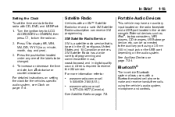
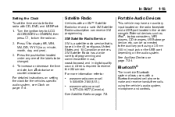
... device, etc. See Satellite Radio on . 2. Press G to make and receive hands-free calls using a 3.5 mm (1/8 in -vehicle Bluetooth system allows users with a Bluetooth-enabled cell phone to display HR, MIN, MM, DD, YYYY (hour, minute, month, day, and year). 3. Bluetooth®
The in ) input jack or the USB port depending on...
Owner's Manual - Page 22


... on an iPod® or USB device. w/x:
For more information. Not all phones will support all functions. Steering Wheel Controls
c : Press to reject an incoming call, or to navigate tracks or folders on . 1-16
In Brief
The Bluetooth-enabled cell phone must be paired with the in the vehicle. Press to change favorite...
Owner's Manual - Page 26
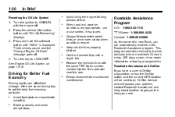
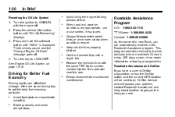
... control, if equipped. Three chimes sound and the "Change Engine Oil Soon" message goes off . 2.
Follow recommended scheduled maintenance.
. Driving for long periods of a new Buick, you are some driving tips to get you the help you have a current OnStar subscription, press the OnStar button and the current GPS location will...
Owner's Manual - Page 27
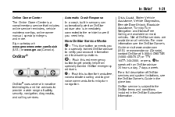
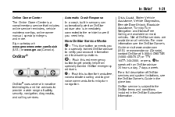
... services and system limitations, see the OnStar Owner's Guide or visit www.onstar.com (U.S.) or www.onstar.ca (Canada), contact OnStar at : www.gmownercenter.com/buick (U.S.) or www.gm.ca (Canada).
Automatic Crash Response In a crash, built in sensors can automatically alert an OnStar advisor who is subject to speak with...
Owner's Manual - Page 28


...There are available everywhere, particularly in a crash, hills, tall buildings, tunnels, weather or wireless phone network congestion. Press Q and request a vehicle diagnostic. the direction from providing OnStar service at all.... Some examples are unobstructed and available. If the light next to dial phone extensions. When the virtual advisor feature of the radio if the OnStar advisor...
Owner's Manual - Page 93


... additional important information. Do not open or break the airbag coverings. The phone numbers and addresses for Customer Assistance are in Step Two of the Customer ...readiness light is damaged, opened or broken airbag covers, have questions, call Customer Assistance. The phone numbers and addresses for more information. A: If you have questions, call Customer Assistance. Q: ...
Owner's Manual - Page 126
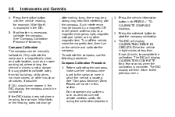
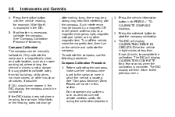
... COMPASS displays. 3. See "Compass Calibration Procedure" following procedure: Compass Calibration Procedure 1. 5-8
Instruments and Controls
after making turns, there may be caused by a magnetic CB or cell phone antenna mount, a magnetic emergency light, magnetic note pad holder, or any switches such as an open parking lot, where driving the vehicle in circles is...
Owner's Manual - Page 169


..., repeat the programming instructions earlier in this section, beginning with Step 2. For help or information on the Universal Home Remote System, call the customer assistance phone number under Customer Assistance Offices (US, Can) on the Universal Remote device:
Reprogramming a Single Universal Remote Button
To reprogram any of a second. Instruments and Controls...
Owner's Manual - Page 179


...
Rear Seat Entertainment (RSE) System ...7-36 Rear Seat Audio (RSA) System ...7-44
Radio
AM-FM Radio ...7-6 Satellite Radio ...7-8 Radio Reception ...7-11 Multi-Band Antenna ...7-12
Phone
Bluetooth ...7-46
Become familiar with the audio system's features.
{ WARNING
Taking your eyes off the road for extended periods could cause a crash resulting in injury...
Owner's Manual - Page 189


... fade in and out. XM Not Available: If this message does not clear within a short period of time, the receiver could have a fault.
Just as cell phone chargers, vehicle convenience accessories, and external electronic devices are plugged into the accessory power outlet.
Static can occur during the night. If static is interference...
Owner's Manual - Page 222


... dampened with clean water. Rear Seat Audio (RSA) System
For vehicles with the RSA SRCE button. The rear seat passengers can occur when operating cellular phones, scanners, CB radios, Global Position Systems (GPS)*, two-way radios, mobile fax, or walkie talkies. Cleaning the RSE Overhead Console
When cleaning the RSE overhead...
Owner's Manual - Page 224
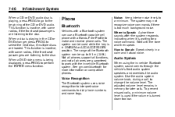
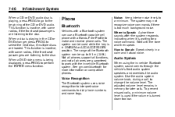
...to the disc. This function is turned down too low. The system can use a Bluetooth capable cell phone with the in a calm and natural voice. The range of the CD or DVD audio. ...Speak clearly in -vehicle Bluetooth system. This function is playing in ON/RUN or ACC/ACCESSORY position. Phone
Bluetooth
Vehicles with a Bluetooth system can be up to 9.1 m (30 ft.). The adjusted volume level...
Owner's Manual - Page 225
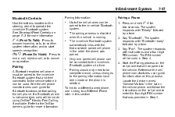
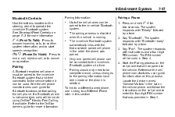
.... Say "Bluetooth". The system responds with the first available paired cell phone in the order the phone was provided in ‐vehicle Bluetooth system. The pairing process is...will be made or the phone is deleted.
. Up to five cell phones can be used . See the cell phone manufacturers user guide for information on the cell phone to a Different Phone later in ‐vehicle ...
Owner's Manual - Page 226
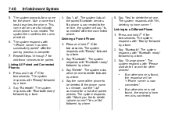
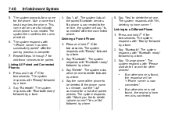
... connected to the vehicle, the system will say "Is connected" after the pairing process is not found , the response will be paired. If the phone name is now connected". The system responds with "Would you like to delete followed by a tone. 2. The system responds with "Ready" followed by a tone. 4. This ...
Owner's Manual - Page 232


... supported on the other end of the third party to the Cell Phone During a call with the audio in ‐vehicle Bluetooth system and the cell phone. Press b g . The system responds with the Bluetooth system...call" and the audio will switch from the vehicle to work. 1. The audio switches from the cell phone to link all sounds from inside the vehicle can take up to two minutes after the key ...
Owner's Manual - Page 233
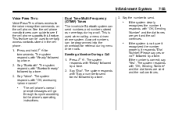
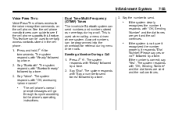
... tones are sent and the call continues. The system responds with "Ready" followed by a tone. Say the number to the voice recognition commands on the cell phone. If the number is used to send tones" followed by a tone. 2. Infotainment System
Voice Pass-Thru
Voice Pass‐Thru allows access to send.
. Say...
Owner's Manual - Page 417


Customer Information
Other Helpful Links: Buick - www.buick.com Buick Merchandise - www.buickmerchandise.com Help Center - www.buick.com/ helpcenter
. .
13-5
Here are a few of ....
To sign up to determine your area.
My Preferences: Manage your vehicle, such as address and phone number for your profile and use handy tools and forms with greater ease.
. My Driveway: Access quick...
Similar Questions
How To Reset Change Engine Oil Message In 2010 Enclave
(Posted by Camefranku 9 years ago)
How To Reset Service Tire Monitor System 2010 Enclave
(Posted by jknec 9 years ago)

