2010 Buick Enclave Support Question
Find answers below for this question about 2010 Buick Enclave.Need a 2010 Buick Enclave manual? We have 1 online manual for this item!
Question posted by meamaCequoy on February 6th, 2014
Will Buick Enclave Radio Play Dvd Disc Filled With Mp3's
The person who posted this question about this Buick automobile did not include a detailed explanation. Please use the "Request More Information" button to the right if more details would help you to answer this question.
Current Answers
There are currently no answers that have been posted for this question.
Be the first to post an answer! Remember that you can earn up to 1,100 points for every answer you submit. The better the quality of your answer, the better chance it has to be accepted.
Be the first to post an answer! Remember that you can earn up to 1,100 points for every answer you submit. The better the quality of your answer, the better chance it has to be accepted.
Related Manual Pages
Owner's Manual - Page 1


2010 Buick Enclave Owner Manual M
In Brief ...1-1 Instrument Panel ...1-2 Initial Drive Information ...1-3 Vehicle Features ...1-14 ...47 Lighting ...6-1 Exterior Lighting ...6-1 Interior Lighting ...6-5 Lighting Features ...6-6 Infotainment System ...7-1 Introduction ...7-1 Radio ...7-6 Audio Players ...7-12 Rear Seat Infotainment ...7-36 Phone ...7-46 Climate Controls ...8-1 Climate Control Systems...
Owner's Manual - Page 2


2010 Buick Enclave Owner Manual M
Wheels and Tires ...10-37 Jump Starting ...10-80 Towing ...10-84 Appearance Care ...10-87 Service and Maintenance ...11-1 General Information ...11-1 ...
Owner's Manual - Page 181


Manufactured under , "Adjusting the Speakers (Balance/Fade)".
Playing the Radio
O (Power/Volume):
Press to turn off . Dolby and the double-D symbol are trademarks of Digital Theater Systems, Inc.. The player is the top slot on the vehicle's RSE system. Radio with CD, DVD, and USB The vehicle may have a Bose® Surround Sound System. If...
Owner's Manual - Page 191
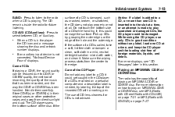
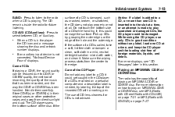
...a marking pen. If the
Playing an MP3/WMA CD-R or CD-RW Disc
The radio has the capability of the hole...disc, see "CD Messages" later in this could damage the surface. For more than one CD at all. If the surface of the recorded CD with water, and clean it.
If an error displays, see MP3 (Radio with CD and Radio with CD/USB) on page 7‑21 or MP3 (Radio with CD/DVD...
Owner's Manual - Page 192
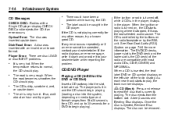
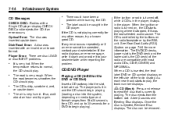
...) System on the left side of the radio are disc LOAD or disc EJECT problems.
. When a CD is in the CD player.
. CD/DVD Player
Playing a CD (In Either the DVD or CD Slot)
Insert a CD partway ...the CD deck) of the radio display.
Press and release to play, the track number displays. Optical Error: The disc was inserted with most audio CDs, CD-R, CD-RW, and MP3/WMAs. The label could have...
Owner's Manual - Page 193
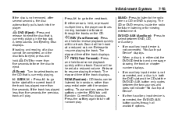
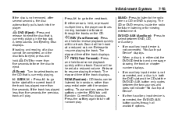
... two sources and does not indicate "No Aux Input Device". Sound will play .
.
.
. Infotainment System
If the disc is playing. A beep sounds and Ejecting Disc displays. DVD/CD AUX (Auxiliary): Press to the radio when a CD or DVD is not removed, after several seconds, the disc automatically pulls back into the player. RDM (Random): CD tracks can be...
Owner's Manual - Page 194
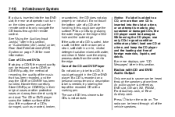
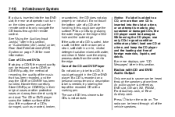
...not advised. If the surface of CDs and DVDs If playing a CD-R, the sound quality can turn the radio on. 7-16
Infotainment System
or scratched, the CD does not play scratched or damaged CDs, the CD player ...CD-RW has been handled. Pick up CDs by grasping the outer edges or the edge of the disc.
Press O to CD-R or CD-RW quality, the method of recording, the quality of foreign ...
Owner's Manual - Page 195
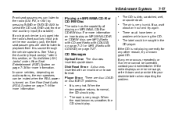
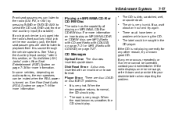
....
.
.
. For more information on how to play an MP3/WMA CD-R or CD-RW disc, see MP3 (Radio with CD and Radio with CD/USB) on page 7‑21 or MP3 (Radio with an invalid or unknown format. The air is ... speakers can listen to the radio (AM, FM, or XM) by pressing BAND or DVD/CD AUX to your dealer/retailer. CD Messages
Optical Error: The disc was inserted with CD/DVD) on page 7‑36 ...
Owner's Manual - Page 196


... compatible with MP3 and WMA formats. If an error message displays on the video screen or the radio, see "Setting the Clock" in fast reverse. To stop fast reversing, press again. Z (Eject): Press © again to go to quickly reverse the DVD at five times the normal speed. 7-18
Infotainment System
Playing a DVD Turn to...
Owner's Manual - Page 197
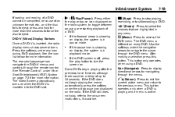
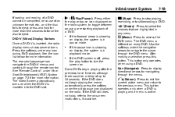
...., and the disc fails to eject, press and hold for more information. Press the softkeys under the play , refer to the on the radio system, to toggle between pausing or restarting playback of a DVD.
. c (Stop):
Press to access the DVD menu. Press to stop playing, rewinding, or fast forwarding a DVD. If the DVD still does not play /pause icon...
Owner's Manual - Page 198
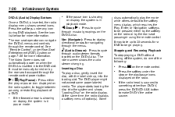
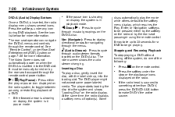
... stop playing a DVD without turning off the system, do one of option(s). See "Remote Control", under any icon during DVD playback.
The DVD player might not accept some paper labeled media. At the same time, the radio displays a softkey menu of the following:
. .
Press the softkeys under Rear Seat Entertainment (RSE) System on the DVD-A disc. The...
Owner's Manual - Page 199
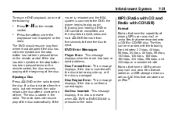
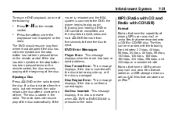
... is reloaded and the RSA system is damaged. MP3 (Radio with CD and Radio with the disc label wrong side up, or if the disc is sourced to the DVD, the player begins to play .mp3 or .wma files that were recorded onto a CD-R or CD-RW disc. The DVD should resume play .mp3 and .wma files that are stored on a USB...
Owner's Manual - Page 200
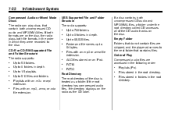
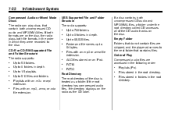
...:
... Up to 64 bytes. FAT16 FAT32
If a disc contains both uncompressed CD audio and MP3/WMA files. Playlists (Px). If both formats are skipped, and the player advances to the disc.
Files with an .mp3, .wma, or .cda file extension. Compressed Audio or Mixed Mode Discs The radio can play discs that contains files. Root Directory The root...
Owner's Manual - Page 202
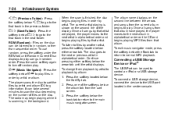
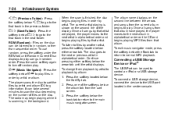
...tab. 2.
The radio may begin playing while it is finished, the disc begins playing files in order by that album have played, the player moves to turn off random play. The current artist playing is shown on ...exit music navigator mode, press the softkey below the back tab to return to normal MP3 playback. Press the same softkey again to the next album in the previous folder. Once...
Owner's Manual - Page 205
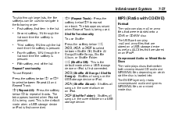
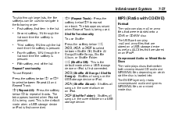
... port can play .mp3 or .wma files that were recorded onto a CD-R or CD-RW disc.
The tab appears lowered when Repeat All is loaded into. Second softkey, 1% through the list each time the softkey is being used . The tab appears raised when Repeat Track is pressed. MP3 (Radio with CD/DVD)
Format
The radio can be...
Owner's Manual - Page 206
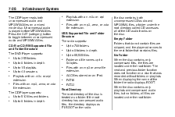
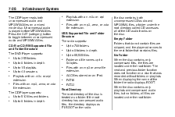
...with an .mp3 or .wma file extension. When displaying the name of the disc is played before MP3/WMA files. Up to 255 folders. Root Directory The root directory of the folder the radio displays ROOT...RW Supported File and Folder Structure The DVD Player supports:
... Playlists with an .m3u or .wpl extension. AAC files stored on a mixed mode disc. Files with an .mp3, .wma, or .cda file ...
Owner's Manual - Page 208
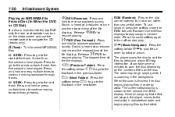
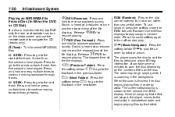
...the softkey under the RDM tab until Random Current Disc displays to resume playing. To use the remote control to the next track. The radio may begin playing while it is scanning in the previous folder....Infotainment System
Playing an MP3/WMA File From a Disc (In Either the DVD or CD Slot)
If a disc is inserted into the top DVD slot, the rear seat operator can turn off random play files in
...
Owner's Manual - Page 213
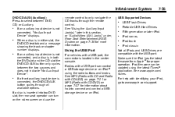
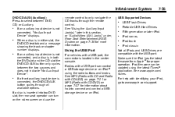
...8209;21 or MP3 (Radio with CD/DVD) on the video screen and use the iPod firmware can control a USB storage device or an iPod® using the latest iTunes® application.
When a disc is not connected...how to connect and control a USB storage device or an iPod.
. If a disc is in either slot, the DVD/CD text tab and a message showing the track or chapter number displays. USB Supported...
Owner's Manual - Page 218
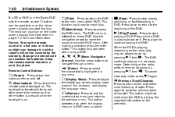
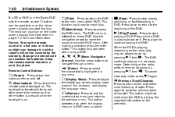
... other button is pressed while the backlight is on the radio, perform reverse slow play mode, press s again. The radio can also turn on page 7‑2 for each disc.
r (Enter):
O (Power): Press to access the DVD menu.
See Operation on the video screen display and start playing a DVD. y (Main Menu): Press to turn the remote control backlight...
Owner's Manual - Page 222


... cloth dampened with the RSA SRCE button. To listen to an iPod or portable audio device through the front speakers. 7-44
Infotainment System
DVD Distortion
Video distortion can listen to and control any of the music sources: radio, CDs, DVDs, or other auxiliary sources. It might be heard on the front audio system.
Similar Questions
What Do You Fill The Tires With On The Buick Enclave 2010
(Posted by enang 9 years ago)
Buick Enclave Radio Does Not Turn Off When Door Opens
(Posted by jasr 10 years ago)

