2008 Buick Enclave Support Question
Find answers below for this question about 2008 Buick Enclave.Need a 2008 Buick Enclave manual? We have 1 online manual for this item!
Question posted by billced1556 on July 2nd, 2014
Buick Enclave Dvd Disc Won't Eject
The person who posted this question about this Buick automobile did not include a detailed explanation. Please use the "Request More Information" button to the right if more details would help you to answer this question.
Current Answers
There are currently no answers that have been posted for this question.
Be the first to post an answer! Remember that you can earn up to 1,100 points for every answer you submit. The better the quality of your answer, the better chance it has to be accepted.
Be the first to post an answer! Remember that you can earn up to 1,100 points for every answer you submit. The better the quality of your answer, the better chance it has to be accepted.
Related Manual Pages
Owner's Manual - Page 1


2008 Buick Enclave Owner Manual
Seats and Restraint Systems ...1-1 Front Seats ...1-2 Rear Seats ...1-10 Safety Belts ...1-16 Child Restraints ...1-35 Airbag System ...1-59 Restraint System Check ...1-75 Features ...
Owner's Manual - Page 2


...together to learn about the vehicle's features and controls. All Rights Reserved. and the name ENCLAVE is a trademark of them. For example, more than one entertainment system may be offered... further notice. Box 07130 Detroit, MI 48207 GENERAL MOTORS, GM, the GM Emblem, BUICK, the BUICK Emblem are registered trademarks; Box 07130 Detroit, MI 48207
Using this model, but your dealer...
Owner's Manual - Page 142
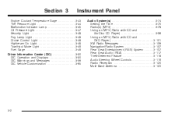
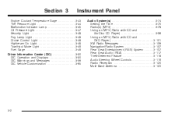
Section 3
Instrument Panel
Audio System(s) ...3-74 Setting the Time ...3-75 Radio(s) (MP3) ...3-78 Using an MP3 (Radio with CD and Six-Disc CD Player) ...3-96 Using an MP3 (Radio with CD and DVD Player) ...3-101 XM Radio Messages ...3-106 Navigation/Radio System ...3-107 Rear Seat Entertainment (RSE) System ...3-107 Rear Seat Audio (RSA...
Owner's Manual - Page 216
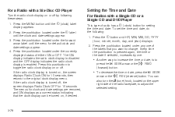
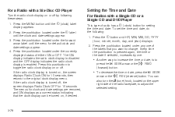
... pushbutton to adjust the selected setting.
3-76
Setting the Time and Date
For Radios with a Six-Disc CD Player
Turn the radio clock display on or off , the screen displays Radio Clock OFF for ...display is enabled. H (clock) label
2. For a Radio with a Single CD or a Single CD and DVD Player
This type of radio has a H (clock) button for setting the time and date. Press the pushbutton...
Owner's Manual - Page 217
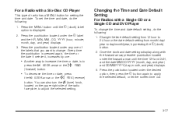
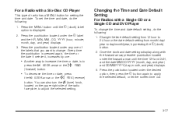
... setting the time and date. To set the time and date, do the following : 1. Changing the Time and Date Default Setting
For Radios with a Six-Disc CD Player
This type of the radio faceplate, to apply the selected default, or let the screen time out. For a Radio with a Single CD or...
Owner's Manual - Page 225


... neutral detergent solution mixed with water, and clean it in and the CD should begin playing (loading a disc into the system, depending on media type and format ranges from 5 to 20 seconds for a CD, and ... cloth in the player. See Rear Seat Audio (RSA) on the left side of the disc. Care of Your CDs and DVDs
If playing a CD-R, the sound quality can be reduced due to play , the track ...
Owner's Manual - Page 226
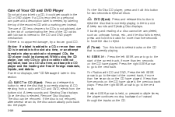
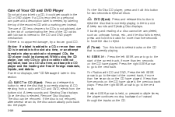
... on the CD have played. Z EJECT or CD (Eject):
Press and release this button to eject the disc that is currently playing. Z DVD (Eject):
Press and release this button to eject the disc that is currently playing in the CD or DVD player. If loading and reading of a disc cannot be removed.
Once the disc is not removed, after several seconds...
Owner's Manual - Page 227
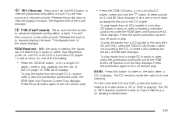
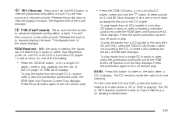
... into the slot of the track displays. Press and hold this button to listen to the radio when a CD or DVD is playing. A beep sounds and Load All Discs displays. You will hear sound at a reduced volume. The CD remains inside the radio for future listening or for viewing entertainment.
\ FWD (Fast...
Owner's Manual - Page 228


... Auxiliary, and Rear Auxiliary (if available). Press this button again and the system automatically searches for more information. The DVD/CD text label and a message showing the track or chapter number displays when a disc is not connected, "No Input Device Found" displays. The radio can listen to the radio (AM, FM, or...
Owner's Manual - Page 229
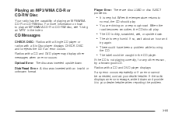
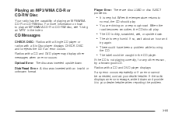
... displays If any other messages when an error occurs: Optical Error: The disc was inserted with a Six-Disc player displays CHECK DISC and/or ejects the CD if an error occurs. Radios with a CD and DVD player may display other reason, try again.
• There could have been a problem while burning
the CD.
• The...
Owner's Manual - Page 230
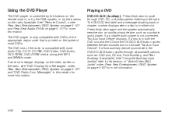
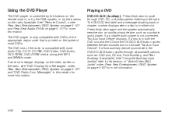
... button again and the system automatically searches for more information. If a disc is in this button to the radio. Using the DVD Player
The DVD player is printed on the jacket of most audio CDs, CD-R, CD-RW, DVD-Video, DVD-Audio, DVD-R/RW, DVD+R/RW media along with MP3 and WMA formats.
See "Using the Auxiliary...
Owner's Manual - Page 231
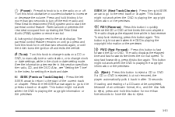
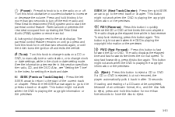
...to start of an unknown format, etc., and the disc fails to eject, press and hold this button to fast forward the CD or DVD.
The radio displays the elapsed time while in after ...button again. To stop fast forwarding, press this knob to the radio, CD, and the DVD. If a CD or DVD is ejected, but not removed, the player automatically pulls it back in fast reverse. Also, see "Setting...
Owner's Manual - Page 233


The Video Screen does not automatically power on when the DVD-A is inserted into the system and show "Loading Disc" on the DVD-A disc.
3-93
The player starts loading the disc into the DVD slot. q Group r: Press this button to 30 seconds for navigating through musical groupings on the radio display. See "Remote Control", under any desired...
Owner's Manual - Page 234


... reloaded into the DVD player begins to make DVD-V the active source. DVD Radio Error Messages
Player Error: This message displays when there are disc load or eject problems. Disc Format Error: This message displays, if the disc is inserted with the disc label wrong side up, or if the disc is pressed on the radio. Ejecting a Disc
Press the Z button...
Owner's Manual - Page 235


... want to set into the front auxiliary input jack.
This is not connected, "No Aux Input Device" displays.
The DVD/CD text label and a message showing track or chapter number displays when a disc is in this button again and the system automatically searches for audio listening. See "Using the Auxiliary Input Jack...
Owner's Manual - Page 239


...positioned under the Folder label to go to reverse playback quickly within an MP3/WMA file.
Z EJECT:
Press and hold this button for the message to resume playing the file. RDM (Random): ...MP3/WMA
Insert a CD-R or CD-RW disc partway into the slot (Single CD Player), or press the load button and wait for two seconds to eject all discs, if one or more than sequential order, ...
Owner's Manual - Page 241


... audio and MP3/WMA files on the DVD deck. Using an MP3 (Radio with CD and DVD Player)
MP3/WMA CD-R or CD-RW Disc
Compressed Audio or Mixed Mode Discs
The radio also plays discs that makes it . Trying to
add music to an existing disc could cause the player to be unable to...
Owner's Manual - Page 243
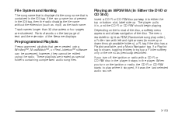
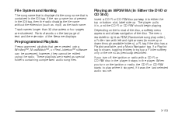
Playing an MP3/WMA (In Either the DVD or CD Slot)
Insert a CD-R or CD-RW disc partway into either the top or bottom slot, label side up a Folder ...ignition or radio with left and right arrows (to move up or down through available folders), a PL tag if the disc has a Playlist available, and a Music Navigator tag.
Preprogrammed Playlists
Preprogrammed playlists that is contained in the ID3 tag,...
Owner's Manual - Page 244
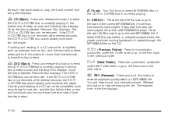
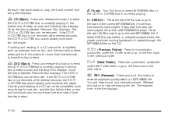
... CD-RW that is currently playing in the bottom slot. A beep sounds and Ejecting Disc displays. Z DVD (Eject):
Press and release this button to select MP3/WMA files on the CD. s REV (Reverse):
Press and hold this button to eject the CD-R or CD-RW that is not removed, after several seconds, the CD...
Owner's Manual - Page 256
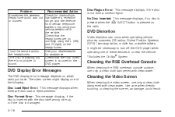
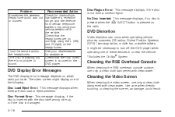
... when there are on correctly using your dealer/retailer the headphones. The DVD is playing, but Check that the headphones are disc load or eject problems. Disc Format Error: This message displays, if the disc is inserted with clean water. DVD Display Error Messages
The DVD display error message depends on which radio you have. Problem Recommended...
Similar Questions
Will Buick Enclave Radio Play Dvd Disc Filled With Mp3's
(Posted by meamaCequoy 10 years ago)
2008 Buick Enclave Will The Rear Dvd Screen Turn On Without The Remote
(Posted by losla 10 years ago)

