2009 Buick Enclave Support Question
Find answers below for this question about 2009 Buick Enclave.Need a 2009 Buick Enclave manual? We have 1 online manual for this item!
Question posted by SIMMONSJ on August 6th, 2012
Navigation System
I CONTINUALLY GET DISC ERROR. WHY??
Current Answers
There are currently no answers that have been posted for this question.
Be the first to post an answer! Remember that you can earn up to 1,100 points for every answer you submit. The better the quality of your answer, the better chance it has to be accepted.
Be the first to post an answer! Remember that you can earn up to 1,100 points for every answer you submit. The better the quality of your answer, the better chance it has to be accepted.
Related Manual Pages
Owner's Manual - Page 101
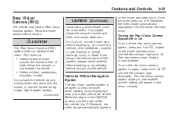
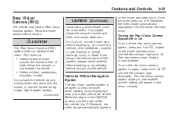
... screen, or use proper care before backing up , you do not use the screen during longer, higher speed backing (Continued)
Vehicles Without Navigation System
The rear vision camera system is now disabled. CAUTION
(Continued)
maneuvers or where there could hit a vehicle, child, pedestrian, bicyclist, or pet, resulting in the ON/RUN position and...
Owner's Manual - Page 103
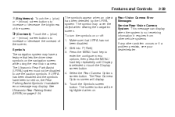
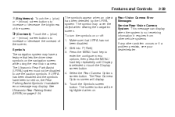
... Rear Parking Assist Symbols Unavailable error message may cover the object when viewing the navigation screen. See Ultrasonic Rear Parking Assist (URPA) on the navigation screen while using the rear ...display. 5. The symbol may display. Touch the Symbols screen button. Rear Vision Camera Error Messages Service Rear Vision Camera System: This message can display when the system is selected...
Owner's Manual - Page 105
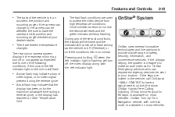
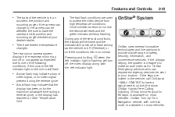
... any of these fault conditions, the display will be blank and the indicator will continue to flash as long as expected due to normal the device will reset and...the position and mounting angle of safety, security, information, and convenience services. OnStar Turn-by-Turn Navigation service, with the left indicator light on most vehicles. Once conditions return to one trial route, ...
Owner's Manual - Page 194
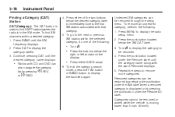
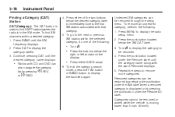
...the pushbutton located under the Remove label until the category name along with that category. 5.
Continue pressing CAT until the XM frequency displays. 2. Press MENU to remove more categories. 3-76... below the
right or left arrows on the display.
• Radios with CD and DVD can
also navigate the category list by pressing s REV or \ FWD.
• Press either of the following : ...
Owner's Manual - Page 195
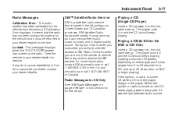
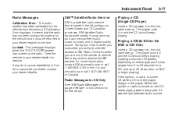
...CD should begin playing). The player pulls it in the player. Instrument Panel
Radio Messages
Calibration Error: The audio system has been calibrated for service. The player pulls it must be corrected, ... playing where it stopped, if it stays in and the CD should begin playing (loading a disc into the slot, label side up to begin playing. For more information, contact XM at xmradio...
Owner's Manual - Page 197
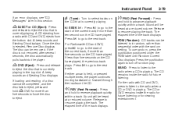
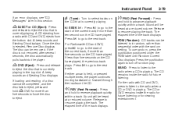
...press the pushbutton positioned under the RDM label until Random Current Disc displays. The CD remains inside the radio for future listening... The elapsed time of the track displays. Instrument Panel
If an error displays, see "CD Messages" later in this section.
3-79
...either arrow is held, or pressed multiple times, the player continues moving backward or forward through the tracks on the CD ...
Owner's Manual - Page 198


...Only one time. If a disc is inserted into the radio's front auxiliary input jack or the rear auxiliary jack, the front seat passengers are able to listen to only navigate the CD tracks through the ... vehicle speakers. 3-80
Instrument Panel
• If an auxiliary input device is not
connected, and a disc is in both the DVD slot and the CD slot the DVD/CD AUX button only cycles between CD...
Owner's Manual - Page 199
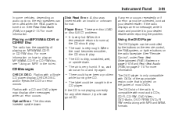
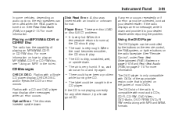
... that is not playing correctly for more information. Radios with most DVDs. If the CD is printed on how to your dealer/retailer. Disk Read Error: A disc was inserted upside down and provide it to play . Using the DVD Player
The DVD player can be muted when the RSA power is very...
Owner's Manual - Page 200
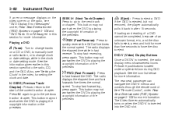
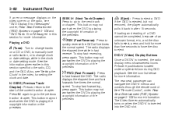
...player automatically pulls it back in the clock or date setting mode. The rear seat passenger can navigate the DVD-V menus and controls through the remote control. Press © again to go to ... unknown format, etc., and the disc fails to eject, press and hold for more than five seconds to force the disc to change tracks on page 3-108 and "DVD Radio Error Messages" in the index, for ...
Owner's Manual - Page 202
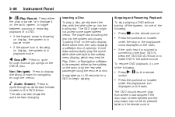
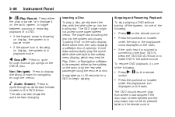
... the radio or by the softkey on the radio display.
3-84
Instrument Panel
Inserting a Disc To play a disc, gently insert the disc, with the label side up to 30 seconds for a DVD to display directional arrows for navigating through the menus.
• Press r / j on the remote
control.
• Press the pushbutton located
under the...
Owner's Manual - Page 203
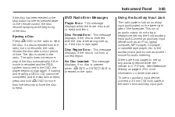
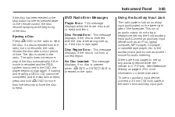
... device such as another source for more than five seconds to force the disc to the radio's front auxiliary input jack. Drivers are disc load or eject problems. Disc Format Error: This message displays, if the disc is inserted with the disc label wrong side up any auxiliary device while the vehicle is damaged. To...
Owner's Manual - Page 204
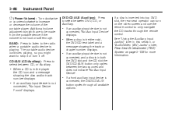
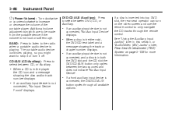
... "Using the Auxiliary Input Jack(s)" later in the player
the CD icon and a message showing the disc and/or track number displays.
• If a front auxiliary input device is
connected, the DVD/.... The portable audio device continues playing, so you might have to stop it or turn on page 3-108 for more information. CD/AUX (CD/Auxiliary): Press to only navigate the CD tracks through all...
Owner's Manual - Page 206
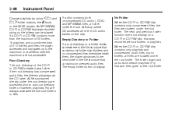
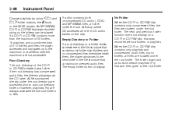
...directory displays as a folder. The next and previous folder function does not display on the disc. Root Directory The root directory of the CD-R or CD-RW is treated as the ...and files, the player accesses and navigates up buttons search playlists (Px) first and then goes to any root directory folders. 3-88
Instrument Panel
If a disc contains both uncompressed CD audio (.CDA) ...
Owner's Manual - Page 207
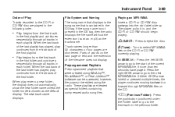
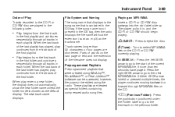
... the first track of the first folder. The new track name displays. Insert a CD-R or CD-RW disc partway into the slot label side up. When play continues from the first track of the first playlist. These playlists are shortened.
If either SEEK arrow is held or pressed...
Owner's Manual - Page 208
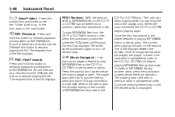
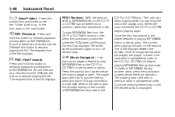
...playing is scanning the disc in random, rather than sequential order.
Release this button to resume playing the file. h
(Music Navigator): Use the music navigator feature to play MP3...-RW begins playing again. The elapsed time of MP3/WMA files recorded to the
Continue pressing either arrow button. Sound is displayed. c T (Next Folder):
Press the pushbutton...
Owner's Manual - Page 209
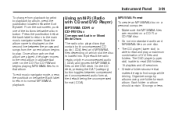
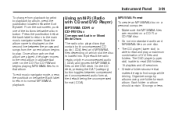
..., push one folder for each album. To exit music navigator mode, press the pushbutton below the Back label to return to read 255 folders, 15 playlists and 40 sessions.
• Create a folder structure that album are recorded on a CD-R or CD-RW disc.
• Do not mix standard audio and
MP3/WMA...
Owner's Manual - Page 211
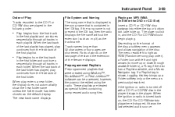
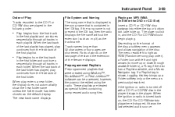
... the first playlist.
• Play begins from the first track
in the first playlist and continues sequentially through available folders), a PL tag if the disc has a Playlist available, and a Music Navigator tag. The menu reads left and right arrows (to move up or down through all tracks in each playlist...
Owner's Manual - Page 213
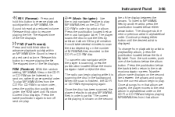
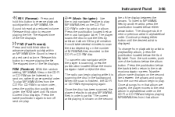
.... From the sort screen, push one of the buttons below the music navigator label or eject the disc. Release this button to resume playing the file. Release this button... the file. The player scans the disc to play . Sound is scanning the disc in the background. The current artist playing is displayed. Continue pressing either arrow button. Once all songs from...
Owner's Manual - Page 229
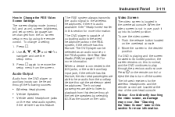
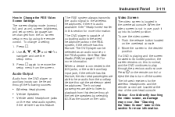
...release button located on the remote control or eject the disc to
navigate and use the video screen: 1. See "Cleaning ...the Video Screen" later in the overhead console. z. Move the screen to its locked position. The RSE system always transmits the audio signal to the wireless headphones, if there is normal, and the DVD continues...
Owner's Manual - Page 231
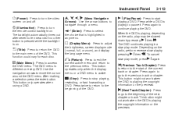
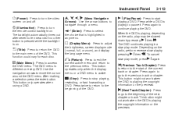
...select the choice that is highlighted in a slow play by pressing s then [. This function could vary for each disc.
r (Enter): Press to the beginning of the current track or chapter. Press again to the beginning of the... Press to return the DVD to start of the DVD. Use the navigation arrows to the previous track or chapter. Press again to go to continue playing the DVD.
Similar Questions
How Do You Open The Navigation System If It Won't Turn On?
(Posted by gbsjes 11 years ago)
Where Can I Purchase A Navigation Manual For My 2009 Eaclave ?
(Posted by phutsam 11 years ago)
Dvd For Navigation Programing.
Have a used 2008 Enclave, but the DVD for programing the navigation system was not in the box. Where...
Have a used 2008 Enclave, but the DVD for programing the navigation system was not in the box. Where...
(Posted by myrahall 11 years ago)

