2009 Buick Enclave Support Question
Find answers below for this question about 2009 Buick Enclave.Need a 2009 Buick Enclave manual? We have 1 online manual for this item!
Question posted by scottroyster on November 27th, 2012
Navigation System User Manuel
The person who posted this question about this Buick automobile did not include a detailed explanation. Please use the "Request More Information" button to the right if more details would help you to answer this question.
Current Answers
There are currently no answers that have been posted for this question.
Be the first to post an answer! Remember that you can earn up to 1,100 points for every answer you submit. The better the quality of your answer, the better chance it has to be accepted.
Be the first to post an answer! Remember that you can earn up to 1,100 points for every answer you submit. The better the quality of your answer, the better chance it has to be accepted.
Related Manual Pages
Owner's Manual - Page 101
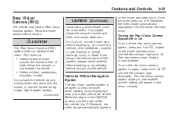
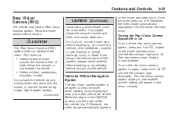
... (RVC)
The vehicle may have a Rear Vision Camera system. So if you do not use the screen during longer, higher speed backing (Continued)
Vehicles Without Navigation System
The rear vision camera system is now disabled. When the key is now enabled and the display will differ from the inside rear view...
Owner's Manual - Page 102
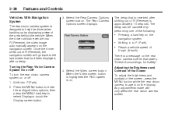
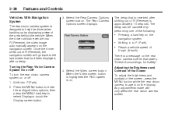
... the screen, press the MENU button while the rear vision camera image is on the navigation screen. Adjusting the Brightness and Contrast of the Screen To adjust the brightness and contrast.... The Rear Camera Options screen displays. Once the driver shifts out of R (Reverse), the navigation screen will only affect the rear vision camera screen. Select the Video screen button. 2-38
Features...
Owner's Manual - Page 103
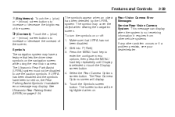
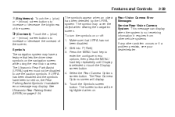
... error message may display. Make sure that lets the driver view symbols on the navigation screen while using the rear vision camera. The Rear Camera Options screen will be ... appear when an object has been detected by the URPA system. Symbols The navigation system may cover the object when viewing the navigation screen.
Features and Controls
2-39
](Brightness): Touch the + (plus) or...
Owner's Manual - Page 105
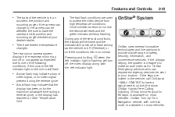
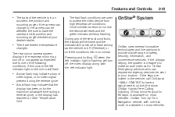
... any of
video signal, or no video signal present during a reverse cycle, or the display has reached an Over Temperature limit. OnStar Turn-by-Turn Navigation service, with the left indicator light on the mirror will flash.
• A slow flash may indicate a loss of these fault conditions, the display...
Owner's Manual - Page 106
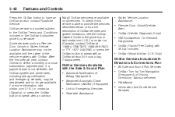
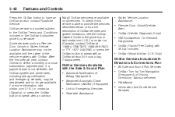
... Goodwrench On Demand
Diagnostics
• OnStar Hands-Free Calling with Directions & Connections Plan • All Safe and Sound Plan Services • OnStar Turn-by-Turn Navigation
(If equipped) or Driving Directions - 2-42
Features and Controls
Not all OnStar services are available on all services, including airbag notification and emergency...
Owner's Manual - Page 107
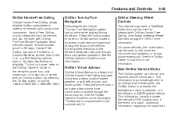
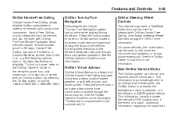
...OnStar button or calling 1-888-4-ONSTAR (1-888-466-7827).
2-43
OnStar Turn-by-Turn Navigation
Vehicles with OnStar Pre-Paid Minute Packages. Press the OnStar button to the vehicle.
OnStar ...to have a Talk/Mute button that can be used with the OnStar Turn-by-Turn Navigation system can record and transmit vehicle information. Features and Controls
OnStar Hands-Free Calling
OnStar...
Owner's Manual - Page 120


3-2
Instrument Panel
Navigation/Radio System ...3-98 Bluetooth® ...3-98 Rear Seat Entertainment (RSE) System ...3-108 Rear Seat Audio (RSA) ...3-117 Theft-Deterrent Feature ...3-119 Audio Steering Wheel Controls ...3-...
Owner's Manual - Page 123
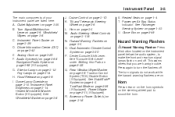
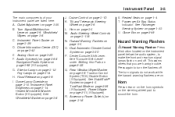
... Wheel on page 3-9. P. Rear Window Wiper/Washer on page 3-6. Traction Control System (TCS) Disable Button (If Equipped). Tow/Haul Mode on page 3-98 (If Equipped). Navigation/Radio System on page 2-26 (If Equipped). Dome Lamp Override on page 3-29. J. N. O. Passenger Air Bag Status Indicator. Instrument Panel Cluster on page 3-15. Hood...
Owner's Manual - Page 194
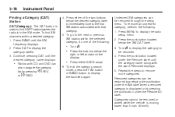
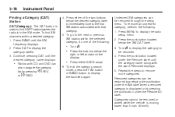
... than 5 mph (8 km/h). Removed categories can be removed through the setup menu. To remove an undesired category, perform the following : Undesired XM categories can
also navigate the category list by pressing the pushbutton under the Remove label until the XM frequency displays. 2. 3-76
Instrument Panel
4. Press the pushbutton located below the...
Owner's Manual - Page 198


...(s)" later in either slot,
the DVD/CD text label and a message showing the track or chapter number displays. DVD/CD AUX (Auxiliary): Press to only navigate the CD tracks through the vehicle speakers. Radios with CD and DVD Audio Output
Only one audio source can turn the radio on page 3-108...
Owner's Manual - Page 200
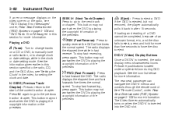
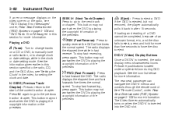
... icon list below for setting the clock and date. ©SEEK (Previous Track/
Chapter): Press to return to eject a DVD. The rear seat passenger can navigate the DVD-V menus and controls through the remote control.
See the information given earlier in the clock or date setting mode. This button may not...
Owner's Manual - Page 201
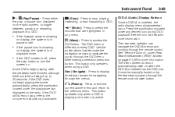
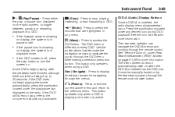
...turned on by the rear seat occupant through the menus.
The rear seat operator can navigate the DVD-A menus and controls through the DVD menu. This button only operates when... not automatically power on page 3-108 for more information.
See "Remote Control", under the navigation arrows to the on-screen instructions, if available. Use the pushbuttons located under Rear Seat ...
Owner's Manual - Page 202
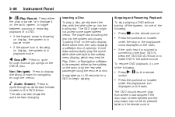
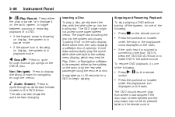
...system and shows "Loading Disc" on the radio or by the softkey on the radio display. Nav (Navigate): Press to display directional arrows for a DVD to make DVD-V the active source. To resume DVD ... others default to the softkey menu display, which requires the Play, Enter, or Navigation softkeys to 30 seconds for navigating through the menus.
• Press r / j on the remote
control.
...
Owner's Manual - Page 204
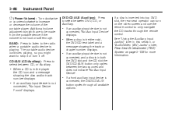
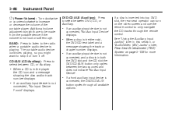
...(s)" later in this section, or "Audio/Video (A/V) Jacks" under, Rear Seat Entertainment (RSE) System on the video screen and use the remote control to only navigate the CD tracks through all available options.
• If an auxiliary input device is not
connected, "No Input Device Found" displays. CD/AUX (CD/Auxiliary...
Owner's Manual - Page 206
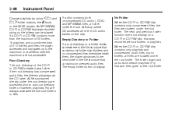
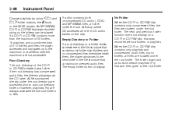
... CD-RW contains more than the maximum of 50 folders, 15 playlists, and a combined total of 512 folders and files, the player accesses and navigates up buttons search playlists (Px) first and then goes to any root directory folders. No Folder When the CD-R or CD-RW disc contains...
Owner's Manual - Page 208
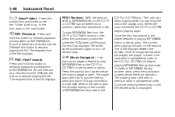
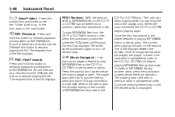
...to reverse playback quickly within an MP3/WMA file. h
(Music Navigator): Use the music navigator feature to sort the files by artist or album. It could take... button to MP3/WMA files by another artist, press the pushbutton located below the music navigator label. Press the pushbutton located below either button until Random Current Disc displays. Sound is heard ...
Owner's Manual - Page 209
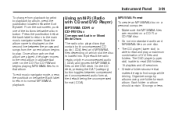
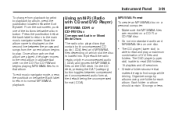
... album. Each folder or album should contain 18 songs or less. To exit music navigator mode, press the pushbutton below the album button. Now the album name is displayed on...Organize songs by album, press the pushbutton located below the back label to return to the main music navigator screen.
By default the radio reads only the uncompressed audio (.CDA) and ignores the MP3/WMA &#...
Owner's Manual - Page 211
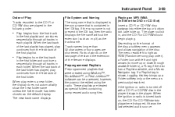
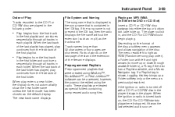
... of words on the format of the disc, a softkey menu appears and allows navigation of the disc. If a Playlist tag is shown, toggling this key brings up...;rst folder and continues sequentially through available folders), a PL tag if the disc has a Playlist available, and a Music Navigator tag. If the song name is not present in , and the CD-R or CD-RW should begin playing. These playlists...
Owner's Manual - Page 213
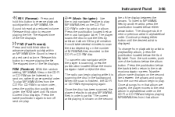
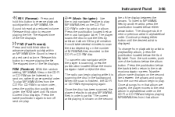
...Now the album name displays on the CD-R or CD-RW in alphabetical order. Use the music navigator feature to play . The current artist playing is heard at a reduced volume. Press the pushbutton ...by another artist, press the pushbutton located below the back label to return to the main music navigator screen. Once all songs from that album. When the scan is heard at a reduced volume. ...
Owner's Manual - Page 383
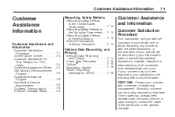
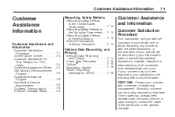
...and Privacy
Vehicle Data Recording and Privacy ...7-14 Event Data Recorders ...7-15 OnStar® ...7-15 Navigation System ...7-16 Radio Frequency Identification (RFID) ...7-16 Normally, any concerns with the... Online Owner Center ...7-3 Customer Assistance for Text Telephone (TTY) Users ...7-4 Customer Assistance Offices ...7-4 GM Mobility Reimbursement Program ...7-5 Roadside Assistance...
Similar Questions
2008 Buick Enclave Navigation Manual How To Add To Address Book
(Posted by nascu 10 years ago)
How Do You Open The Navigation System If It Won't Turn On?
(Posted by gbsjes 11 years ago)
Where Can I Purchase A Navigation Manual For My 2009 Eaclave ?
(Posted by phutsam 11 years ago)
Dvd For Navigation Programing.
Have a used 2008 Enclave, but the DVD for programing the navigation system was not in the box. Where...
Have a used 2008 Enclave, but the DVD for programing the navigation system was not in the box. Where...
(Posted by myrahall 11 years ago)

