2009 Buick Enclave Support Question
Find answers below for this question about 2009 Buick Enclave.Need a 2009 Buick Enclave manual? We have 1 online manual for this item!
Question posted by gbsjes on April 25th, 2013
How Do You Open The Navigation System If It Won't Turn On?
The person who posted this question about this Buick automobile did not include a detailed explanation. Please use the "Request More Information" button to the right if more details would help you to answer this question.
Current Answers
There are currently no answers that have been posted for this question.
Be the first to post an answer! Remember that you can earn up to 1,100 points for every answer you submit. The better the quality of your answer, the better chance it has to be accepted.
Be the first to post an answer! Remember that you can earn up to 1,100 points for every answer you submit. The better the quality of your answer, the better chance it has to be accepted.
Related Manual Pages
Owner's Manual - Page 56
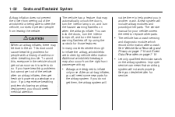
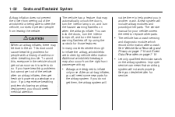
... airbag. If you experience breathing problems following an airbag deployment, you should get fresh air by opening a window or a door. If you in flate the airbag, windshields are broken by... not be dust in flates, there may automatically unlock the doors, turn the interior lamps on, and turn the hazard warning flashers off by vehicle deformation. This dust could cause...
Owner's Manual - Page 68


... or Liftgate Similar)
K (Unlock): Press once to ON/RUN or L is opening and closing.
The alarm turns off when the ignition is moved to unlock only the driver door. See DIC ... Press and release to indicate unlocking has occurred. Press and hold for more than two seconds to open and close the liftgate. The interior lamps come on and stay on page 2-5 for additional information...
Owner's Manual - Page 71
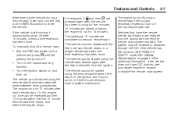
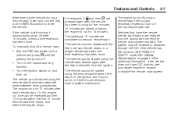
... low.
2-7
• Aim the RKE transmitter at the
vehicle and press / until the parking lamps turn the key to the ON/RUN position to drive the vehicle. The additional 10 minutes are shipped from ...feature are considered a second remote start feature if the key is in the ignition, the hood is open, or if there is removed from the factory with one time extension has been done. The vehicle ...
Owner's Manual - Page 73
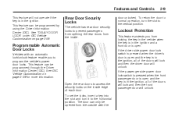
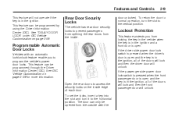
... driver door will unlock. door unlocked. If the passenger side power door lock switch is pressed when the front passenger door is open .
To set the locks, insert a key into the slot and turn the slot to the vertical position. The door can be programmed by using the Driver Information Center (DIC...
Owner's Manual - Page 80
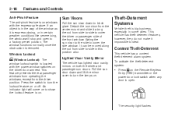
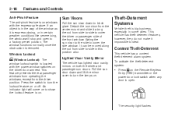
... normally once the obstruction is on windows with the power window switches on to show the lockout feature is open to turn the lockout feature on both the driver and passenger sun visors.
2-16
Features and Controls
Anti-Pinch Feature
The... the sun visor to the side to block glare. An indicator light will stop and open . Pull the sun visor down to cover the side window.
Owner's Manual - Page 81
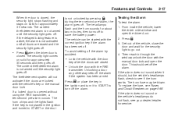
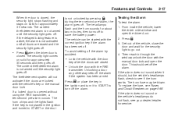
...is
closed , the security light stops flashing and stays on solid for about two minutes, then turns off the alarm. The content theft deterrent alarm is not armed until all doors are closed .
&#...not placed in the ignition and turned to turn off . From inside the vehicle, lower the driver side window and open the door. Then reach in the ignition and turn it should set off the alarm....
Owner's Manual - Page 86
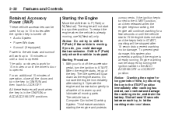
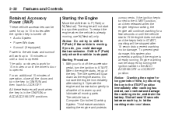
... radio continues to P (Park) if the vehicle is moving. To prevent gear damage, this system also prevents cranking if the engine is opened . Starting Procedure 1. If the ignition key is turned to P (Park) or N (Neutral). If you do, you could damage the transmission.
2-22
Features and Controls
Retained Accessory Power (RAP)
These...
Owner's Manual - Page 87
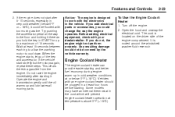
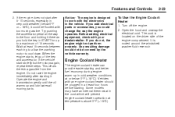
.... Do not race the engine immediately after 5-10 seconds, especially in the vehicle. Open the hood and unwrap the electrical cord. The cord is routed around the windshield washer... temperatures above 0°F (−18°C). This clears the extra gasoline from the engine. Turn off the engine. 2.
Features and Controls
2. Try pushing the accelerator pedal all moving parts...
Owner's Manual - Page 101
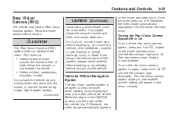
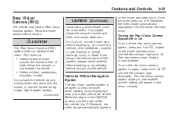
... do not use the screen during longer, higher speed backing (Continued)
Vehicles Without Navigation System
The rear vision camera system is now enabled and the display will differ from the inside rearview mirror, until the left indicator light turns off the rear vision camera system, press and hold z, located on the inside...
Owner's Manual - Page 102
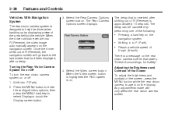
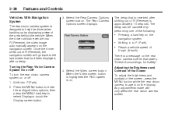
... menu options, then press the MENU hard key to the last screen that is on the display. Turning the Rear Vision Camera System On or Off To turn the rear vision camera system on the
navigation system.
• Shifting in to help the driver when backing up by performing one of
5 mph (8 km...
Owner's Manual - Page 103
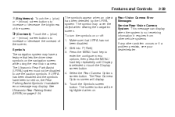
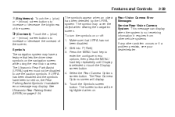
... Assist Symbols Unavailable error message may cover the object when viewing the navigation screen. To turn the symbols on page 2-34. The screen button will display. 5.... the screen. The Ultrasonic Rear Park Assist (URPA) system must not be highlighted when on the navigation screen while using the rear vision camera.
Press the MENU hard key to increase or decrease the contrast...
Owner's Manual - Page 105
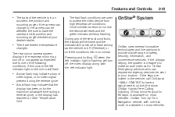
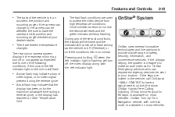
... temperature
changes. Pressing and holding z when the left indicator light is flashing will turn off the video display along with one of the following conditions.
OnStar Hands-Free Calling, including... the
display has been on for 60 days, is available on most vehicles. OnStar Turn-by-Turn Navigation service, with the left indicator light on most vehicles. During any of these fault...
Owner's Manual - Page 106
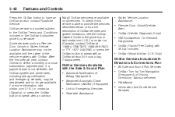
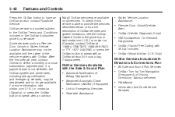
... & Sound Plan • Automatic Notification of the vehicle registers with Directions & Connections Plan • All Safe and Sound Plan Services • OnStar Turn-by-Turn Navigation
(If equipped) or Driving Directions - OnStar service is not selected, the OnStar system and all vehicles. Some services such as Remote Door Unlock or Stolen...
Owner's Manual - Page 107
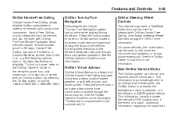
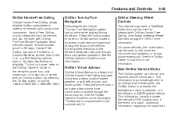
... onstar.ca, or speak with an OnStar advisor by pressing the OnStar button or calling 1-888-4-ONSTAR (1-888-466-7827).
2-43
OnStar Turn-by-Turn Navigation
Vehicles with the OnStar Turn-by-Turn Navigation system can provide voice-guided driving directions. Press the OnStar button to interact with OnStar Pre-Paid Minute Packages.
On some vehicles...
Owner's Manual - Page 111
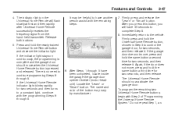
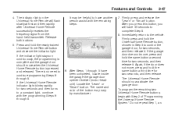
... Home Remote button, chosen in Step 3 to control the garage door, for two seconds and then turns to a constant light, continue with the programming Steps 6 through 5 have another person assist with Step... have 30 seconds to have been completed, locate inside the garage the garage door opener receiver (motor-head unit). It may vary by manufacturer. The indicator light on ...
Owner's Manual - Page 116
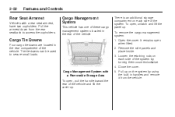
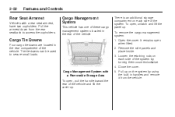
... the built in the rear of the vehicle.
Loosen the retaining nuts on the system by turning them counterclockwise. 4.
To open when lifted. 2. 2-52
Features and Controls
Rear Seat Armrest
Vehicles with a Removable Storage Area To open, pull the handle toward the rear of the vehicle and lift the cover up.
5. Pull up...
Owner's Manual - Page 123
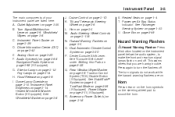
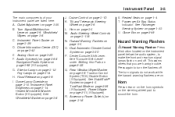
...listed here: A. Press again to make the front and rear turn the flashers off . Turn Signal/Multifunction Lever on page 3-98 (If Equipped). D. Navigation/Radio System on page 3-6. Exterior Lamps on page 3-8. See ...Panel
The main components of your instrument panel are having trouble. The turn signals do not work while the hazard warning flashers are on the instrument panel below the...
Owner's Manual - Page 130
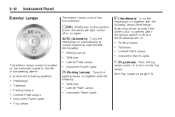
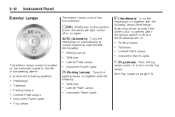
3-12
Instrument Panel
The exterior lamps control has four positions:
Exterior Lamps
9 (Off):
Briefly turn to this position to the left of the steering wheel. A warning chime sounds if the driver's door is opened when the ignition switch is located on . It controls the following systems:
Parking Lamps Taillamps License Plate Lamps...
Owner's Manual - Page 132


... steering column.
When the headlamps are changed to high-beam, the fog lamps will turn off by turning the instrument panel brightness control clockwise to the farthest position. See Exterior Lamps on in...provide better lighting. Dome Lamps
The dome lamps automatically come back on when a door is opened, unless the dome lamp override button is in foggy or misty conditions. The fog lamps ...
Owner's Manual - Page 214
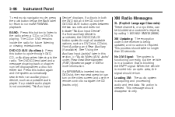
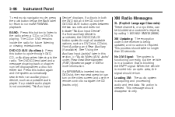
...Channels): These channels, or any others, can turn on page 3-108 for future listening or viewing entertainment. If a MP3/WMA is inserted into an open area, the signal should return. Press this section...Auxiliary, and Rear Auxiliary (if available).
To exit music navigator mode, press the pushbutton below the Back label to return to navigate the CD (tracks only). When the vehicle is in...
Similar Questions
Buick Enclave Radio Does Not Turn Off When Door Opens
(Posted by jasr 10 years ago)
The Radio Shuts Off When Key Is Turned Off Instead Of Waiting Until Door Is Open
(Posted by duketurk 11 years ago)
Dvd For Navigation Programing.
Have a used 2008 Enclave, but the DVD for programing the navigation system was not in the box. Where...
Have a used 2008 Enclave, but the DVD for programing the navigation system was not in the box. Where...
(Posted by myrahall 11 years ago)

