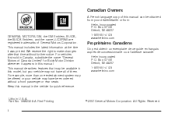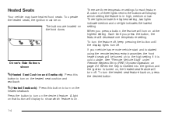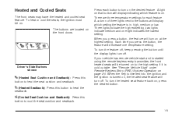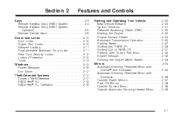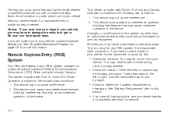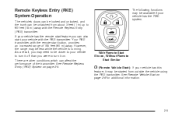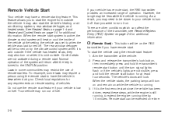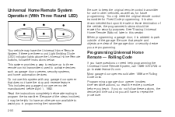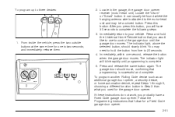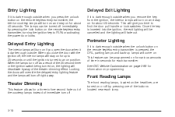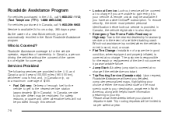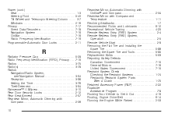2008 Buick Lucerne Support Question
Find answers below for this question about 2008 Buick Lucerne.Need a 2008 Buick Lucerne manual? We have 1 online manual for this item!
Question posted by Anonymous-119479 on August 29th, 2013
How Do I Program My Keyless Remote For 2008 Buick Lucerne
Current Answers
Answer #1: Posted by BusterDoogen on August 29th, 2013 10:31 AM
- 1
Make sure the car is in Park. Then, using the Lucerne's onboard system, press the "vehicle information" button until you see "Press to Relearn Remote Key"
- 2
Press the set/reset button until REMOTE KEY LEARNING ACTIVE is displayed.
- 3
Press and hold the lock and unlock buttons on the transmitter simultaneously for about 15 seconds.
- 4
The car will chime indicating that the transmitter is matched. Keep in mind that if your car has memory seats, the first transmitter reprogrammed is for Driver 1.
- 5
Exit the programming mode by turning the key to the off position.
-
This doesn't work on all Lucerne models. If it doesn't work for you the other option is to take it to a dealership! Good luck.
-
Please respond to my effort to provide you with the best possible solution by using the "Acceptable Solution" and/or the "Helpful" buttons when the answer has proven to be helpful. Please feel free to submit further info for your question, if a solution was not provided. I appreciate the opportunity to serve you!
Related Manual Pages
Similar Questions
ow do I remove the panel to replace the console bulb in a 2008 buick lucerene CLX?