2008 Buick Lucerne Support Question
Find answers below for this question about 2008 Buick Lucerne.Need a 2008 Buick Lucerne manual? We have 1 online manual for this item!
Question posted by teresman on September 1st, 2013
What Does Lane Departure Warning Work 2008 Lucerne
The person who posted this question about this Buick automobile did not include a detailed explanation. Please use the "Request More Information" button to the right if more details would help you to answer this question.
Current Answers
There are currently no answers that have been posted for this question.
Be the first to post an answer! Remember that you can earn up to 1,100 points for every answer you submit. The better the quality of your answer, the better chance it has to be accepted.
Be the first to post an answer! Remember that you can earn up to 1,100 points for every answer you submit. The better the quality of your answer, the better chance it has to be accepted.
Related Manual Pages
Owner's Manual - Page 1


2008 Buick Lucerne Owner Manual
Seats and Restraint Systems ...1-1 Front Seats ...1-2 Rear Seats ...Universal Home Remote System ...2-49 Storage Areas ...2-56 Sunroof ...2-58 Instrument Panel ...3-1 Instrument Panel Overview ...3-4 Climate Controls ...3-21 Warning Lights, Gages, and Indicators ...3-32 Driver Information Center (DIC) ...3-48 Audio System(s) ...3-75
M
Driving Your Vehicle ...4-1 ...
Owner's Manual - Page 3
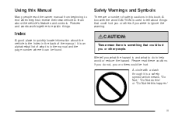
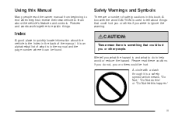
...tell about things that could be found.
{CAUTION:
These mean there is used to ignore the warning. Safety Warnings and Symbols
There are a number of the manual. Index
A good place to help avoid ... to end when they first receive their new vehicle to explain things. Pictures and words work together to learn about the vehicle is a safety symbol which means "Do Not," "Do Not...
Owner's Manual - Page 82


... ...2-57 Rear Seat Armrest ...2-57 Convenience Net ...2-57 Sunroof ...2-58
Object Detection Systems ...2-39 Ultrasonic Rear Parking Assist (URPA) ...2-39 Side Blind Zone Alert ...2-41 Lane Departure Warning ...2-44 OnStar® System ...2-46 Universal Home Remote System ...2-49 Universal Home Remote System ...2-49 Universal Home Remote System Operation (With Three Round LED) ...2-50
2-2
Owner's Manual - Page 87


... to touch any location. See "REPLACE BATTERY IN REMOTE KEY" under DIC Warnings and Messages on tightly, so water will not work at object with the vehicle. 2-7 Slide the new battery into the notch,... circuitry. To replace the battery in your body transferred to your vehicle before the transmitter works, it is weak if the transmitter will not get close to these surfaces may damage ...
Owner's Manual - Page 101
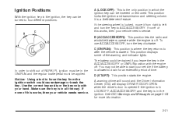
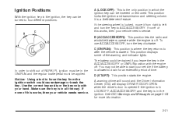
... is in the ignition. If none of this works, then your hand. See DIC Warnings and Messages on page 3-56 for an extended period of the warning and indicator lights. Notice: Using a tool to...locks the ignition and transmission and steering column. This position displays some of time. A warning chime will sound and the Driver Information Center (DIC) will display DRIVER DOOR OPEN when...
Owner's Manual - Page 122
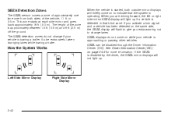
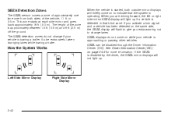
... change if your vehicle is operating. How the System Works
Left Side Mirror Display
Right Side Mirror Display
2-42 ... (0.5 m) and 6 ft. (2.0 m) off the ground. If you extra warning not to give you activate a turn signal and a vehicle has been detected ...Detection Zones
The SBZA sensor covers a zone of approximately one lane over from both outside mirror displays will briefly come ...
Owner's Manual - Page 124
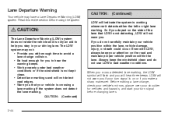
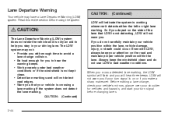
... is not detecting, LDW will hear three beeps.
Read this entire section before changing lanes.
2-44 Always keep your attention on the side of the lane that your vehicle is working whenever it detects either the left or right lane marking. Lane Departure Warning
Your vehicle may not: • Provide you with LDW, always keep the windshield...
Owner's Manual - Page 125
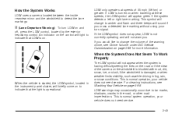
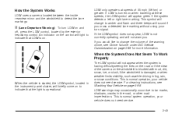
... is turned on .
When the vehicle is operational.
2-45 How the System Works
LDW uses a camera located between the inside rearview mirror and the windshield to detect the lane markings.
@ (Lane Departure Warning):
To turn signal. When the System Does Not Seem To Work Properly
The LDW symbol will not appear when the system is having...
Owner's Manual - Page 126


...of OnStar services and system limitations, see the OnStar Owner's Guide in your location. LANE DEPARTURE SYSTEM UNAVAILABLE: This message may appear in the DIC if LDW does not activate due... an 2-46
See DIC Warnings and Messages on after continued driving, the system needs service. OnStar service is not working properly. LDW Error Message
SERVICE LANE DEPARTURE SYSTEM: This message may ...
Owner's Manual - Page 139
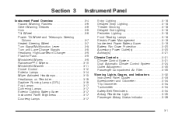
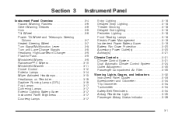
... Flashers ...3-6 Other Warning Devices ...3-6 Horn ...3-6 Tilt Wheel ...3-6 Power Tilt Wheel and Telescopic Steering Column ...3-7 Heated Steering Wheel ...3-7 Turn Signal/Multifunction Lever ...3-8 Turn and Lane-Change Signals ...3-8 Headlamp High/Low-Beam Changer ...3-9 Flash-to-Pass ...3-9 Windshield Wipers ...3-9 Rainsense™ II Wipers ...3-10 Windshield Washer ...3-11 Cruise Control...
Owner's Manual - Page 143


... Lamps on page 3-75. H. See Trunk on page 3-17. I. Instrument Panel Brightness Control. See Instrument Panel Brightness on page 2-13. Hood Release. K. Lane Departure Warning Button. See Lane Departure Warning on page 3-24. L. Cruise Controls. M. Parking Brake. Audio Steering Wheel Controls. O. See Climate Control System on page 3-21 or Dual Automatic Climate...
Owner's Manual - Page 144


... at the side of the instrument panel above the radio. To tilt the wheel, hold the wheel and pull the lever toward you warn others. Your hazard warning flashers work . Your front and rear turn the flashers off . Press the button again to turn signal lamps will flash on the...
Owner's Manual - Page 157
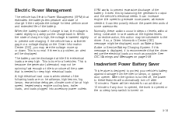
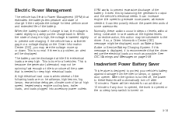
...Service Battery Charging System. The battery can temporarily reduce the power demands of charge. EPM works to protect your vehicle's battery against drainage from the interior lamps, or garage door ...opener. A high electrical load occurs when several of the battery. See DIC Warnings and Messages on : headlamps, high beams, fog lamps, rear window defogger, climate control fan at...
Owner's Manual - Page 170
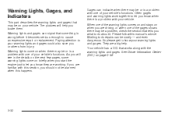
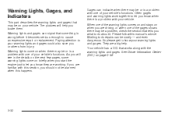
.... If you or others from injury. Waiting to cause an expensive repair or replacement. Your vehicle has a DIC that works along with your warning lights and gages could also save you are working. Warning lights and gages can be on when you know they are familiar with this manual's advice. So please get to...
Owner's Manual - Page 174
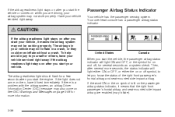
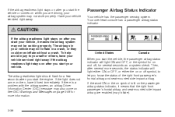
...If there is lit on after you start your vehicle, it means the airbag system may not work properly. See DIC Warnings and Messages on . If the word ON or the on symbol is a problem with the ...right away if the airbag readiness light stays on after you start your airbag system may not be working properly. Then, after several seconds as a system check. If the airbag readiness light stays on after...
Owner's Manual - Page 180
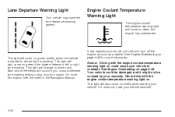
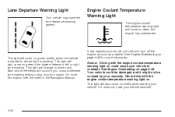
...;y, when the vehicle is working. See Engine Overheating on page 5-28 for more information, see the Index in the Navigation Manual. See Engine Overheating on page 5-28. Your vehicle could cause your vehicle to overheat. If it might not be damaged, and it does not, have the lane departure warning system. If this happens...
Owner's Manual - Page 198
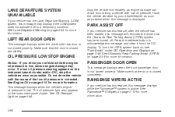
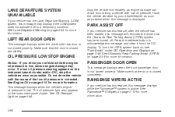
...) system, this message displays while the Rainsense™ system is active. Stop the vehicle immediately, as engine damage can result from the DIC display.
See Lane Departure Warning on the instrument panel cluster and/or DIC, stop the vehicle as soon as possible when this message and clear it from driving a vehicle with...
Owner's Manual - Page 200


...SBZA) system and this message may display to indicate that the LDW system is not working properly. See StabiliTrak® System on page 2-41 for more information. See your..., you may have a speed variable assist steering system. See Lane Departure Warning on after continued driving, the system needs service. A warning light also appears on page 3-39. This message displays if a...
Owner's Manual - Page 427
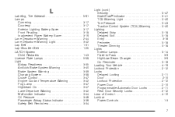
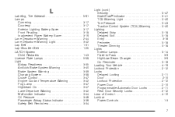
... Battery Saver ...Lane Departure Warning ...Lane Departure Warning Light ...Lap Belt ...Lap-Shoulder Belt ...LATCH System Child Restraints ...License Plate Lamps ...Light Airbag Readiness ...Antilock Brake System Warning ...Brake System Warning ...Charging System ...Cruise Control ...Engine Coolant Temperature Warning ...Fog Lamp ...Highbeam On ...Lane Departure Warning ...Malfunction Indicator...
Owner's Manual - Page 431
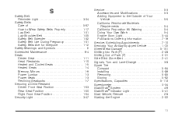
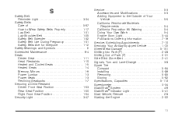
... California Proposition 65 Warning ...5-4 Doing Your Own Work ...5-4 Engine Soon Light... ...3-44 Publications Ordering Information ...7-16 Service, Scheduling Appointments ...7-10 Servicing Your Airbag-Equipped Vehicle ...1-72 Sheet Metal Damage ...5-101 Shifting Into Park (P) ...2-28 Shifting Out of Park (P) ...2-31 Side Blind Zone Alert ...2-41 Signals, Turn and Lane...
Similar Questions
How To Replace A Console Bulb In The 2008 Lucerne Clx
ow do I remove the panel to replace the console bulb in a 2008 buick lucerene CLX?
ow do I remove the panel to replace the console bulb in a 2008 buick lucerene CLX?
(Posted by lindafrombenham 9 years ago)

