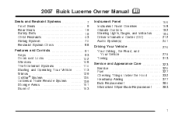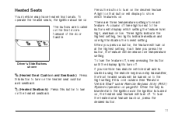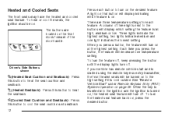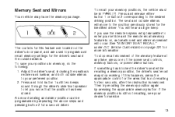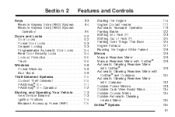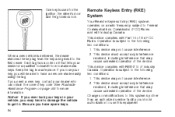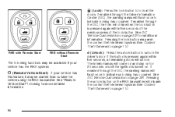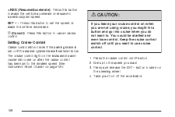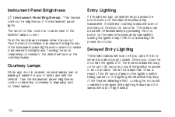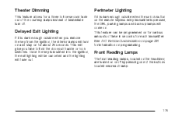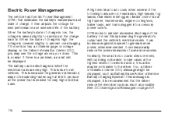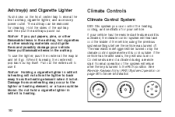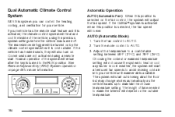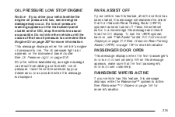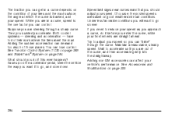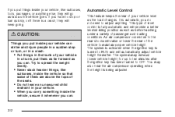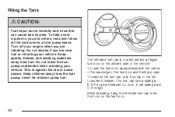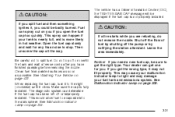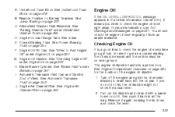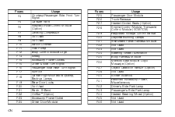2007 Buick Lucerne Problems and Repair Information
Get Help and Support for Buick

View All Support Options Below
Free 2007 Buick Lucerne manuals!
Problems with 2007 Buick Lucerne?
Ask a Question
Other Models
Free 2007 Buick Lucerne manuals!
Problems with 2007 Buick Lucerne?
Ask a Question
Other Models
Most Recent 2007 Buick Lucerne Questions
How Do I Open My Trunk When The Battery Is Dead
How do I open my trunk when the battery is dead
How do I open my trunk when the battery is dead
(Posted by Qontime5001 1 year ago)
I Need To Remove Rear Drivers Side Door Panel Something Broke Or Came Loose On R
(Posted by kenmiles1 1 year ago)
How Do I Put The Trunk Supports Back In Place
(Posted by hoffyemt630 2 years ago)
Where Is Water Pump Located
(Posted by liljimy2017 6 years ago)
Where Is The Fuse For The Cigarette Lighter?
where is the fuse for the cigarette lighter
where is the fuse for the cigarette lighter
(Posted by omni1982 7 years ago)
2007 Buick Lucerne Videos
Popular 2007 Buick Lucerne Manual Pages
2007 Buick Lucerne Reviews
We have not received any reviews for the 2007 Buick Lucerne yet.