2008 Buick LaCrosse Support Question
Find answers below for this question about 2008 Buick LaCrosse.Need a 2008 Buick LaCrosse manual? We have 1 online manual for this item!
Current Answers
There are currently no answers that have been posted for this question.
Be the first to post an answer! Remember that you can earn up to 1,100 points for every answer you submit. The better the quality of your answer, the better chance it has to be accepted.
Be the first to post an answer! Remember that you can earn up to 1,100 points for every answer you submit. The better the quality of your answer, the better chance it has to be accepted.
Related Manual Pages
Owner's Manual - Page 1


2008 Buick LaCrosse Owner Manual
Seats and Restraint Systems ...1-1 Front Seats ...1-2 Rear Seats ...1-8 Safety Belts ...1-9 Child Restraints ...1-29 Airbag System ...1-54 Restraint System Check ...1-68 Features and Controls ...2-1 ...
Owner's Manual - Page 2
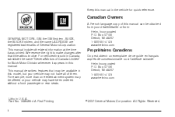
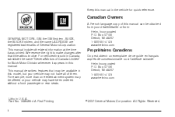
... Corporation. Box 07130 Detroit, MI 48207 1-800-551-4123 www.helminc.com
GENERAL MOTORS, GM, the GM Emblem, BUICK, the BUICK Emblem, and the name LACROSSE are registered trademarks of General Motors Corporation. Box 07130 Detroit, MI 48207 1-800-551-4123 www.helminc.com
Litho in this manual can be offered...
Owner's Manual - Page 78
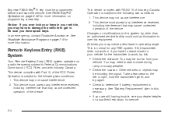
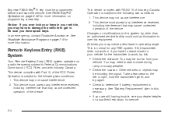
... spare keys. If the transmitter does not work , try again.
• Check to your dealer/retailer
or a qualified technician for more information on a radio frequency subject to Federal Communications Commission (FCC) Rules and with Industry Canada. This device may cause undesired operation of the FCC Rules. See "Battery Replacement...
Owner's Manual - Page 96


...service facility could void authorization to manually arm or disarm the system. PASS-Key® III uses a radio frequency transponder in the key that matches a decoder in your theft-deterrent system. PASS-Key® ...PASS-Key® III
Your PASS-Key® III system operates on a radio frequency subject to Federal Communications Commission (FCC) Rules and with RSS-210 of Industry Canada.
Owner's Manual - Page 99
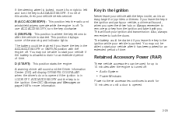
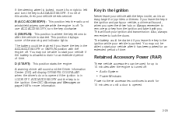
.../RUN position with you open the driver's door. You may not be able to start your vehicle needs service. B (ACC/ACCESSORY): This position lets the radio and windshield wipers operate while the engine is off . You may not be used for up to 10 minutes after the engine is turned off...
Owner's Manual - Page 121


...Remote System
The Universal Home Remote System provides a way to replace up to three hand-held radio-frequency (RF) transmitters used to this equipment.
The FCC Grant of Industry Canada. Operation ...;rm that may cause undesired operation of the FCC Rules. Your Responsibility
Increase the radio volume if you cannot hear the OnStar advisor. Changes or modifications to activate...
Owner's Manual - Page 122
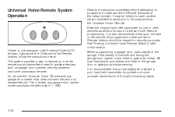
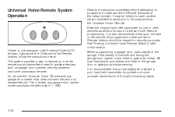
.... Park directly in other vehicles as well as garage door openers, security systems, and home automation devices. When programming a garage door, park outside of the radio-frequency signal.
2-48
Keep the original hand-held transmitter for future Universal Home Remote programming. Universal Home Remote System Operation
Read the instructions completely before...
Owner's Manual - Page 125


... the same manner.
2-51 Using Universal Home Remote
Press and hold the appropriate Universal Home Remote button for at first and then rapidly. Canadian radio-frequency laws require transmitter signals to pick up the signal during programming. gate operators are having difficulty programming a gate operator or garage door opener by...
Owner's Manual - Page 130
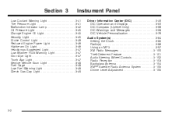
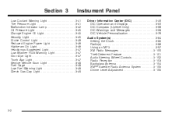
... ...3-58 DIC Vehicle Personalization ...3-76 Audio System(s) ...3-84 Setting the Clock ...3-85 Radio(s) ...3-86 Using an MP3 ...3-97 XM Radio Messages ...3-100 Theft-Deterrent Feature ...3-101 Audio Steering Wheel Controls ...3-102 Radio Reception ...3-103 Backglass Antenna ...3-104 XM™ Satellite Radio Antenna System ...3-105 Chime Level Adjustment ...3-105
Low Coolant Warning Light ...3-41...
Owner's Manual - Page 147


... equipment plugged in for accessory power plugs only. Accessory Power Outlet(s)
The accessory power outlets enable power electrical equipment such as a cellular telephone or a CB radio to your vehicle may not be covered by your dealer/retailer. Battery Run-Down Protection
This helps prevent the vehicle's battery from draining in case...
Owner's Manual - Page 164
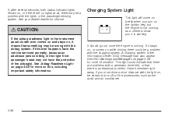
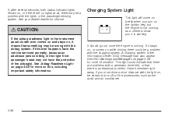
... dealer/retailer for more information.
Charging System Light
This light will come on briefly when you it means that there is running , as the radio and air conditioner.
3-36 If this , including important safety information. A charging system Driver Information Center (DIC) message may not have the vehicle serviced promptly, because...
Owner's Manual - Page 204
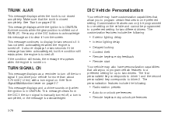
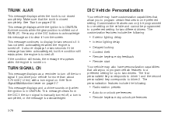
... the message has been acknowledged, but the condition still exists when the engine is turned off , a turn off . The customization features include the following :
• Radio station presets • Auto door unlock preferences • Remote keyless entry unlock preferences
3-76 This message displays and a chime sounds only when the ignition is...
Owner's Manual - Page 210


... 1 or 2 in the event that is taken out of the doors. Press the set the radio station presets to scroll through the following settings: OFF: None of the doors will unlock when the... to the next feature, press the option button while the desired setting is not key 1 or 2. RADIO STATIONS PERSONALIZED
This screen displays only if YES was selected for the PERSONALIZE KEY feature, keys 1 and ...
Owner's Manual - Page 212


...with its features. Then, when driving conditions permit, you or others can tune to your favorite radio stations using the presets and steering wheel controls if the vehicle has them.
3-84 Giving extended ... your eyes on the road and your mind on the drive - avoid engaging in which radio your vehicle has and then read the pages following to familiarize yourself with far greater access ...
Owner's Manual - Page 213


... dealer/retailer. Added sound equipment may interfere with the operation of your vehicle's engine, radio, or other functions of sound equipment that equipment is replaced or additional equipment is added... it. Make sure that it can be set with your vehicle operate through the radio/entertainment system. The time can be played even after the ignition is compatible with ...
Owner's Manual - Page 214


Radio(s)
Radio with Six-Disc CD Radio with CD (MP3) shown, Radio with CD similar Your vehicle has one of these radios as its audio system.
3-86
Owner's Manual - Page 215


...the desired level.
While the ignition is off . SCV (Speed Compensated Volume): If your vehicle's radio has XM™ (if equipped), press the DISP button while in XM™ mode to retrieve... to make up for more volume compensation at faster vehicle speeds.
To change the default on the radio, the selection may be SPEED VOL MIN (volume minimum), SPEED VOL MED (volume medium), or SPEED...
Owner's Manual - Page 216


... and equalization that are in the selected band. When that are in the selected band. The radio scans stations only with a strong signal that numbered pushbutton is not available from a station, NO... e (Bass/Treble):
Press and release until SC displays. PSCAN or PSC displays and the radio beeps twice. To manually scroll through the message, press and release the INFO button. Turn ...
Owner's Manual - Page 217
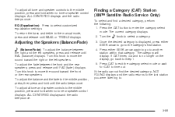
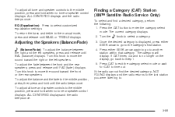
... until BASS or TREBLE displays. The current category displays. 2.
ALL CENTERED displays and the radio beeps once.
3. To return the bass and treble to select customized equalization settings. Turn the... adjust all tone and speaker controls to the middle position, press and hold until the radio beeps once. Once the desired category is no tone or speaker control displays. Press either...
Similar Questions
2010 Buick Lacrosse Radio Wont Go Off And Runs Battery Done
(Posted by MDevEnder 10 years ago)
How To Replace Speedometer Lights In 2008 Lacrosse
(Posted by rangerappk 10 years ago)
Where Is The Radiator Drain Plug Located On A Buick 2008 Lacrosse 6 Cylinder Eng
2008 Buick lacrosse 6 cylinder cxl need to replace the thermostat and would like to drain radiator.
2008 Buick lacrosse 6 cylinder cxl need to replace the thermostat and would like to drain radiator.
(Posted by vnobles1 11 years ago)


