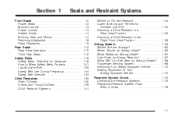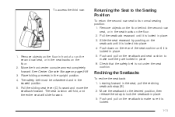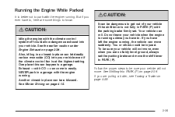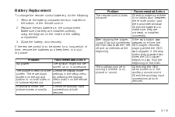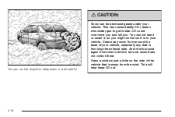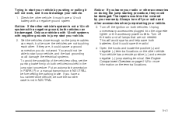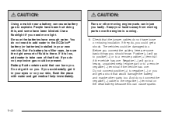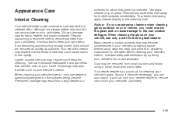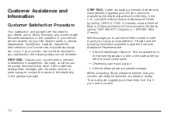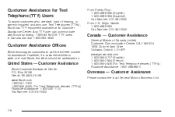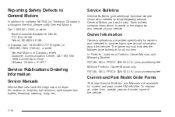2008 Buick Enclave Support Question
Find answers below for this question about 2008 Buick Enclave.Need a 2008 Buick Enclave manual? We have 1 online manual for this item!
Question posted by likestomow on March 10th, 2013
All Cigarette Lighter Ports Are Dead 1998 Buick Ultra
all cigarette lighter ports are dead 1998 Buick ultra - which fuse should I check?
Current Answers
Related Manual Pages
Similar Questions
Locks
my son used key to unlock car because fob would not work. Put key in to start with beeping going on ...
my son used key to unlock car because fob would not work. Put key in to start with beeping going on ...
(Posted by Anonymous-166564 3 years ago)
How To Use The Rear Aux Port In A 2008 Enclave Without The Remote
(Posted by skelbr 10 years ago)
Where Is Cigarette Lighter Fuse On 1998 Buick Lesabre
(Posted by tronmusta 10 years ago)
Recharging The Ac 2008 Buick Enclave?
Where Is the port for recharging the AC located on my 2008 Buick Enclave?
Where Is the port for recharging the AC located on my 2008 Buick Enclave?
(Posted by jllthelamonicas 10 years ago)
The Speedometer And Fuel Gage Do Not Operate After Jumping The Dead Battery.
Checked the Manual for fuses for the speedometer and fuel gage and could not locate. Is there a bl...
Checked the Manual for fuses for the speedometer and fuel gage and could not locate. Is there a bl...
(Posted by vmarkussen 11 years ago)