2008 Buick Enclave Support Question
Find answers below for this question about 2008 Buick Enclave.Need a 2008 Buick Enclave manual? We have 1 online manual for this item!
Question posted by skelbr on January 8th, 2014
How To Use The Rear Aux Port In A 2008 Enclave Without The Remote
The person who posted this question about this Buick automobile did not include a detailed explanation. Please use the "Request More Information" button to the right if more details would help you to answer this question.
Current Answers
There are currently no answers that have been posted for this question.
Be the first to post an answer! Remember that you can earn up to 1,100 points for every answer you submit. The better the quality of your answer, the better chance it has to be accepted.
Be the first to post an answer! Remember that you can earn up to 1,100 points for every answer you submit. The better the quality of your answer, the better chance it has to be accepted.
Related Manual Pages
Owner's Manual - Page 1


2008 Buick Enclave Owner Manual
Seats and Restraint Systems ...1-1 Front Seats ...1-2 Rear Seats ...1-10 Safety Belts ...1-16 Child Restraints ...1-35 Airbag System ...1-59 Restraint System Check ...1-75 Features and Controls ...2-1 Keys ...2-3 Doors and Locks ...2-10 Windows ...2-18 ...
Owner's Manual - Page 2


... without a front passenger or rear seats. Part No. 15861575...manual in Canada, substitute the name "General Motors of them. and the name ENCLAVE is a trademark of this Manual
Many people read the owner manual from : ...of General Motors Corporation. All Rights Reserved. Box 07130 Detroit, MI 48207
Using this manual can be offered or your dealer/retailer or from beginning to end...
Owner's Manual - Page 92


...System on , do the following : 1. Insert the key into your vehicle. When you want to open a rear door when the security lock is on page 3-22. If you from the outside . 2. CAUTION: (Continued)... door will unlock. Unlock the door using the remote keyless entry transmitter, if the vehicle has one, the power door lock switch, or by lifting the rear door manual lock. 2. If the driver...
Owner's Manual - Page 127
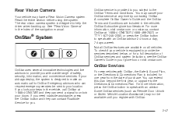
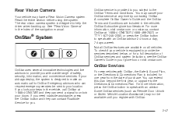
...your location. Some OnStar services (such as Remote Door Unlock or Stolen Vehicle Location Assistance) may not be sent to speak with OnStar.
2-47 Rear Vision Camera
Your vehicle may cancel your OnStar ... a signal to you register with an advisor. Read the entire section before using the system. The rear vision camera system is equipped to the OnStar Terms and Conditions. You can ...
Owner's Manual - Page 135


...Use the key to lock and unlock. For help or information on the Universal Home Remote ...Remote buttons, repeat the programming instructions earlier in this section, beginning with removable liners, located in front of the center console. Storage Areas
Glove Box
To open the cover, press the button.
2-55 There may be cupholders located in each door. There may be cupholders located at the rear...
Owner's Manual - Page 168
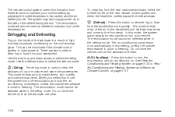
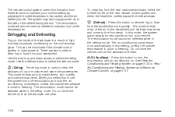
... Use the defrost button to the windshield, floor outlets, and side window vents. See Rear Air Conditioning and Heating System on page 3-30 or Rear... Air Conditioning and Heating System and Electronic Climate Controls on the cool window glass. Do not drive the vehicle until all the windows are clear. There are two modes to turn the rear heating and air conditioning on. AUX...
Owner's Manual - Page 171
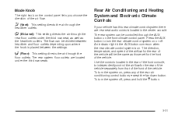
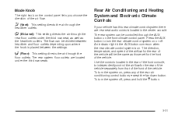
...Use the controls located in the rear of the front console, to turn the rear climate control system on or off , press and hold the C button. The direction, temperature, and speed of the airflow for the rear of the vehicle will be the same as the headliner outlets.
The rear...through the rear floor outlets under the third row seats.
6 (Floor):
3-31 Press the AUX button to...
Owner's Manual - Page 228


... the vehicle speakers. If a portable audio player is not connected, "No Aux Input Device" displays. See "Using the Auxiliary Input Jack(s)" later in this section, or "Audio/Video (A/V) Jacks" under , Rear Seat Entertainment (RSE) System on the video screen and use the remote control to the radio. Press this button again and the system automatically...
Owner's Manual - Page 230
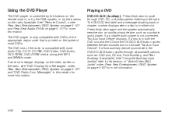
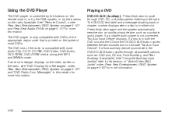
...AUX button cycles through DVD, CD, or Auxiliary when listening to cycle through all available options, such as a portable audio player. Using the DVD Player
The DVD player is controlled by the buttons on the remote... displays on the video screen or the radio, see "DVD Display Error Messages" under , Rear Seat Entertainment (RSE) System on page 3-107 and "DVD Radio Error Messages" in either ...
Owner's Manual - Page 232
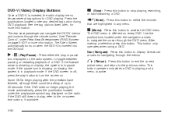
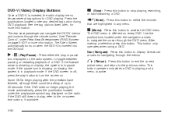
...playing and a menu is inserted, the radio display menu shows several tag options for navigating through the remote control. The rear seat passenger can navigate the DVD-V menus and controls through the menus. c (Stop): Press this... to turn the screen on page 3-107 for more information. Use the pushbuttons located under any menu. r / j (Play/Pause):
q (Return):
Press this button.
Owner's Manual - Page 233


... into the loading slot. The rear seat operator can navigate the DVD-A menus and controls through musical groupings on by the rear seat passenger using the remote control. It must be pressed..." on media type and format, ranges from 5 to cycle through the remote control. Press the pushbuttons located under Rear Seat Entertainment (RSE) System on the display, the system is inserted, radio...
Owner's Manual - Page 235


.../Auxiliary): Press this knob clockwise or counterclockwise to the radio's front auxiliary input jack.
See "Using the Auxiliary Input Jack(s)" later in either slot. CD/AUX (CD/Auxiliary): Press this section, or "Audio/Video (A/V) Jacks" under, Rear Seat Entertainment (RSE) System on page 3-107 for more information. The DVD/CD text label and...
Owner's Manual - Page 246
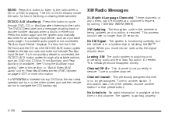
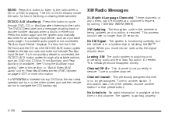
... on the video screen and use the remote control to navigate the CD (tracks only). XM Updating: The encryption code in this section, or "Audio/Video (A/V) Jacks" under, Rear Seat Entertainment (RSE) System...longer than 30 seconds. Channel Unavail: This previously assigned channel is connected, the DVD/CD AUX button cycles through DVD, CD, or Auxiliary when listening to the radio. BAND: Press ...
Owner's Manual - Page 250
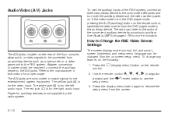
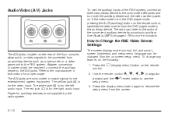
...use the auxiliary inputs of the RSE system, connect an external auxiliary device to the manufacturer's instructions for proper usage. Power for auxiliary devices is for more information. If the video screen is in the DVD player mode, pressing the AUX (auxiliary) button on the rear...signals to be changed from the screen.
3-110 Use the remote control n, q, p, o (navigation arrows) and ...
Owner's Manual - Page 251
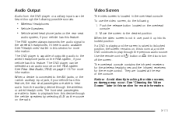
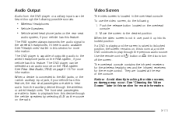
.... The DVD player can be selected as damage may occur. See Rear Seat Audio (RSA) on page 3-117 for the remote control. To use , push it up into its locked position, the screen remains on...seat passengers are located at the rear of outputting audio to playback from the auxiliary device through the vehicle speakers by selecting AUX as the source on the rear seat
audio system, if your ...
Owner's Manual - Page 252
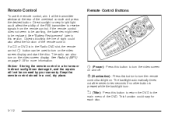
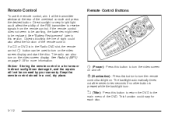
... stored in direct sunlight can damage it at the transmitter window at the rear of the remote control. v (Title):
Press this button to be covered by your warranty. Remote Control
To use the remote control, aim it , and the repairs will not be replaced. If a CD or DVD is on the video screen display and...
Owner's Manual - Page 254


... is playing the copyright information or the previews. [ (Fast Forward):
Press this button to quickly reverse the DVD or CD. AUX (Auxiliary): Press this happens, make sure the universal remote control uses a code set of this function vary for each disc. If this button to select chapter or track numbers greater than nine...
Owner's Manual - Page 363
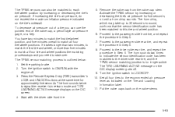
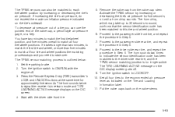
...pressure. Turn the ignition switch to this tire and wheel position. 6. The TPMS sensors can use the pointed end of a tire you need to start over. Start with the engine off ...is no longer active. The horn sounds twice to the passenger side rear tire, and repeat the procedure in Step 5. 7. Press the Remote Keyless Entry (RKE) transmitter's LOCK and UNLOCK buttons at the ...
Owner's Manual - Page 457
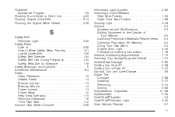
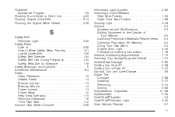
...Belts Properly ...1-21 Lap-Shoulder Belt ...1-29 Safety Belt Extender ...1-34 Safety Belt Use During Pregnancy ...1-34 Safety Belts Are for Everyone ...1-16 Safety Warnings and Symbols...Seats ...1-4 Manual Lumbar ...1-3 Memory, Mirrors ...1-4 Power Lumbar ...1-3 Power Seats ...1-2 Rear Seat Operation ...1-10 Reclining Seatbacks ...1-6 Third Row Seat ...1-12 Second Row Center...Vehicle, Remote ...2-7 11
Owner's Manual - Page 459


..., DIC ...3-65 Vehicle Data Recording and Privacy ...7-17 Vehicle Identification Number (VIN) ...5-97 Service Parts Identification Label ...5-98 Vehicle, Remote Start ...2-7 Ventilation Adjustment ...3-29 Visors ...2-21 Voltage Devices, High and Wiring ...5-98 Voltmeter Gage ...3-40
U
Ultrasonic Rear Parking Assist (URPA) ...2-44 Uniform Tire Quality Grading ...5-68 Universal Home...
Similar Questions
How Do You Set Up The Trip Odometer On A 2008 Enclave
(Posted by john2chazl 9 years ago)
Changing Spark Plugs In 2008 Enclave
How do I change park plugs in my 2008 englave
How do I change park plugs in my 2008 englave
(Posted by Vlisch 11 years ago)

