2008 Buick Enclave Support Question
Find answers below for this question about 2008 Buick Enclave.Need a 2008 Buick Enclave manual? We have 1 online manual for this item!
Question posted by susanderoos on October 10th, 2014
Bells Keep Going Of When Driving Might Be The Lumbar Seat Control
The person who posted this question about this Buick automobile did not include a detailed explanation. Please use the "Request More Information" button to the right if more details would help you to answer this question.
Current Answers
There are currently no answers that have been posted for this question.
Be the first to post an answer! Remember that you can earn up to 1,100 points for every answer you submit. The better the quality of your answer, the better chance it has to be accepted.
Be the first to post an answer! Remember that you can earn up to 1,100 points for every answer you submit. The better the quality of your answer, the better chance it has to be accepted.
Related Manual Pages
Owner's Manual - Page 1


...Manual
Seats and Restraint Systems ...1-1 Front Seats ...1-2 Rear Seats ...1-10 Safety Belts ...1-16 Child Restraints ...1-35 Airbag System ...1-59 Restraint System Check ...1-75 Features and Controls ... ...3-4 Climate Controls ...3-22 Warning Lights, Gages, and Indicators ...3-33 Driver Information Center (DIC) ...3-50 Audio System(s) ...3-74
M
Driving Your Vehicle ...4-1 Your Driving, the Road...
Owner's Manual - Page 6
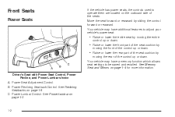
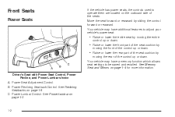
Power Lumbar Control. Power Seat Adjustment Control. See Reclining Seatbacks on the outboard side of the seats. Front Seats
Power Seats
If the vehicle has power seats, the controls used to operate them are located on page 1-6. Your vehicle may have additional features to be saved and recalled. Driver's Seat with Power Seat Control, Power Recline, and Power Lumbar shown A. Power ...
Owner's Manual - Page 7
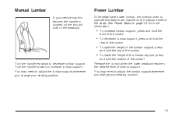
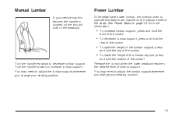
... hold the bottom of lumbar support. Release the control when the lower seatback reaches the desired level of the control. Manual Lumbar
If your vehicle has this feature are located on the outboard side of the seats. Power Lumbar
If the seats have power lumbar, the controls used to adjust the lumbar support whenever you change your seating position. You may...
Owner's Manual - Page 9
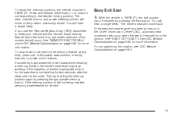
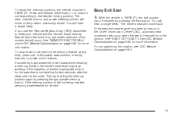
... use the Remote Keyless Entry (RKE) transmitter to the desired driving position. If something has blocked the driver's seat while recalling a memory position, the driver's seat recall may stop recall movement of the memory feature at any time, press one of the power seat controls, memory buttons, or power mirror buttons. If this happens, press...
Owner's Manual - Page 11
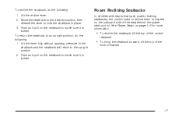
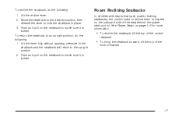
...; To bring the seatback forward, tilt the top of the seat behind the power seat control. Power Reclining Seatbacks
In vehicles with seats that have power reclining seatbacks, the control used to make sure it is locked. See Power Seats on the outboard side of the
control forward.
1-7 Push and pull on the seatback to recline them...
Owner's Manual - Page 112


... moving, use it on the brake pedal, your vehicle could lose control and hit people or objects. Do not shift into a drive gear while the engine is running at high speed is running at ... Notice: If your vehicle seems to accelerate slowly or not shift gears when you go faster, and you continue to drive your vehicle. This provides more engine braking but lower fuel economy than 35 mph ...
Owner's Manual - Page 122


...mirror toward the vehicle. Be sure to return both mirrors to their original unfolded position before driving. 2-42
• Press (A) to deselect the mirror. Press (B) again to select the ...8226; Press (B) to its original position, push outward. The controls are located on the four-way control pad to prevent damage when going through an automatic car wash. Then
press the arrows located on...
Owner's Manual - Page 138
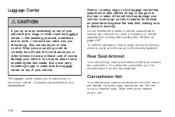
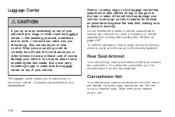
... your dealer/retailer. Rear Seat Armrest
Your vehicle may have a convenience net in the rear of the vehicle.
Store them as far forward as you can cause you to lose control. You may damage your ... so forth - the wind can catch it securely. To prevent damage or loss of cargo as you drive along. Luggage Carrier
{CAUTION:
If you try to carry something on top of your vehicle that is ...
Owner's Manual - Page 147
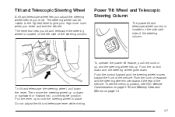
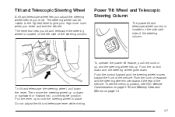
... position, see DIC Vehicle Customization on page 3-65 and Memory Seat and Mirrors on the left side of the steering column. Push the control forward and the steering wheel moves toward the rear of the...Steering Column
The power tilt and telescope wheel control is located on page 1-4. Pull the lever up to give your legs more room when you drive. Do not adjust the tilt and telescope lever...
Owner's Manual - Page 153


...go about 25 mph (40 km/h) or more, press the +RES button on your steering wheel. Press the cruise control on the steering wheel. 4. Reducing Speed While Using Cruise Control
To reduce your speed while using cruise control...SET- button on after the cruise control has been set to the desired speed....the +RES button.
1. Setting Cruise Control
Cruise control will not work if your parking brake is...
Owner's Manual - Page 156


...; The ignition is in the ON position. • The exterior lamps control is in Canada. DRL can be helpful in many different driving conditions, but they can make the DRL lights come on when the following... conditions are met:
When it is dark enough outside , the headlamps will go off and the ...
Owner's Manual - Page 168
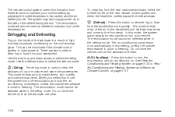
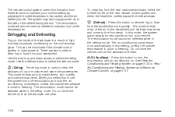
...64258;oor vents. The recirculation mode cannot be minimized if the climate control system is used properly. Do not drive the vehicle until all the windows are two modes to clear the ... defog mode is used to clear fog or frost from the rear seat side windows, select the bi-level mode on the rear climate control system and direct the headliner outlets toward the side windows.
0 (...
Owner's Manual - Page 169
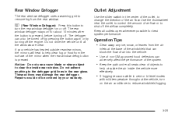
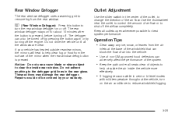
...control the amount of air flow or to shut off the airflow completely.
Outlet Adjustment
Use the slider switch in the rear glass. The rear window defogger stays on for best system performance.
< (Rear Window Defogger):
Press this button to turn on or off. Do not drive...of the system.
• Keep the path under all seats clear of objects to
help clear fog or frost from ...
Owner's Manual - Page 172
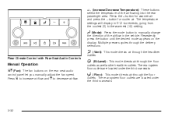
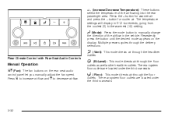
...):
Rear Climate Control with Rear Seat Audio Controls
) (Bi-Level): 6 (Floor):
Manual Operation
DC (Fan): The fan buttons on the display.
+/− (Increase/Decrease Temperature): These buttons select the temperature of the airflow in 0-12 increments, going from the coolest (0) to the warmest (12) setting. Press the + button for warmer air and...
Owner's Manual - Page 179


... your dealer/retailer for service. It should go out once the engine is working.
{CAUTION:
If the airbag readiness light in the right front passenger's seat may also appear.
A charging system Driver ...person sitting in the instrument panel cluster ever comes on and stays on , or if there are driving, you it is running , as the radio and air conditioner.
3-39 If it checked right...
Owner's Manual - Page 221
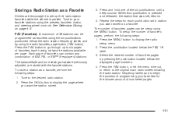
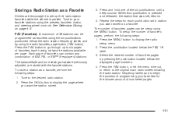
...for each having six favorite stations available per page. Press the FAV button to go through up their radio station favorites while the vehicle is pressed and released, the...process of 36 stations can be setup using the presets, favorites button, and steering wheel controls. See Defensive Driving on page 4-2. FAV (Favorites): A maximum of programming your favorite stations using the MENU...
Owner's Manual - Page 223
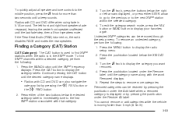
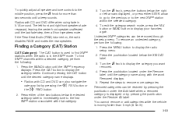
... the pushbutton under the Remove label until the last fade step, then all speaker and tone controls to find XM™ stations when the radio is in 5.1Surround. To quickly adjust...favorites again. Press either SEEK arrow to go to the previous or to the first XM™ station associated with the word Removed displays. 5. If the Rear Seat Audio (RSA) is displayed or by...
Owner's Manual - Page 247
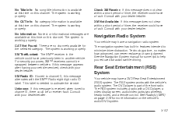
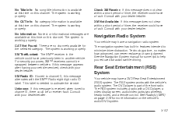
...Technology alone, no channels available for some tips to help you reduce distractions while driving. See the Navigation System manual for the selected category. The RSE system includes ...screen, audio/video jacks, two wireless headphones, and a remote control. Navigation/Radio System
Your vehicle may have a DVD Rear Seat Entertainment (RSE) system. The navigation system has built-in ...
Owner's Manual - Page 261
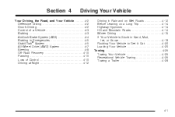
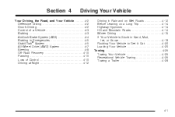
... to Get It Out ...4-20 Loading Your Vehicle ...4-20 Towing ...4-25 Towing Your Vehicle ...4-25 Recreational Vehicle Towing ...4-25 Towing a Trailer ...4-29
Your Driving, the Road, and Your Vehicle ...4-2 Defensive Driving ...4-2 Drunk Driving ...4-2 Control of a Vehicle ...4-3 Braking ...4-3 Antilock Brake System (ABS) ...4-4 Braking in Emergencies ...4-5 StabiliTrak® System ...4-5 All-Wheel...
Owner's Manual - Page 453
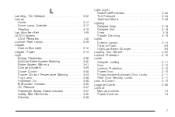
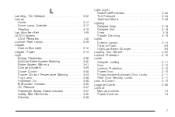
..., Power ...Light Airbag Readiness ...Antilock Brake System Warning ...Brake System Warning ...Charging System ...Cruise Control ...Engine Coolant Temperature Warning ...Fog Lamp ...Highbeam On ...Malfunction Indicator ...Oil Pressure ...Passenger Airbag ... ...2-11 Rear Door Security Locks ...2-11 Loss of Control ...4-10 Luggage Carrier ...2-58 Lumbar Manual Controls ...1-3 Power Controls ...1-3
7
Similar Questions
2009 Buick Enclave Cxl 2 Wheel Drive
it will start but dies right away then will not start after the first time code was p0007 and I chan...
it will start but dies right away then will not start after the first time code was p0007 and I chan...
(Posted by Todwic 5 years ago)
Buick Enclave 2010 Dash Light Says Service Traction Control Now Loss Of Power
(Posted by caprese 9 years ago)
How To Get My 2008 Buicks Rse System To Work While Driving
(Posted by jakeagabry 9 years ago)
Engine Light Turned On And Traction Control Light Turned On
(Posted by Rosie1ortiz 11 years ago)

