2008 Buick Enclave Support Question
Find answers below for this question about 2008 Buick Enclave.Need a 2008 Buick Enclave manual? We have 1 online manual for this item!
Current Answers
There are currently no answers that have been posted for this question.
Be the first to post an answer! Remember that you can earn up to 1,100 points for every answer you submit. The better the quality of your answer, the better chance it has to be accepted.
Be the first to post an answer! Remember that you can earn up to 1,100 points for every answer you submit. The better the quality of your answer, the better chance it has to be accepted.
Related Manual Pages
Owner's Manual - Page 1


2008 Buick Enclave Owner Manual
Seats and Restraint Systems ...1-1 Front Seats ...1-2 Rear Seats ...1-10 Safety Belts ...1-16 Child Restraints ...1-35 Airbag System ...1-59 Restraint System Check ...1-75 Features and Controls ...2-1 Keys ...2-3 Doors and Locks ...2-10 Windows ...2-18 Theft-...
Owner's Manual - Page 2


... time it appears in the vehicle for Buick Motor Division whenever it was printed. This manual describes features that time without a front passenger or rear seats. We reserve the right to make changes after that may be available in U.S.A. Pictures and words work together to learn about the vehicle's features and...
Owner's Manual - Page 5
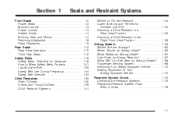
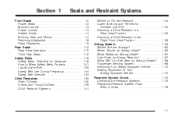
... Restraint Systems ...1-75 Replacing Restraint System Parts After a Crash ...1-76
Front Seats ...1-2 Power Seats ...1-2 Manual Lumbar ...1-3 Power Lumbar ...1-3 Heated Seats ...1-4 Memory Seat and Mirrors ...1-4 Reclining Seatbacks ...1-6 Head Restraints ...1-9 Rear Seats ...1-10 Rear Seat Operation ...1-10 Third Row Seats ...1-12 Safety Belts ...1-16 Safety Belts: They Are for Everyone ...1-16...
Owner's Manual - Page 6
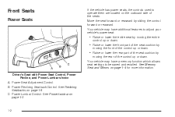
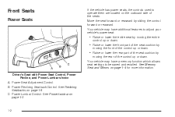
... located on the outboard side of the control up or down . Power Lumbar Control. Your vehicle may have a memory function which allows seat settings to adjust your vehicle's power seat:
• Raise or lower the entire seat by moving the entire
control up or down.
• Raise or lower the front part of the...
Owner's Manual - Page 7
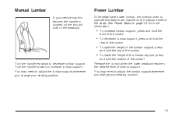
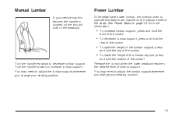
... desired level of the control. Turn the handle forward to decrease lumbar support. You may need to adjust the lumbar support whenever you change your seating position.
1-3
You may need to operate this feature, the handle is located on page 1-2 for more information.
• To increase lumbar support, press and hold...
Owner's Manual - Page 8
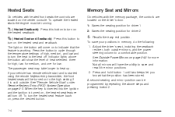
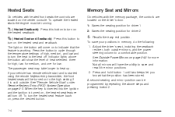
... (RKE) System Operation on , press the desired button. To turn the heated seat feature back on page 2-5. Memory Seat and Mirrors
On vehicles with heated front seats the controls are located on the driver's door. 1: Saves the seating position for driver 1 2: Saves the seating position for driver 2
I J
(Heated Seatback): Press this button to turn on the...
Owner's Manual - Page 9
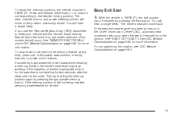
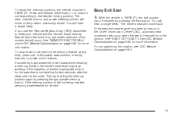
... a single beep. If you use the Remote Keyless Entry (RKE) transmitter to enter your dealer/retailer for more information. If the memory position is not recalling for more information. See "MEMORY SEAT RECALL" under DIC Vehicle Customization on page 3-65 for two seconds, after the obstruction is removed from the ignition. If this...
Owner's Manual - Page 10
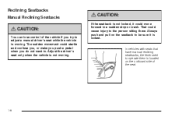
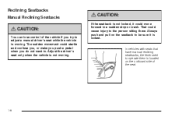
... cause injury to the person sitting there. In vehicles with seats that have manual reclining seatbacks, the lever used to adjust a manual driver's seat while the vehicle is moving . Reclining Seatbacks
Manual Reclining Seatbacks...a pedal when you try to operate them is not moving . Adjust the driver's seat only when the vehicle is located on the seatback to .
Always push and pull ...
Owner's Manual - Page 11
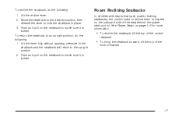
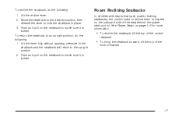
...the control
rearward.
• To bring the seatback forward, tilt the top of the seat behind the power seat control.
Lift the lever fully without applying pressure to the seatback and the seatback will ...return to lock the seatback in place. 3. See Power Seats on the seatback to an upright position, do the following : 1. Move the seatback to ...
Owner's Manual - Page 12


.... For proper protection when the vehicle is in motion can be in front of you are reclined like this. Then sit well back in the seat and wear your pelvic bones. {CAUTION:
Sitting in a reclined position when your safety belts cannot do its job because it , receiving neck or other injuries...
Owner's Manual - Page 14


... safety belts still fastened may cause damage to the passenger seating position. Be sure to return the seat to the seat or the safety belts. Reclining Seatback Strap. Push and pull on the seat to their normal stowed position before folding a rear seat. A.
Rear Seats
Rear Seat Operation
Entering and Exiting the Third Row
{CAUTION:
Using the...
Owner's Manual - Page 15
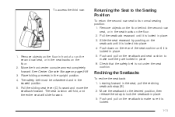
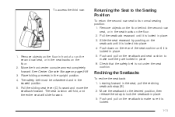
... recline the seatback: 1. Move the seatback to the desired position, then release the strap to its normal seating position: 1. To access the third row:
Returning the Seat to the Seating Position
To return the second row seat to lock the seatback in place. 3. See Center Console Storage on the floor behind the second...
Owner's Manual - Page 123


... 2-40 for more information.
• The mirrors are accidentally obstructed while
folding.
• They are able to reset the power foldaway mirrors if the following occurs:
Curb View Assist
If your vehicle has the memory package, the outside mirror adjusts for the glare of REVERSE (R), or the ignition is in the unfolded...
Owner's Manual - Page 147
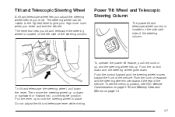
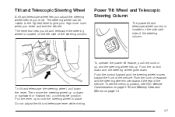
..., see DIC Vehicle Customization on page 3-65 and Memory Seat and Mirrors on the outboard side of the steering column.
Pull the lever up or down or backward or forward into a comfortable position. Tilt and ...
Owner's Manual - Page 193
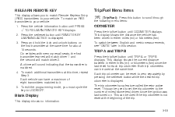
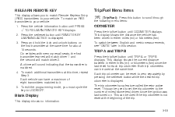
.... 4. Press the set the trip odometer to the number of the trip. On vehicles with memory recall seats, the first transmitter learned will match driver 1 and the second will sound indicating that ... B
Press the trip/fuel button until PRESS V TO RELEARN REMOTE KEY displays. 2. This can be reset to it. 5. Press and hold the lock and unlock buttons on .
RELEARN REMOTE KEY
This display ...
Owner's Manual - Page 211


... (R). Then press the customization button to this feature. NO CHANGE: No change will remain. To select a setting, press the set /reset button while the desired setting is shifted into REVERSE (R). See Memory Seat and Mirrors on the DIC. The steering column will remain. BOTH MIRRORS: The driver's and passenger's outside mirrors will be...
Owner's Manual - Page 212
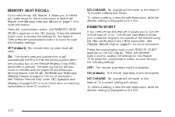
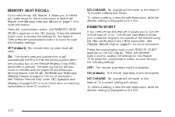
... (RKE) transmitter is displayed on the DIC display. Press the customization button until MEMORY SEAT RECALL appears on page 3-7 for more information on . Press the set /reset button once to access the settings for this feature. Press the set /reset button once to access the settings for this feature. The current setting will be...
Owner's Manual - Page 401


.../WHL/ ILLUM MSM
Usage Front Windshield Wiper Spare Front Heated Seats Steering Wheel Illumination Memory Seat Module
Fuses DISPLAY RT/TRN/SIG DRL* RADIO PDM DRL 2** Display
Usage
Passenger Side Turn Signal Daytime Running Lamps Radio Power Mirrors, Liftgate Release Not ...
Owner's Manual - Page 454


... Recommended Fluids and Lubricants ...6-11 Scheduled Maintenance ...6-4 Using ...6-2 Your Vehicle and the Environment ...6-2 Malfunction Indicator Light ...3-45 Manual Lumbar Controls ...1-3 Manual, Using ...ii Memory Seat and Mirrors ...1-4
Message DIC Warnings and Messages ...3-56 Mirrors Automatic Dimming Rearview with OnStar® and Compass ...2-40 Outside Convex Mirror ...2-44 Outside...
Owner's Manual - Page 457
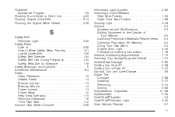
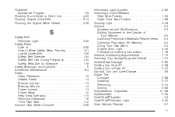
...34 Safety Belts Are for Everyone ...1-16 Safety Warnings and Symbols ...iii Scheduled Maintenance ...6-4 Seats Head Restraints ...1-9 Heated Seats ...1-4 Manual Lumbar ...1-3 Memory, Mirrors ...1-4 Power Lumbar ...1-3 Power Seats ...1-2 Rear Seat Operation ...1-10 Reclining Seatbacks ...1-6 Third Row Seat ...1-12 Second Row Center Console ...2-56
Secondary Latch System ...5-82 Securing a Child...
Similar Questions
Bells Keep Going Of When Driving Might Be The Lumbar Seat Control
(Posted by susanderoos 9 years ago)
Top Choice Of An Suv With 3rd Row Seating (4 Captain Chairs And A Bench) 2008 Cx
We are looking into purchasing an SUV as listed in the title. 1.Maintenance. (Example) How bad is ...
We are looking into purchasing an SUV as listed in the title. 1.Maintenance. (Example) How bad is ...
(Posted by chadpowellec 9 years ago)
2010 Buick Enclave Do Ventilated Front Seats Turn On When Remote Start
(Posted by sridhim 10 years ago)
Where Is The Fuse For The Anti-theft System. Is There A Reset?
where is the fuse for the alarm system, ia there a system reset
where is the fuse for the alarm system, ia there a system reset
(Posted by kc4tn2 10 years ago)

