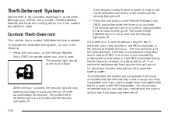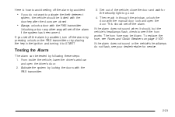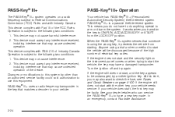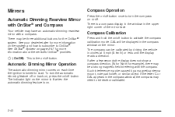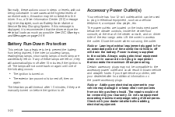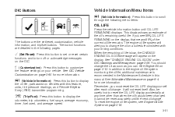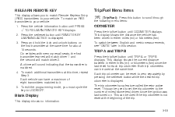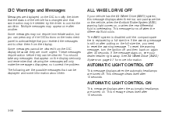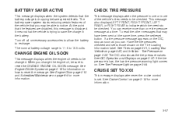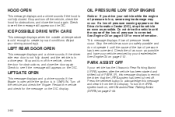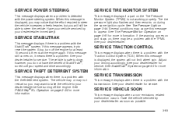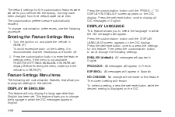2008 Buick Enclave Support Question
Find answers below for this question about 2008 Buick Enclave.Need a 2008 Buick Enclave manual? We have 1 online manual for this item!
Question posted by kc4tn2 on September 28th, 2013
Where Is The Fuse For The Anti-theft System. Is There A Reset?
where is the fuse for the alarm system, ia there a system reset
Current Answers
Answer #1: Posted by sabrie on September 28th, 2013 11:15 PM
That problem is addressed on the link below.
http://www.fixya.com/cars/t12412867-clear_reset_theft_deterent_system
http://www.fixya.com/cars/t12412867-clear_reset_theft_deterent_system
www.techboss.co.za
Related Manual Pages
Similar Questions
How To Access The Fuse Box Without damaging The Cover?
(Posted by Avalanche 9 years ago)
Where Exactly Is The Interior Fuse Box On An 08 Enclave-i Can Not Find It
(Posted by tuto818 11 years ago)