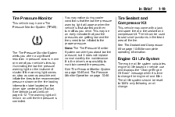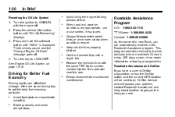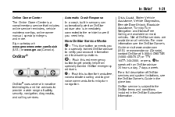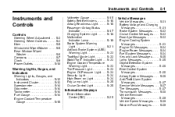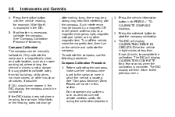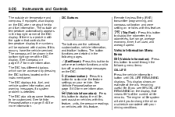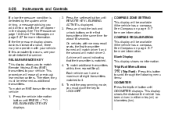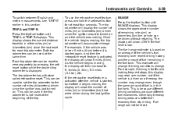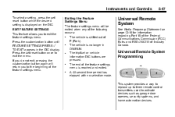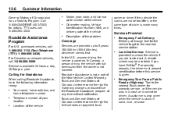2010 Buick Enclave Support Question
Find answers below for this question about 2010 Buick Enclave.Need a 2010 Buick Enclave manual? We have 1 online manual for this item!
Question posted by upLe on March 4th, 2014
How To Reset Trip Odometer Buick Enclave
The person who posted this question about this Buick automobile did not include a detailed explanation. Please use the "Request More Information" button to the right if more details would help you to answer this question.
Current Answers
Answer #1: Posted by freginold on April 12th, 2014 4:53 PM
Hi, the instructions to reset the trip odometer can be found on page 5-29 of the owner's manual. If you need a copy of the owner's manual, you can download it for free here:
- 2010 Buick Enclave owner's manual (PDF)
- 2010 Buick Enclave owner's manual (PDF)
Related Manual Pages
Similar Questions
How Do You Set Up The Trip Odometer On A 2008 Enclave
(Posted by john2chazl 9 years ago)
How To Display Trip Odometer Buick Enclave 2013
(Posted by aahilzorandi 10 years ago)
How Do You Reset The Trip Odometer On A 2008 Buick Enclave
(Posted by stitomm 10 years ago)