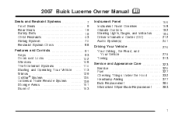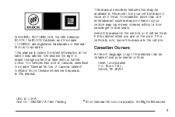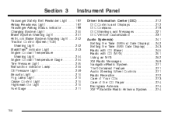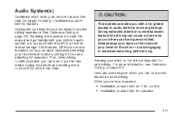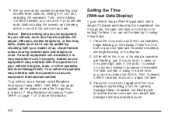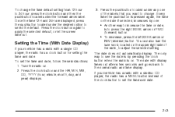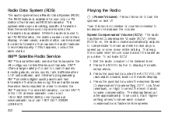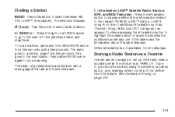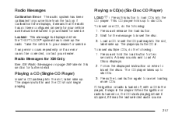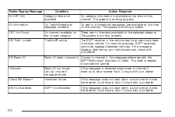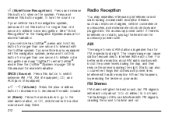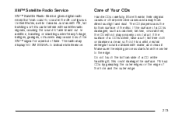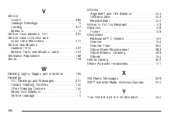2007 Buick Lucerne Support Question
Find answers below for this question about 2007 Buick Lucerne.Need a 2007 Buick Lucerne manual? We have 1 online manual for this item!
Question posted by ramor on December 21st, 2013
How To Tune To Xm Radio On 2007 Buick Lucerne
The person who posted this question about this Buick automobile did not include a detailed explanation. Please use the "Request More Information" button to the right if more details would help you to answer this question.
Current Answers
Related Manual Pages
Similar Questions
Where Are The Motor Mounts Located On A 2007 Lucerne
(Posted by jssDenni 10 years ago)
Where Is The Parking Assist Located On The 2007 Lucerne
(Posted by flomart2 11 years ago)
My 2007 Lucerne Seems To Be Riding Three Inches Higher In The Rear.what Is Wrong
I have noticed to rear end seems three inches higher for some reason. the shocks seem fully extended...
I have noticed to rear end seems three inches higher for some reason. the shocks seem fully extended...
(Posted by casjr10 12 years ago)