2008 Buick Lucerne Support Question
Find answers below for this question about 2008 Buick Lucerne.Need a 2008 Buick Lucerne manual? We have 1 online manual for this item!
Question posted by flomart2 on July 16th, 2012
Where Is The Parking Assist Located On The 2007 Lucerne
The person who posted this question about this Buick automobile did not include a detailed explanation. Please use the "Request More Information" button to the right if more details would help you to answer this question.
Current Answers
There are currently no answers that have been posted for this question.
Be the first to post an answer! Remember that you can earn up to 1,100 points for every answer you submit. The better the quality of your answer, the better chance it has to be accepted.
Be the first to post an answer! Remember that you can earn up to 1,100 points for every answer you submit. The better the quality of your answer, the better chance it has to be accepted.
Related Manual Pages
Owner's Manual - Page 1


2008 Buick Lucerne Owner Manual
Seats and Restraint Systems ...1-1 Front Seats ...1-2 Rear Seats ...1-11 Safety ...System ...5-105 Capacities and Specifications ...5-113 ...6-1 Maintenance Schedule Maintenance Schedule ...6-2 Customer Assistance Information ...7-1 Customer Assistance and Information ...7-2 Reporting Safety Defects ...7-15 Vehicle Data Recording and Privacy ...7-17 Index ...1
Owner's Manual - Page 2
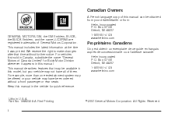
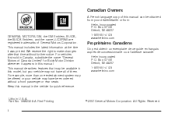
Part No. 15862328 A First Printing ii
©
2007 General Motors Corporation. All Rights Reserved. We reserve the right to make changes after that ... 1-800-551-4123 www.helminc.com
GENERAL MOTORS, GM, the GM Emblem, BUICK, the BUICK Emblem, and the name LUCERNE are registered trademarks of them. This manual includes the latest information at the time it appears in this model, but your ...
Owner's Manual - Page 10


Memory Seat and Mirrors
On vehicles with the memory feature the buttons are located on the driver's door. 1: Saves the seating position for driver 1. 2: Saves the ...and hold button 1 until two beeps sound to recall your dealer/retailer for driver 2. The vehicle must be in PARK (P) to let you use the remote keyless entry transmitter to recall the exit position. If you know that is removed...
Owner's Manual - Page 49


... many child restraints. To assist you in locating the top tether anchors, the top tether anchor symbol is available.
j (Lower Anchor): Seating positions with top tether anchors.
To assist you in kit form, ...tether, one can be attached. Lower Anchor and Top Tether Anchor Locations
i (Top Tether Anchor):
Seating positions with two lower anchors.
Ask the child restraint manufacturer whether or...
Owner's Manual - Page 77


...Assistance. The phone numbers and addresses for Customer Assistance are in Step Two of the airbag sensors, sensing and diagnostic module and airbag wiring.
1-73 In addition, your dealer/retailer and the service manual have any questions about the location...on page 1-67. The phone numbers and addresses for Customer Assistance are part of the passenger sensing system. If you modify ...
Owner's Manual - Page 82


... Storage ...2-56 Center Flex Storage Unit ...2-57 Floor Mats ...2-57 Rear Seat Armrest ...2-57 Convenience Net ...2-57 Sunroof ...2-58
Object Detection Systems ...2-39 Ultrasonic Rear Parking Assist (URPA) ...2-39 Side Blind Zone Alert ...2-41 Lane Departure Warning ...2-44 OnStar® System ...2-46 Universal Home Remote System ...2-49 Universal Home Remote System ...2-49...
Owner's Manual - Page 84
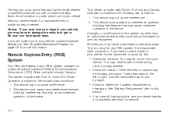
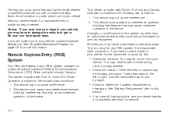
... facility could void authorization to use to get in your
vehicle. You may have spare keys. See your vehicle. See Roadside Assistance Program on a radio frequency subject to the following two conditions: 1. At times you may be blocking the signal. This device... of Industry Canada. Take a few steps to stand closer during rainy or snowy weather.
• Check the location.
Owner's Manual - Page 86


... vehicle. See DIC Vehicle Customization on page 3-49. L (Vehicle Locator/Panic Alarm):
Press and release this feature to locate your vehicle. See "Remote Key" under DIC Operation and Displays on...three times. Press and hold this button for additional information.
The ignition must be in PARK (P) for more than two seconds to it. If a transmitter is pressed again within...
Owner's Manual - Page 92


...that prevent passengers from opening the rear doors from the outside . 2. The rear door security locks are located on , do the following :
When you in the horizontal position. 2. To cancel the rear door ... turn it from the outside . Lockout Protection
If the key is on the inside . To assist you want to lock the doors, all doors will lock and then the driver's door will ...
Owner's Manual - Page 93


...; Make sure all the way. See Engine Exhaust on your vehicle. Trunk
Remote Trunk Release
The remote trunk release button is located in the glovebox.
{CAUTION:
It can be in PARK (P) or NEUTRAL (N). If you have air outlets on the Remote Keyless Entry (RKE) transmitter to its highest speed and select the...
Owner's Manual - Page 104


... the headlamp assembly. Open the hood and unwrap the electrical cord. If the cord will be parking your vehicle. Before starting the engine, be sure to list everything here, we ask that particular... area. How long should you have, and some other things. It is located on the outside temperature, the kind of extension cord could be damaged. The answer depends on...
Owner's Manual - Page 105


...way into the gear you are pulling a trailer, see Towing a Trailer on page 4-26. PARK (P): This position locks your regular brakes before starting the engine. It is the best position to... PARK (P) on fairly level ground, always set . Your vehicle can move the shift lever into PARK (P) as you can shift from PARK (P) while the ignition is running unless you have a shift lever located ...
Owner's Manual - Page 119


... uses three color-coded lights to provide distance and system information.
2-39 CAUTION: (Continued)
The display is located on the rear bumper. Object Detection Systems
Ultrasonic Rear Parking Assist (URPA)
If your vehicle has the Ultrasonic Rear Parking Assist (URPA) system, it helps you do not use proper care before backing up to 8 feet (2.5 m) behind...
Owner's Manual - Page 120


...the System Does Not Seem to Work Properly
• The driver disables the system. • The parking brake pedal is still disabled, after driving forward at least 10 inches (25.4 cm) off the ...object is damaged. Keep your dealer/retailer to repair the system. A tow bar is working. See "Park Assist" under DIC Operation and Displays on page 3-49 for three seconds 2-40 English 8 ft 40 in...
Owner's Manual - Page 187


...): Press this button to set /reset buttons.
U (Customization):
Press this occurs, have the vehicle serviced by pressing the DIC buttons located on the instrument panel, to display the oil life, units, park assist on vehicles with this feature, side blind zone alert on vehicles with this feature, and Remote Keyless Entry (RKE) transmitter...
Owner's Manual - Page 190
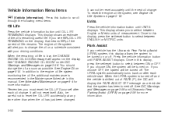
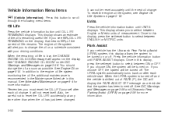
... Warnings and Messages on page 5-15. Press this manual.
The URPA system automatically turns back on a schedule consistent with your vehicle has the Ultrasonic Rear Parking Assist (URPA) system, this display, press the set /reset button to select between ENGLISH or METRIC units. When the remaining oil life is shifted out of...
Owner's Manual - Page 198
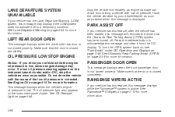
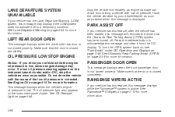
...as possible when this message is low.
To turn the URPA system back on, see "Park Assist" under DIC Operation and Displays on the instrument panel cluster. Do not drive the vehicle ... does not activate due to acknowledge this message will reminder the driver that the Ultrasonic Rear Parking Assist (URPA) system has been turned off. LEFT REAR DOOR OPEN
This message displays when the...
Owner's Manual - Page 200


... SBZA displays will still be able to steer the vehicle. SERVICE PARK ASSIST
If your dealer/retailer for service. See your vehicle has this feature, this message is detected...See Lane Departure Warning on page 2-44 for more information. See Ultrasonic Rear Parking Assist (URPA) on page 2-39 for more information.
SERVICE STABILITRAK
If your dealer/retailer. This message displays if...
Owner's Manual - Page 429


... Protection Operating Mode ...5-30 Owner Checks and Services ...6-8 Owners, Canadian ...ii
P
Paint, Damage ...5-102 Panic Brake Assist ...4-7 Park Aid ...2-39 Park Brake ...2-27 Park (P) Shifting Into ...2-28 Shifting Out of ...2-31 Park Tilt Mirrors ...2-38 Parking Assist ...2-39 Over Things That Burn ...2-32 Passenger Airbag Status Indicator ...3-36 Passenger Compartment Air Filter ...3-30...
Owner's Manual - Page 433
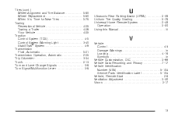
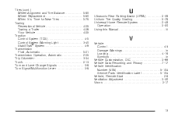
... Fluid, Automatic ...5-21 Transmission Operation, Automatic ...2-25 Trip Odometer ...3-34 Trunk ...2-13 Turn and Lane-Change Signals ...3-8 Turn Signal/Multifunction Lever ...3-8
U
Ultrasonic Rear Parking Assist (URPA) ...2-39 Uniform Tire Quality Grading ...5-78 Universal Home Remote System ...2-49 Operation ...2-50 Using this Manual ...iii
V
Vehicle Control ...4-3 Damage Warnings ...iv...
Similar Questions
I Came Across An Item In The Dash Information Center That Said Parking Assist.
(Posted by kauaibc 10 years ago)
How To Turn On Park Assist On A 2007 Buick Lucerne
(Posted by Bomasara 10 years ago)

