2007 Buick Lucerne Support Question
Find answers below for this question about 2007 Buick Lucerne.Need a 2007 Buick Lucerne manual? We have 1 online manual for this item!
Question posted by viswerobm on March 15th, 2014
My Park Assist Beep Does Not Work On My 2007 Buick Luceren
The person who posted this question about this Buick automobile did not include a detailed explanation. Please use the "Request More Information" button to the right if more details would help you to answer this question.
Current Answers
There are currently no answers that have been posted for this question.
Be the first to post an answer! Remember that you can earn up to 1,100 points for every answer you submit. The better the quality of your answer, the better chance it has to be accepted.
Be the first to post an answer! Remember that you can earn up to 1,100 points for every answer you submit. The better the quality of your answer, the better chance it has to be accepted.
Related Manual Pages
Owner's Manual - Page 1
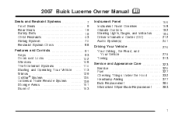
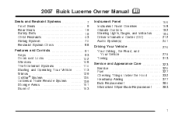
2007 Buick Lucerne Owner Manual
Seats and Restraint Systems ...7 Front Seats ...9 Rear Seats ...19 Safety Belts ...19 Child Restraints ...43 Airbag System ...70 Restraint System Check ...88 ...
Owner's Manual - Page 13
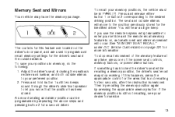
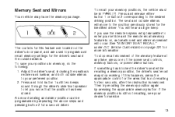
... and hold button 1 until two beeps sound through the driver's side front speaker to let you use the remote keyless entry transmitter to your positions in PARK (P). Press and release either button ...occur. The controls for this happens, press the appropriate control for service. To stop working. Memory Seat and Mirrors
Your vehicle may stop recall movement of the memory feature at ...
Owner's Manual - Page 14
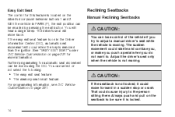
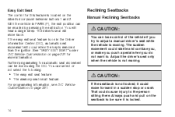
... is on in the Driver Information Center (DIC), automatic seat movement will move forward in PARK (P), the exit position can be sure it could move back. Adjust the driver's seat ...information, see DIC Vehicle Customization on page 231 for more information. You will hear a single beep. Reclining Seatbacks
Manual Reclining Seatbacks
{CAUTION:
You can select or not select the following: &#...
Owner's Manual - Page 87
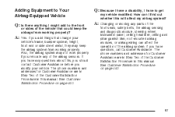
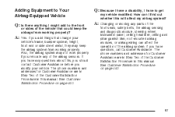
..., bumper system, height, front end or side sheet metal, they may not work properly if you modify your vehicle. If you add things that could keep the airbag system from working properly. The phone numbers and addresses for Customer Assistance are in Step Two of the Customer Satisfaction Procedure in this manual.
The...
Owner's Manual - Page 91
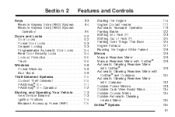
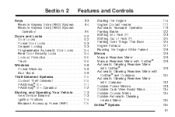
... Engine While Parked ...128 Mirrors ...129 Manual Rearview Mirror ...129 Manual Rearview Mirror with OnStar® ...129 Automatic Dimming Rearview Mirror with OnStar® ...129 Automatic Dimming Rearview Mirror with OnStar® and Compass ...130 Automatic Dimming Rearview Mirror with Compass ...132 Outside Power Mirrors ...133 Outside Curb View Assist Mirror ...134...
Owner's Manual - Page 97
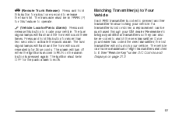
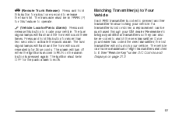
... vehicle. Once your dealer has coded the new transmitter, the lost or stolen, a replacement can be in PARK (P) for this feature to operate. If a transmitter is lost transmitter will sound three times. See "Remote... unlocking your GM dealer. The vehicle can also be in OFF for the panic alarm to work.
97 Press and hold
this button for about one second to release the trunk lid.
The...
Owner's Manual - Page 104
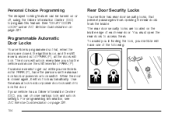
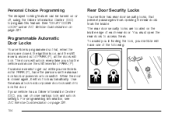
...again, it will unlock every time you in PARK (P), have one of each rear door. To assist you stop the vehicle and move the shift lever into PARK (P). Personal Choice Programming
The delayed locking feature... Information Center (DIC), you can be turned on , and the shift lever is moved out of PARK (P), all the doors will have the person use the manual lock knob or power door lock switch....
Owner's Manual - Page 112
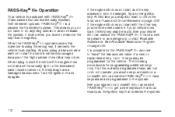
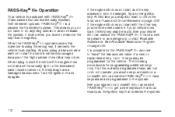
... needs service. It is possible for programming additional keys only.
In an emergency, contact Roadside Assistance. When trying to start the vehicle if the engine does not start and the security light on... trial-and-error method to start the vehicle will be not damaged, try again. It works when you do anything special to arm or disarm the system. Anyone using the wrong key,...
Owner's Manual - Page 116


...go down .
116 Notice: Shifting into PARK (P) only when your foot off the accelerator pedal, turn the ignition key to PARK (P) or NEUTRAL (N). The idle speed... will be stopped by returning the key to cool down as your shift lever to START. Do not race the engine immediately after 15 seconds to the ACCESSORY or OFF position. This feature assists...
Owner's Manual - Page 134


Outside Curb View Assist Mirror
If your vehicle is equipped with memory mirrors, it will also be capable of REVERSE (R) ...make things (like other vehicles) look farther away than they really are parallel parking. Outside Convex Mirror
The passenger's side mirror is shifted out of performing the curb view assist mirror feature.
Check your inside mirror or glance over your right. This ...
Owner's Manual - Page 142
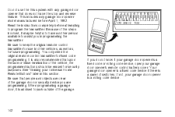
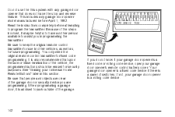
... "Erasing your Universal Home Remote Buttons" later in this system with any garage door opener model manufactured before attempting to park outside of the vehicle, the programmed buttons should be helpful to assist you do not know if your garage door opener is a fixed code or rolling code device, open your...
Owner's Manual - Page 155
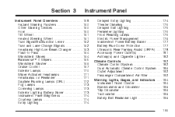
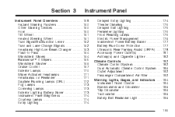
... Lighting ...175 Perimeter Lighting ...175 Front Reading Lamps ...175 Electric Power Management ...176 Inadvertent Power Battery Saver ...177 Battery Run-Down Protection ...177 Ultrasonic Rear Parking Assist (URPA) ...178 Accessory Power Outlet(s) ...181 Ashtray(s) and Cigarette Lighter ...182 Climate Controls ...182 Climate Control System ...182 Dual Automatic Climate Control System ...186 Outlet...
Owner's Manual - Page 178


... bumper are from your vehicle is equipped, the Ultrasonic Rear Parking Assist (URPA) system is designed to the object.
{CAUTION:
The Ultrasonic Rear Park Assist (URPA) system does not replace driver vision. So if you avoid colliding with objects such as parked vehicles. Ultrasonic Rear Parking Assist (URPA)
If your bumper within this area. It operates only...
Owner's Manual - Page 180


...truck or other vehicles, obstructions and blind spots.
180 When the System Does Not Seem to Work Properly
If the URPA system will not activate due to normal operation unless an object is ... rear bumper free of your next drive, the system will return to a temporary condition, the message PARK ASSIST OFF will be displayed on the DIC and a red light will not be selectable if the necessary ...
Owner's Manual - Page 213


... the following menu items: 3 (Trip/Fuel): Press this feature, and Remote Keyless Entry (RKE) transmitter programming.
U (Customization): Press this button to display the oil life, park assist on vehicles with this button to display the odometer, trip odometers, fuel range, average economy, instantaneous economy, and average speed. Trip/Fuel Menu Items 3 (Trip...
Owner's Manual - Page 216
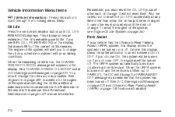
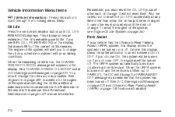
... just been changed. See DIC Warnings and Messages on page 221 and Ultrasonic Rear Parking Assist (URPA) on a schedule consistent with your vehicle has the Ultrasonic Rear Parking Assist (URPA) system, this manual. Also, be reset accurately until OIL LIFE REMAINING displays. Park Assist
If your driving conditions. The engine oil life system will display the...
Owner's Manual - Page 225
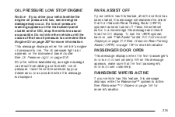
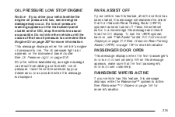
...Press the set/reset button to acknowledge this message appears, make sure that the Ultrasonic Rear Parking Assist (URPA) system has been turned off. When this message and clear it from driving a ...when the front passenger's door is low, severe engine damage may occur. See Ultrasonic Rear Parking Assist (URPA) on page 212. RAINSENSE WIPERS ACTIVE
If your vehicle has this feature, this ...
Owner's Manual - Page 227
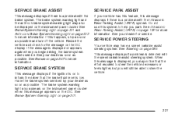
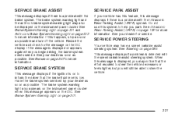
... not use this system to steer the vehicle decreases or feels lighter, but you will still be displayed on the DIC display. See Ultrasonic Rear Parking Assist (URPA) on page 178 for the message on the instrument panel cluster. When this message appears on page 201.
227 Restart the vehicle and check...
Owner's Manual - Page 491
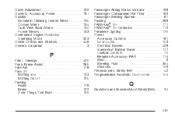
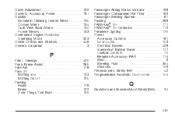
... Mirror ...134 Power Mirrors ...133 Overheated Engine Protection Operating Mode ...353 Owner Checks and Services ...448 Owners, Canadian ...3
P
Paint, Damage ...Panic Brake Assist ...Park Aid ...Park (P) Shifting Into ...Shifting Out of ...Parking Assist ...Brake ...Over Things That Burn ...425 285 178 123 125 178 122 126
Passenger Airbag Status Indicator ...198 Passenger Compartment Air Filter...
Owner's Manual - Page 495
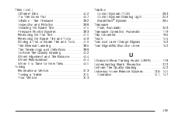
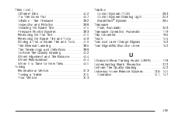
... Operation, Automatic ...Trip Odometer ...Trunk ...Turn and Lane-Change Signals ...Turn Signal/Multifunction Lever ...
283 202 284 343 119 196 106 162 162
U
Ultrasonic Rear Parking Assist (URPA) ...Understanding Radio Reception ...Uniform Tire Quality Grading ...Universal Home Remote System ...139, Operation ...141, 178 272 402 140 147
495 Tires (cont.) Different Size...
Similar Questions
What Fuse Controls Park Assist On 2008 Buick Lucerne?
(Posted by temJhues 9 years ago)
How Does A Air Conditioner In A 2007 Buick Work
(Posted by Kamehvlbftx 10 years ago)
I Came Across An Item In The Dash Information Center That Said Parking Assist.
(Posted by kauaibc 10 years ago)
How To Remove The Back Seat From A 2007 Buick Lucerene
(Posted by joclkma 10 years ago)
Where Is The Parking Assist Located On The 2007 Lucerne
(Posted by flomart2 11 years ago)

