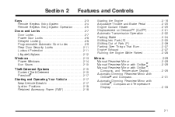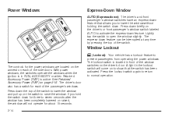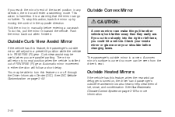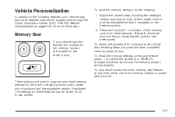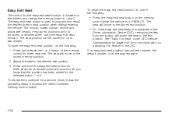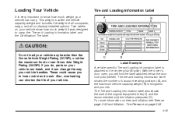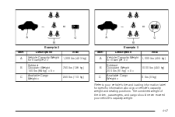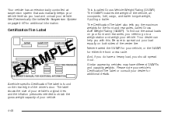2006 Buick Rainier Support Question
Find answers below for this question about 2006 Buick Rainier.Need a 2006 Buick Rainier manual? We have 1 online manual for this item!
Question posted by bneumann99817 on July 6th, 2012
Driver's Door Control Module
Does anyone know where the driver's door control module is located. All electronics on the door are dead (mirrors, power windows, seat heaters, memory seat positions). There seems to be a discussion itself in what is the driver's door control module. Is it the switches that house the window lock, power windows, seat heaters, door locks, and memory seat? I have taken this module out but nothing helps. I have checked the fuse under the rear seat but all are good. The power mirror switch also has it's own control. I have also noticed that the radio and window controls used to stay on for 10 min after the car was shut off and now the go dead immediately. I am sure this is all pointing to some computer glitch or sensor but I can't figure out where to look.
Current Answers
Related Manual Pages
Similar Questions
Question About Transmission Control Module
can you tell me where the transmission control module is on a 2004 buick rainier?
can you tell me where the transmission control module is on a 2004 buick rainier?
(Posted by maddyg0725 2 years ago)
Body Control Module Location
Where is the bkdy control module located? Trans started slipping going into 3rd and overdrive. Now a...
Where is the bkdy control module located? Trans started slipping going into 3rd and overdrive. Now a...
(Posted by Anonymous-145264 9 years ago)
No Power To The Driver's Side Door
I have an 06 Buick Rainer and all of the controls in the drivers side door have quit working. All ot...
I have an 06 Buick Rainer and all of the controls in the drivers side door have quit working. All ot...
(Posted by dantcat1 9 years ago)
Need To Replace Rear Driver Side Door Glass
How do I replace the glass in thr driver side rear door of my 2006 Buick Rainer?
How do I replace the glass in thr driver side rear door of my 2006 Buick Rainer?
(Posted by Antjwill80 11 years ago)
2006ranier Cxl Driver Door Control Module
Which Relay or Fuse powers the Driverd door Module. Also if disconnected, does it need to be reprogr...
Which Relay or Fuse powers the Driverd door Module. Also if disconnected, does it need to be reprogr...
(Posted by kappy 12 years ago)