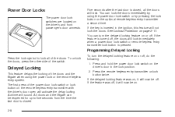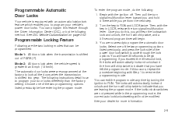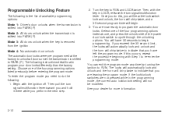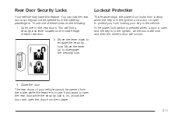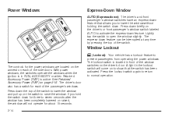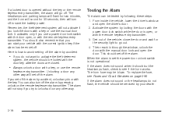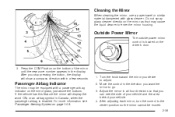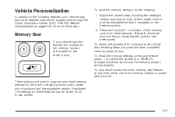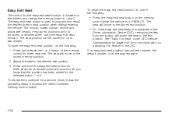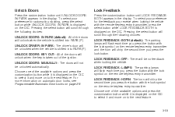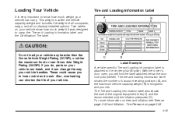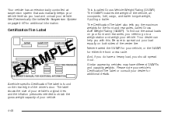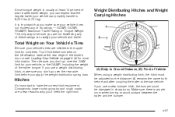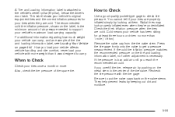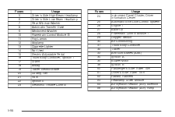2006 Buick Rainier Support Question
Find answers below for this question about 2006 Buick Rainier.Need a 2006 Buick Rainier manual? We have 1 online manual for this item!
Question posted by dantcat1 on June 13th, 2014
No Power To The Driver's Side Door
I have an 06 Buick Rainer and all of the controls in the drivers side door have quit working. All other door electrics are fine
Requests for more information
Request from dantcat1 on June 13th, 2014 8:08 AM
Thank you for your input....I forgot to mention that the chime for the "key in ignition" is also not working when the door is open. Would the power to that still feed through the door?
Thank you for your input....I forgot to mention that the chime for the "key in ignition" is also not working when the door is open. Would the power to that still feed through the door?
Current Answers
Answer #1: Posted by TexasDeviL on June 13th, 2014 7:40 AM
All the connections for the lock and window controls come thru a single harness from the door into the cabin. Inspect the condition of the rubber boot covering the harness between the door and the kick panel for signs of breakage and follow the harness under the dash to make sure its still hooked into the main harness. The next step is to remove the door panel and inspect the connections there. Remove the six "star" screws around the outside. Click out the window switch retaining fascia and unplug the window switch. Remove the screw retaining the interior opening lever. Carefully prise the speaker housing away from the door, horizontally. Take care, this is only held by two plastic tabs which are not very strong. Optionally unplug the speaker from its wire. Carefully prise the outer cover from the door closing handle. This is held in place by two plastic tubes at each end that insert into the main inner part of the handle. It needs to pull out horizontally, evenly at both ends at the same time. Take care not to stress the plastic, which can lead to white marks appearing. Undo the two large cross-head bolts securing the inner door closing handle to the door. The handle remains attached to the door lining by two small screws at each end. Pull the lining away from the door at the bottom, and lift the lining gently so that it unhooks along the top edge by the window glass. There should be a connecter stuck to the inner frame of the door. If none of the electrical works and the harness is fine from the door to the main harness, that connecter is the prime suspect. If you have test light, check it for current or unplug it and reseat it and see if that fixes the problem.
If you agree that the answer I provided is correct please remember to "accept" and/or mark it as "helpful" so I know I'm doing a good job. Thank you, I would really appreciate it.
[automotive mechanic and phone modding enthusiast]
Related Manual Pages
Similar Questions
How Do You Remove The Drivers Side Passenger Door Panel
(Posted by Knutsongary62 9 months ago)
Need To Replace Rear Driver Side Door Glass
How do I replace the glass in thr driver side rear door of my 2006 Buick Rainer?
How do I replace the glass in thr driver side rear door of my 2006 Buick Rainer?
(Posted by Antjwill80 11 years ago)
Driver's Door Control Module
Does anyone know where the driver's door control module is located. All electronics on the door are ...
Does anyone know where the driver's door control module is located. All electronics on the door are ...
(Posted by bneumann99817 11 years ago)
Passenger And Driver Side Mirrors Don't Work. Is Terrestrial A Fuse
(Posted by mabradfo1133 12 years ago)
2006ranier Cxl Driver Door Control Module
Which Relay or Fuse powers the Driverd door Module. Also if disconnected, does it need to be reprogr...
Which Relay or Fuse powers the Driverd door Module. Also if disconnected, does it need to be reprogr...
(Posted by kappy 12 years ago)