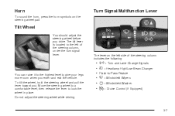2004 Buick Rainier Support Question
Find answers below for this question about 2004 Buick Rainier.Need a 2004 Buick Rainier manual? We have 1 online manual for this item!
Question posted by Anonymous-145264 on October 19th, 2014
Body Control Module Location
Where is the bkdy control module located? Trans started slipping going into 3rd and overdrive. Now all I have is 1st and 2nd. Then, all the digital disolays went out, odometer, radio, a/c display. Radio will not work at all.
Current Answers
Answer #1: Posted by TommyKervz on October 19th, 2014 11:44 PM
Follow the instructions to the BCM below( BCM removal and installation)
http://www.justanswer.com/buick/25m73-common-body-control-module-go.html
Related Manual Pages
Similar Questions
Question About Transmission Control Module
can you tell me where the transmission control module is on a 2004 buick rainier?
can you tell me where the transmission control module is on a 2004 buick rainier?
(Posted by maddyg0725 2 years ago)
Where Is My Crankshaft System Sensor Located On My 2004 Buick Cxl Rainer Awd
I I need to find out where my crankshaft sensor is located on my 2004 Buick cxl Raynor vehicle AWD
I I need to find out where my crankshaft sensor is located on my 2004 Buick cxl Raynor vehicle AWD
(Posted by laquitamcclellan51 4 years ago)
Where Is The Idle Air Control Valve Located?
(Posted by rogerandsusanwyatt 10 years ago)
Driver's Door Control Module
Does anyone know where the driver's door control module is located. All electronics on the door are ...
Does anyone know where the driver's door control module is located. All electronics on the door are ...
(Posted by bneumann99817 11 years ago)
2006ranier Cxl Driver Door Control Module
Which Relay or Fuse powers the Driverd door Module. Also if disconnected, does it need to be reprogr...
Which Relay or Fuse powers the Driverd door Module. Also if disconnected, does it need to be reprogr...
(Posted by kappy 12 years ago)