2006 Buick Lucerne Support Question
Find answers below for this question about 2006 Buick Lucerne.Need a 2006 Buick Lucerne manual? We have 1 online manual for this item!
Question posted by gorrre on August 20th, 2014
How To Jump Start A 2006 Buick
The person who posted this question about this Buick automobile did not include a detailed explanation. Please use the "Request More Information" button to the right if more details would help you to answer this question.
Current Answers
There are currently no answers that have been posted for this question.
Be the first to post an answer! Remember that you can earn up to 1,100 points for every answer you submit. The better the quality of your answer, the better chance it has to be accepted.
Be the first to post an answer! Remember that you can earn up to 1,100 points for every answer you submit. The better the quality of your answer, the better chance it has to be accepted.
Related Manual Pages
Owner's Manual - Page 1


2006 Buick Lucerne Owner Manual
Seats and Restraint Systems ...1-1 Front Seats ...1-2 Rear Seats ...1-10 Safety Belts ...1-10 Child Restraints ...1-30 Airbag System ...1-52 Restraint System Check ...1-69 ...2-1 Features and Controls Keys ...2-3 Doors and Locks ...2-11 Windows ...2-16 Theft-Deterrent Systems ...2-18 Starting and Operating Your Vehicle ...2-21 Mirrors ...2-33 OnStar® System ...
Owner's Manual - Page 2


... General Motors Corporation. Box 07130 Detroit, MI 48207 GENERAL MOTORS, GM, the GM Emblem, BUICK, and the BUICK Emblem are on the road.
and the name LUCERNE is in the manual and the page ... from your dealer or from beginning to quickly locate information about the features and controls for Buick Motor Division whenever it appears in this is needed when you learn about the vehicle is...
Owner's Manual - Page 10


...button, the feature will turn the heated seat feature back on to show which setting the feature is started using the remote keyless entry transmitter, the front heated seats will be on , the heated seat feature will ... Operation on . Press this button to turn on the
If your vehicle has remote vehicle start and is in: high, medium or low. Heated Seats
Your vehicle may have heated front...
Owner's Manual - Page 11
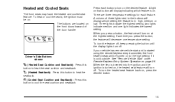
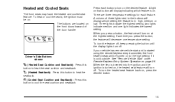
... one light indicates the lowest setting. A column of the door handle. If your vehicle has remote vehicle start and is turned on page 2-6.
Driver's Side Buttons shown
J (Heated Seat Cushion and Seatback): I (... and seatback. When the key is inserted into the ignition and the ignition is started using the remote keyless entry transmitter, the front heated seats will turn on the ...
Owner's Manual - Page 22


... Position
Lap-Shoulder Belt
The driver has a lap-shoulder belt. If you are special things to know about safety belts and children. If a child will start with the driver position.
Pick up straight. Do not let it properly. 1. The shoulder belt may lock if you pull the belt across you very...
Owner's Manual - Page 29


... let the belt go fully into the buckle, see Driver Position on the safety belt stitching, near the guide loop. Like all the way and start again.
Owner's Manual - Page 31


... slowly. 2. Pick up on page 1-30. Here is secure. Rear passengers who are wearing safety belts. If this happens, let the belt go back and start again. Pull up the latch plate and pull the belt across you would be thrown out of the vehicle in size. If it does, let...
Owner's Manual - Page 56
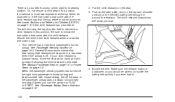
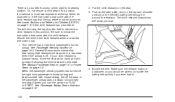
... 1-63. See Passenger Sensing System on page 3-37. 1-50
2. See Manual Passenger Seat on page 1-2 or Power Seats on page 1-2. Be sure to RUN or START. Pick up the latch plate, and run the lap and shoulder portions of the vehicle's safety belt through or around the restraint.
Owner's Manual - Page 57


... is turned to set . 7. Push and pull the child restraint in different directions to be able to pull more of the retractor to RUN or START. 1-51
Owner's Manual - Page 69


... dealer for on the overhead console will not be visible when you do not get them, the airbag system will be there to RUN or START. United States Canada
The passenger sensing system will not work on page 3-37.
• Airbags are not part of the passenger sensing system.
1-63...
Owner's Manual - Page 233
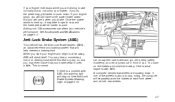
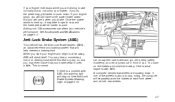
... rolling, the computer will stay on the brakes and continue braking. If your engine stops, you start your brake pedal moves a little. Adding non-GM accessories can affect your brakes. When you will...Let us say the road is what happens with ABS, this test is normal. Suddenly, an animal jumps out in front of the wheels is about to stop and the brake pedal will be harder to...
Owner's Manual - Page 263


...Trailer
If you
tow a trailer, do not drive over 50 mph (80 km/h) and do not make starts at all during the first 500 miles (800 km) that can ask a hitch
dealer about sway... optional equipment, passengers and cargo in this information can ask your new vehicle is in at : Buick Customer Assistance Center P.O. A good source for our trailering information or advice, or you will be ...
Owner's Manual - Page 269
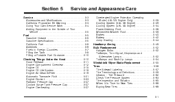
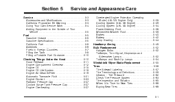
...) ...5-28 Cooling System (3.8L V6 Engine) ...5-29 Cooling System (4.6L V8 Engine) ...5-34 Power Steering Fluid ...5-38 Windshield Washer Fluid ...5-39 Brakes ...5-40 Battery ...5-42 Jump Starting ...5-44 Headlamp Aiming ...5-49 Bulb Replacement ...5-52 Halogen Bulbs ...5-52 Taillamps, Turn Signal, Stoplamps and Sidemarker Lamps ...5-52 Taillamps and Back-Up Lamps ...5-54 Windshield...
Owner's Manual - Page 281
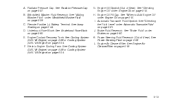
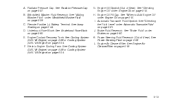
..." under Engine Oil on page 5-21. Brake Fluid Reservoir. Power Steering Fluid Reservoir (Out of View). Engine Air Cleaner/Filter. Windshield Washer Fluid Reservoir. See Jump Starting on page 5-34. See Underhood Fuse Block on page 5-38. F. See "When to Add Engine Oil" under Automatic Transaxle Fluid on page 5-15. See "Brake...
Owner's Manual - Page 283


.... 2. See "Adding Washer Fluid" under Engine Oil on page 5-44. See Power Steering Fluid on page 5-93. See Underhood Fuse Block on page 5-38. See Jump Starting on page 5-15. Remote Positive (+) Battery Terminal. See "When to get fuel. Remove it back in the Driver Information Center (DIC), it means you need...
Owner's Manual - Page 310
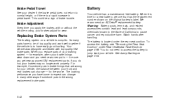
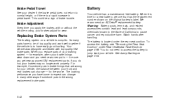
... battery is located under Rear Underseat Fuse Block on a vehicle is a rapid increase in pedal travel. See Jump Starting on the original battery's label. Your vehicle was designed and tested with or without the vehicle moving, your .... Brake Adjustment
Every time you need to access the battery to jump start your dealer if the brake pedal does not return to the State of brake trouble.
Owner's Manual - Page 312


... will help keep your vehicle. Be sure to use another vehicle and some or all of these steps exactly, some jumper cables to burn you. Jump Starting
If your vehicle for 25 days or more, remove the black, negative (−) cable from running down , you . Vehicle Storage
If you are not careful...
Owner's Manual - Page 313
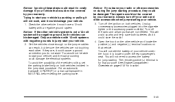
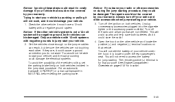
... batteries. You will not work, and it could save both vehicles involved in the jump start your vehicle by your warranty. See Engine Compartment Overview on both vehicles can reach, ...that would not be covered by your warranty. Open the hood on the other accessories when jump starting . It is not a 12-volt system with a negative ground, both vehicles. Unplug unnecessary...
Owner's Manual - Page 392
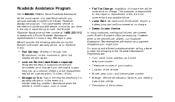
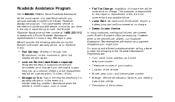
... the repair or replacement of the tire if not covered by a warrantable failure.
• Jump Start: No-start occurrences which require a
battery jump start will be covered at no expense to you are covered under Buick's Bumper-to the nearest dealership for Buick Roadside Assistance. Location of your vehicle. Mileage, Vehicle Identification Number, and delivery...
Owner's Manual - Page 409


Instrument Panel Overview ...3-4 Instrument Panel (I/P) Brightness ...3-16 Cluster ...3-34
J
Jump Starting ...5-44
K
Keyless Entry System ...2-5 Keys ...2-3
L
Labeling, Tire Sidewall ...Lamps Battery Load Management ...Cornering ...Courtesy ...Exterior ...Exterior Lighting Battery Saver ...Fog ...Front Reading ...Inadvertent Power Battery ...
Similar Questions
Problems Jump Starting 2007 Lucerne
I accidentally left my accessory key on all night and cannot start my car. We tried jump start using...
I accidentally left my accessory key on all night and cannot start my car. We tried jump start using...
(Posted by dschr8der 9 years ago)

