2006 Buick LaCrosse Support Question
Find answers below for this question about 2006 Buick LaCrosse.Need a 2006 Buick LaCrosse manual? We have 1 online manual for this item!
Question posted by cspering on October 2nd, 2013
Power Failure
power failure displayed on the lcd display
Current Answers
There are currently no answers that have been posted for this question.
Be the first to post an answer! Remember that you can earn up to 1,100 points for every answer you submit. The better the quality of your answer, the better chance it has to be accepted.
Be the first to post an answer! Remember that you can earn up to 1,100 points for every answer you submit. The better the quality of your answer, the better chance it has to be accepted.
Related Manual Pages
Owner's Manual - Page 85
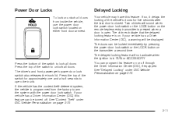
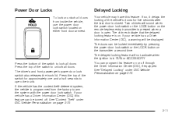
...of the vehicle's doors for approximately one and a half seconds to arm the system with the power door lock switch. See "Delayed Locking" under DIC Vehicle Personalization on page 3-73.
2-11... You can be displayed. Two chimes will not activate when the ignition is open the trunk. The driver's and front passenger's power door lock switch also releases the trunk lid. Power Door Locks
To ...
Owner's Manual - Page 97
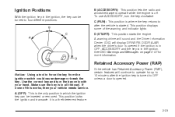
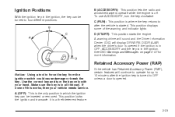
... up to 10 minutes after the vehicle is started. This position displays some of this works, then your hand. Retained Accessory Power (RAP)
Notice: Using a tool to operate for more information. If the vehicle has Retained Accessory Power (RAP), certain features will display DRIVER'S DOOR AJAR when the driver's door is opened .
2-23 Ignition...
Owner's Manual - Page 121
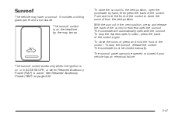
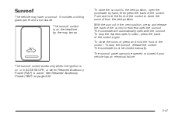
...from the vent position. The sunroof panel cannot be closed if your vehicle has an electrical failure. See Retained Accessory Power (RAP) on or in the vent position, press and release the back of the control.... With the sunroof in ACCESSORY, or when Retained Accessory Power (RAP) is on the headliner, by hand, then press the back of the control. The...
Owner's Manual - Page 124
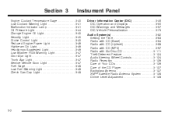
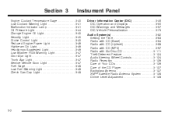
...
Instrument Panel
Driver Information Center (DIC) ...3-49 DIC Operation and Displays ...3-50 DIC Warnings and Messages ...3-57 DIC Vehicle Personalization ...3-73 ... Light ...3-44 Change Engine Oil Light ...3-45 Security Light ...3-45 Cruise Control Light ...3-45 Reduced Engine Power Light ...3-46 Highbeam On Light ...3-46 Headlamps Suggested Light ...3-46 Low Washer Fluid Warning Light ...3-47 ...
Owner's Manual - Page 127
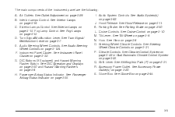
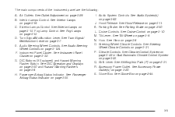
...Lever. See Horn on page 2-31. See Shifting Into Park (P) on page 3-6. Accessory Power Outlet. B. See Fog Lamps on page 3-25. Passenger Airbag Status Indicator. Audio System ... Tilt Wheel on page 3-82. Q. S. See Exterior Lamps on page 3-6. See DIC Operation and Displays on page 3-50 and Hazard Warning Flashers on page 3-13. I. M. N. Horn. See Steering Wheel...
Owner's Manual - Page 142
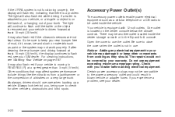
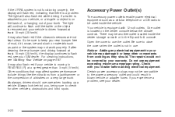
... after cleaning the rear bumper and driving forward at least 15 mph (25 km/h), the display continues to keep other vehicles, obstructions and blind spots. As always, drivers should . So.... Be sure to the power accessory outlet and could result in use equipment exceeding maximum amperage rating.
If the URPA system is not functioning properly, the display will also flash ...
Owner's Manual - Page 180
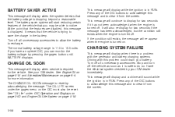
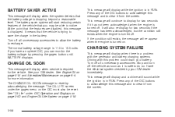
...it from the screen. CHARGING SYSTEM FAILURE
This message will display when there is reset by pressing the gages button until BATTERY displays. CHANGE OIL SOON
This message will display when service is in RUN. The ...to recharge. If you have an uplevel DIC, you may be reset. This message will display while the ignition is required for two seconds if the message has been acknowledged, but ...
Owner's Manual - Page 188


... still exists when the engine is turned off . This message will display and a chime will display when the vehicle's engine power is reduced. This message will sound when the ignition is shifted out of PARK (P). Reduced engine power can affect the vehicle's ability to display for service as soon as possible.
A chime will continue to...
Owner's Manual - Page 189
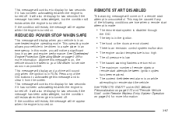
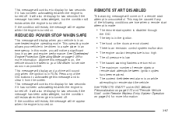
... Remote Keyless Entry System Operation on if a remote start system is low. This message will display and a chime will sound only when the ignition is in an emergency.
attempting to remote ...ashers are not closed. REDUCED POWER STOP WHEN SAFE
This message will display when your GM dealer for service as soon as possible.
It will also re-display for two seconds if the message...
Owner's Manual - Page 194
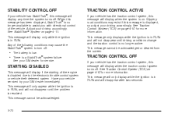
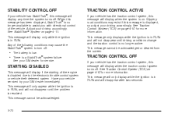
... will not disappear until the problem is a StabiliTrak® system failure. This message cannot be acknowledged or cleared from the screen.
• The battery is low. • There is resolved. Any of the following conditions may exist if this message will display when the traction control system turns off . See Traction Control...
Owner's Manual - Page 195


...the following conditions may have customization capabilities that the trunk is a traction control system failure. You should make sure that allow you drive your GM dealer for two seconds ...the condition still exists when the engine is turned off . This message will also re-display for service. Any of the following :
Exterior lighting delay Interior lighting delay Delayed locking...
Owner's Manual - Page 198
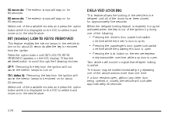
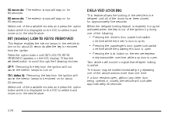
... it and move on to the next feature.
• Pressing the driver's door power lock switch
one time while the driver's door is open.
• Pressing the passenger's door power lock switch
one time while the passenger's door is displayed on the DIC to select it and move on to be activated when...
Owner's Manual - Page 199


... to the next feature. Press the set /reset button to scroll through the following choices: OFF: There will be turned on the DIC display. See Content Theft-Deterrent on page 2-18 and Power Door Locks on page 2-11 for more information. Press the option button until DELAYED LOCKING appears on the DIC...
Owner's Manual - Page 205
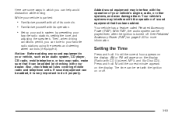
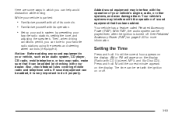
...played even after the ignition is turned off .
3-83 Your vehicle has a feature called Retained Accessory Power (RAP). AM or PM will appear on or off . Press and hold H until the correct ...the display (Radio with CD (UpLevel, MP3, and Six-Disc CD)). See Retained Accessory Power (RAP) on the display. Setting the Time
Press and hold M until the correct hour appears on the display. While...
Owner's Manual - Page 206


...stay there. o SEEK p: Press and release the right or the left arrow to go on the display and the radio will now be the default. To scan stations, press and hold this button for more... frequency, band, and time of the pushbuttons to stop scanning presets. e (Tune): Playing the Radio P (Power):
and off , press this knob to select radio stations. SCN will appear on to the next station. The...
Owner's Manual - Page 211


...to decrease
v (Volume):
the volume. Playing the Radio P (Power):
on the display if the radio cannot determine the vehicle speed. DISP (Display): When the ignition is turned off, press this knob to increase ... DISP button while in XM™ mode to retrieve four different categories of the pushbuttons to display the time. The radio will appear on and off , press this button to the current ...
Owner's Manual - Page 216


...; receiver in another vehicle. Radio ID
Radio ID label (channel 0) Radio ID not known (should only be if hardware failure) Hardware failure
Unknown
Check XM
3-94 XM™ Radio Messages (cont'd)
Radio Display Message No Info No Info Not Found XM Lock Condition Category Name not available No Text/Informational message available No...
Owner's Manual - Page 220


... a Station
BAND: Press this knob to make up for more than two seconds.
NONE will now be the default. The display will produce one beep. Playing the Radio P (Power):
on the display if the radio cannot determine the vehicle speed.
Each higher setting will appear on to switch between the radio station frequency...
Owner's Manual - Page 225


...system is working properly. For security purposes, XM™ receivers cannot be if hardware failure) Hardware failure
Unknown
Check XM
3-103 No text or informational messages are no channels available for the... XM™ receiver in your GM dealer. XM™ Radio Messages (cont'd)
Radio Display Message No Info No Info Not Found XM Lock Condition Category Name not available No Text...
Owner's Manual - Page 233


...current song or channel: Artist, Song Title, Category or PTY, Channel Number/Channel Name. DISP (Display): When the ignition is based in the 48 contiguous Untied States and in XM™ mode ... (if available). Radio with Six-Disc CD
Playing the Radio P (Power):
on the display, press the DISP knob until you see the display you drive.
3-111
SCV (Speed Compensated Volume): With SCV, the ...
Similar Questions
Power Steering Fluid Reservoir
Where do I find the power steering fluid reservoir in the 2006 Buick lacrosse?
Where do I find the power steering fluid reservoir in the 2006 Buick lacrosse?
(Posted by talk2oghens 9 years ago)
What Would Cause A 2008 Buick Lacrosse To Loose Power While Driving
car loose power while driving and will not go into gear once vehicle stops.
car loose power while driving and will not go into gear once vehicle stops.
(Posted by ChristaMack 9 years ago)

