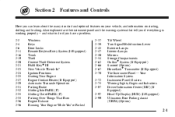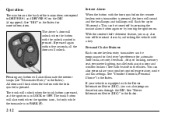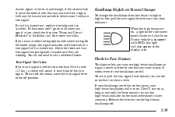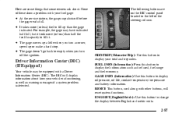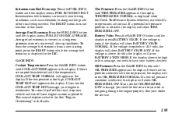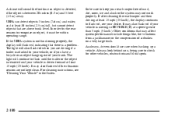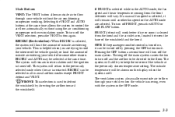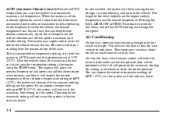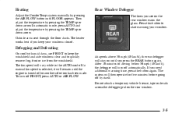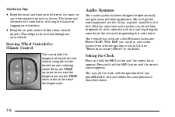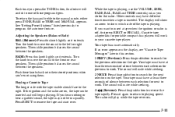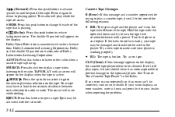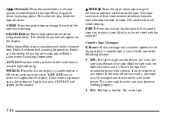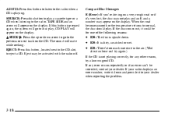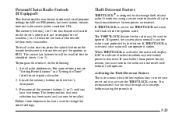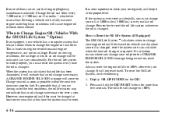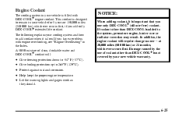2002 Buick Park Avenue Support Question
Find answers below for this question about 2002 Buick Park Avenue.Need a 2002 Buick Park Avenue manual? We have 1 online manual for this item!
Question posted by YURIJASMINE on October 15th, 2013
Temperature Display. How Can I Fix The Temperature Display. Does Not Work At Al
The person who posted this question about this Buick automobile did not include a detailed explanation. Please use the "Request More Information" button to the right if more details would help you to answer this question.
Current Answers
Related Manual Pages
Similar Questions
The Display Is Not Lighted, It Does Not Show Current Temperature, Air Flow, Or
fan rotation. The buttons do work to get the desired effect.
fan rotation. The buttons do work to get the desired effect.
(Posted by YURIJASMINE 10 years ago)
How Do You Fix Stuck Temperature Gauge On 2002 Buick Park Avenue
(Posted by manseyek 10 years ago)
Temperature Readout In My 2001 Park Ave Will Not Work
(Posted by QUAkwco 10 years ago)
Display
Temperature display does not work. It use to work if we tapped on it but now it won't come on at all...
Temperature display does not work. It use to work if we tapped on it but now it won't come on at all...
(Posted by ronandkate3 11 years ago)
Where The Location For Intake Air Temperature Sensor For A 2002 Buick Park Avenu
(Posted by pereztexas 11 years ago)