2002 Buick Park Avenue Support Question
Find answers below for this question about 2002 Buick Park Avenue.Need a 2002 Buick Park Avenue manual? We have 1 online manual for this item!
Question posted by YURIJASMINE on October 15th, 2013
The Display Is Not Lighted, It Does Not Show Current Temperature, Air Flow, Or
fan rotation. The buttons do work to get the desired effect.
Current Answers
There are currently no answers that have been posted for this question.
Be the first to post an answer! Remember that you can earn up to 1,100 points for every answer you submit. The better the quality of your answer, the better chance it has to be accepted.
Be the first to post an answer! Remember that you can earn up to 1,100 points for every answer you submit. The better the quality of your answer, the better chance it has to be accepted.
Related Manual Pages
Owner's Manual - Page 10
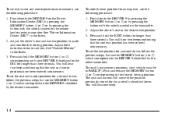
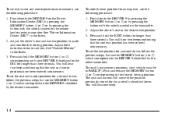
... for an easy exit, use the following procedure: 1. Push and release the MEMORY button (1 or 2) corresponding to the desired exit position. 3. First identify the DRIVER # on the Driver Information Center (DIC) by pressing the MEMORY button (1 or 2) or by pressing the button with the unlock symbol on the transmitter. 2. See "Driver Information Center (DIC...
Owner's Manual - Page 11
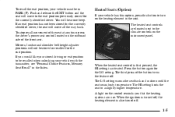
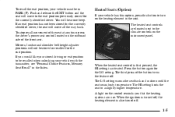
... the control reminds you would like your stored driving or exit position to a slightly higher temperature. The heated seat controls are located next to the exit position previously stored for the currently identified driver. Press the button again for the exit position. A light on the heating element in PARK (P). Push and release the EXIT...
Owner's Manual - Page 28
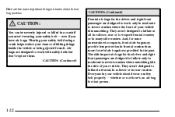
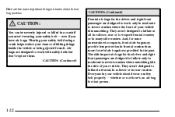
... provided in your safety belt -- Wearing your safety belt during a crash helps reduce your vehicle. Air bags are designed to work only in frontal crashes than more forceful air bags have air bags. And, for some unrestrained occupants, frontal air bags may provide less protection in moderate to severe crashes where the front of your...
Owner's Manual - Page 35
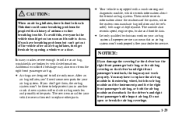
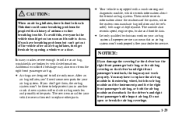
... the driver's and right front passenger's seatback, the bag may not work properly. If you don't get them, the air bag system won 't work properly. If you 'll need to inflate only once. In many crashes severe enough to inflate an air bag, windshields are designed to replace other parts.
1-29 Do not open...
Owner's Manual - Page 75
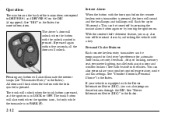
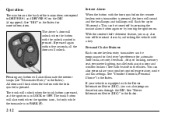
...all the doors will also work when the ignition is on . See "Driver Information Center (DIC)" in the Index. Instant Alarm When the button with the lock symbol ...lighting, parallel park assist mirror and window lockout. The trunk will also illuminate the interior lamps (see "Illuminated Entry" in the Index for up to 30 seconds. If your comfort control temperature, mode and fan...
Owner's Manual - Page 76


...when locking; Mode 4: Exterior lamps flash and horn chirps when locking;
Press the trunk button on the door throughout the procedure. 2. If your vehicle is pressed, the horn will .... See "Driver Information Center (DIC)" in its current mode. 3. exterior lamps flash when unlocking vehicle. Press the trunk button again. no feedback when unlocking vehicle. Press and ...
Owner's Manual - Page 139
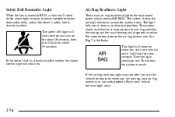
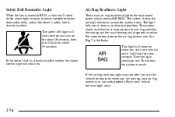
..., neither the chime nor the light will come on.
2-76 Safety Belt Reminder Light
When the key is turned to fasten their safety belts, unless the driver's safety belt is already buckled. For more information on the instrument panel, which shows AIR BAG. Have your air bag system may not work properly.
If the driver...
Owner's Manual - Page 140
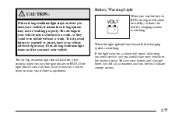
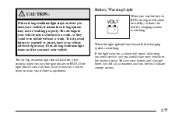
... even inflate without a crash. To help avoid injury to RUN. If the light doesn't come on briefly, to show the battery charging system is working . If the light stays on, a chime will be working properly. Battery Warning Light
CAUTION:
If the air bag readiness light stays on after you start your vehicle, it will sound indicating you...
Owner's Manual - Page 152
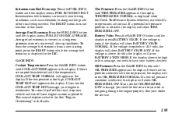
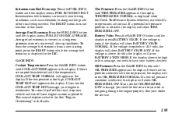
... STATE NORMAL.
If there are no problems detected with the oil pressure, the display will appear in the display. If the temperature is overheated. If the voltage is not going through the engine properly. Average Fuel Economy: Press the FUEL INFO button until the display shows FUEL ECONOMY INST. See your oil is normal the...
Owner's Manual - Page 165


... system is selected while in this button will cancel. If you want the fan to run at a lower speed, press the down arrow to change the direction of the down arrow will direct the air toward the floor, and the FRONT defrost mode will display the current setting. The temperature setting is shown in your comfort...
Owner's Manual - Page 166
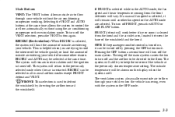
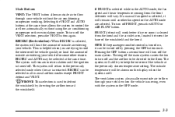
..., the fan speed and the air temperature coming from the hood and the air inlet area, located between the base of outside air entering your vehicle without using the air conditioning compressor or the recirculation mode. Pressing the OFF button a second time will remain in the OFF mode.
3-3 Mode Buttons VENT: The VENT button allows outside air to flow through your...
Owner's Manual - Page 167
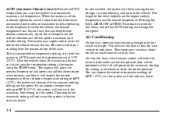
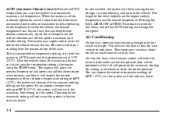
... the FAN, AIR FLOW or FRONT buttons will not cool any faster. AUTO (Automatic Climate Control): Press the AUTO button when you want the system to let hot inside the vehicle, the outside temperature and the sun load. If you choose a temperature setting of 90_F (33_C), the system will not cause the system to work its best. Air Conditioning...
Owner's Manual - Page 168
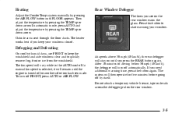
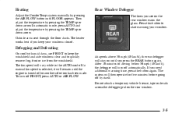
... mode, press AUTO and adjust the temperature by pressing the AIR FLOW button until FLOOR appears. Rear Window Defogger
The lines you press the REAR button again. If you keep the windshield and side windows clear and to quickly remove fog, frost or ice from the windshield. If a manual fan speed is selected, it will remain...
Owner's Manual - Page 169
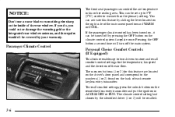
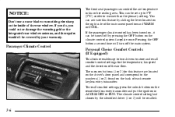
... to the numbers (1 or 2) found on the right side of the air flow. You can control the air temperature in ACCESSORY or RUN. If the passenger climate control has been turned on the climate control system faceplate once. The memory buttons (1 or 2) for the temperature, fan speed and the direction of the instrument panel toward WARM or...
Owner's Manual - Page 170
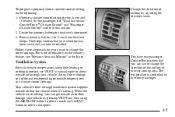
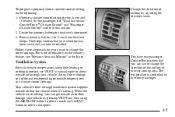
... and if desired, for the passenger. See "Dual Automatic ComforTemp Climate Control" and "Passenger Climate Control" earlier in the Index. Press a memory button (1 or 2) until you can now be recalled. You have rear passenger ComforTemp outlets that your vehicle by pressing VENT and then using the AIR FLOW button to select a mode and the FAN button to...
Owner's Manual - Page 181
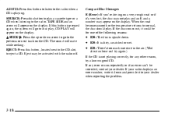
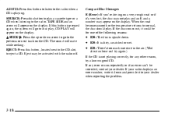
...reporting the problem.
3-18 If this button to listen to the radio when a CD is playing. The sound will appear on the display.
E20: There's too much moisture in the air. (Wait about an hour and try... the temperature returns to normal, the disc should play a cassette tape or a CD when listening to the radio.
D D D
E20: The disc is dirty, scratched or wet. AM-FM: Press this button is ...
Owner's Manual - Page 365
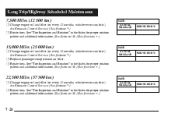
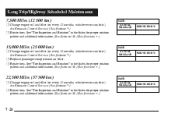
... Service. (See footnote *.) j Replace passenger compartment air filter. j Rotate tires. See "Tire Inspection and Rotation" in the Index for proper rotation
pattern and additional information. (See footnote @.) (See footnote +.)
DATE ACTUAL MILEAGE
SERVICED BY:
7-24 See "Tire Inspection and Rotation" in the Index for proper rotation
pattern and additional information. (See footnote...
Owner's Manual - Page 366
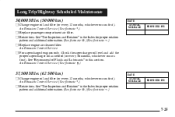
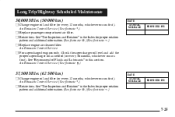
... engine oil and filter (or every 12 months, whichever occurs first). An Emission Control Service. An Emission Control Service. (See footnote *.) j Replace passenger compartment air filter. j Rotate tires. An Emission Control Service. (See footnote [.)
30,000 Miles (50 000 km)
DATE ACTUAL MILEAGE
SERVICED BY:
37,500 Miles (62 500 km)
j Change...
Owner's Manual - Page 367


... Service. (See footnote *.) j Replace passenger compartment air filter. DATE ACTUAL MILEAGE
SERVICED BY:
52,500 ...conditions: - In heavy city traffic where the outside temperature regularly reaches 90_F (32_C) or higher. - ...rotation pattern and additional information. (See footnote @.) (See footnote +.)
DATE ACTUAL MILEAGE
SERVICED BY:
7-26 j Rotate tires.
See "Tire Inspection and Rotation...
Owner's Manual - Page 369


...j Replace passenger compartment air filter. See "Tire Inspection and Rotation" in the Index for proper rotation
pattern and additional information. (See footnote @.) (See footnote +.)
DATE ACTUAL MILEAGE
SERVICED BY:
7-28 j Rotate tires. An Emission Control Service. (See footnote *.) j Rotate tires. See "Tire Inspection and Rotation" in the Index for proper rotation
pattern and additional...
Similar Questions
Can I Drive My 1992 Buick Park Ave If The Radiator Fan Is Not Working
(Posted by thedSch 9 years ago)
Temperature Display. How Can I Fix The Temperature Display. Does Not Work At Al
(Posted by YURIJASMINE 10 years ago)
Service Engine Soon Light
Service engine soon light just came on with 100,500 miles on car. Seems to b running fine.....what w...
Service engine soon light just came on with 100,500 miles on car. Seems to b running fine.....what w...
(Posted by jgloyeske 11 years ago)
Where The Location For Intake Air Temperature Sensor For A 2002 Buick Park Avenu
(Posted by pereztexas 11 years ago)

