2001 Buick Park Avenue Support Question
Find answers below for this question about 2001 Buick Park Avenue.Need a 2001 Buick Park Avenue manual? We have 1 online manual for this item!
Question posted by ronandkate3 on October 12th, 2012
Display
Temperature display does not work. It use to work if we tapped on it but now it won't come on at all.
Current Answers
There are currently no answers that have been posted for this question.
Be the first to post an answer! Remember that you can earn up to 1,100 points for every answer you submit. The better the quality of your answer, the better chance it has to be accepted.
Be the first to post an answer! Remember that you can earn up to 1,100 points for every answer you submit. The better the quality of your answer, the better chance it has to be accepted.
Related Manual Pages
Owner's Manual - Page 69
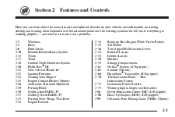
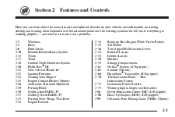
..., shifting and braking. Your Information System Instrument Panel Clusters Warning Lights, Gages and Indicators Driver Information Center (DIC) (If Equipped) Head-Up Display (HUD) (If Equipped) Ultrasonic Rear Parking Assist (URPA) (Option)
2-1 Section 2 Features and Controls
Here you have a problem. 2-2...instrument panel and the warning systems that tell you if everything is working properly --
Owner's Manual - Page 91


...the engine starts, release the ignition key. If it could break the key or the ignition switch. Using a tool to after you turn the key hard.
OFF (C): This position lets you turn off the... RUN (D): This is the position for up to display some instrument panel warning lights. NOTICE:
If your key seems stuck in ? If none of this works, then your engine. The cluster will still have ...
Owner's Manual - Page 93
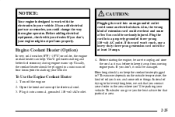
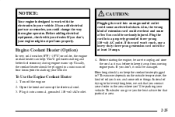
...it into a normal, grounded 110-volt AC outlet.
2-25
To Use the Engine Coolant Heater
1. Plug it could be parking your engine...'ll be seriously injured. The answer depends on the outside temperature, the kind of four hours prior to starting your vehicle. ...The dealer can help. NOTICE:
Your engine is designed to work with your dealer. Instead of extension cord could change the ...
Owner's Manual - Page 105
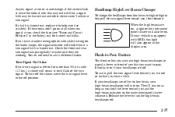
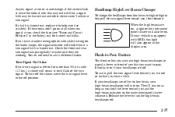
...drivers won't see "Fuses and Circuit Breakers" in the display area. If your headlamps are working. If a bulb is burned out, replace it . ... signal. You do not need to add a different flasher. To use your high-beam headlamps will turn on. If the arrows don't ... toward you and the high-beam indicator on the instrument panel cluster comes on. To turn off the chime, move the turn signal lever ...
Owner's Manual - Page 154


... messages if a problem is left of the steering column:
D GAGE INFO: Use this button to display oil pressure,
oil life, coolant temperature, tire pressure and battery information.
DIC Controls and Displays
There are two lines in the DIC display.
Driver Information Center (DIC) (If Equipped)
Your vehicle may be equipped with other buttons, D ENG/MET...
Owner's Manual - Page 155


... status. Average Fuel Economy: Press the FUEL INFO button until the display shows FUEL USED. Average fuel economy is viewed as acceleration, braking and the grade of your overall driving conditions. FUEL INFO Fuel Used: Press the FUEL INFO button until the display shows FUEL ECONOMY AVERAGE. This calculation is based on the DIC...
Owner's Manual - Page 156


... Pressure System believes your engine as soon as possible. If the voltage drops below 10.5 volts, the display will show an estimate of the oil's remaining useful life. If there are no problems detected with the temperature, COOLANT TEMP NORMAL will show OIL PRESSURE NORMAL. If a low oil pressure condition is detected, the...
Owner's Manual - Page 167
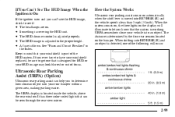
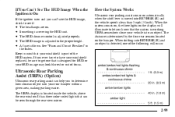
... object. It has three color-coded lights that the system is working. D The HUD image is adjusted to have your HUD image may look blurred or out of the HUD system.
When the system comes on, the three lights on the display will occur:
Ultrasonic Rear Parking Assist (URPA) (Option)
Ultrasonic rear parking...
Owner's Manual - Page 168


...keep your trunk. If the URPA system is not functioning properly, the display will sound the first time an object is detected, if the object..., obstructions and blind spots. As always, drivers should use care when backing up a vehicle. So be within operating...the system may also flash red if your dealer. It may not work properly. A chime will flash red, indicating that there is a ...
Owner's Manual - Page 170
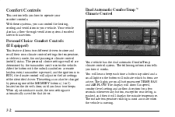
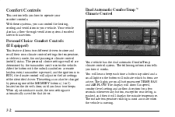
... to store and recall their own climate control settings for temperature, air delivery mode, fan and passenger climate control (on...determined by pressing one of the identified driver. The outside temperature. Dual Automatic ComforTemp Climate Control
t
Personal Choice Comfort ...used to operate your vehicle.
The display will display the outside temperature reading is most accurate when ...
Owner's Manual - Page 172


... airflow. Choosing either maximum setting will come from the floor, middle or windshield outlets depending on the temperature inside the vehicle, the outside temperature and sun load. The length of ... display the outside temperature. Manual Operation You may also manually adjust the air delivery or fan speed. Automatic Operation Press the AUTO button when you have selected through the use ...
Owner's Manual - Page 173
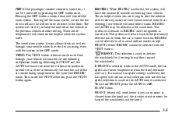
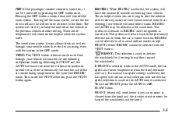
...AUTO mode is selected. FRONT defrost will work better if any ice or snow is ... your vehicle without the use of the air conditioning compressor or the use of outside air entering your... OFF button a second time will show on the display when the system is off . The outside air ... OFF mode. VENT: The VENT button allows outside temperature will turn off by directing the airflow toward the...
Owner's Manual - Page 174
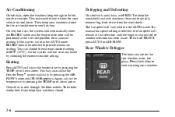
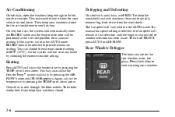
...The lines you keep your window. Then keep the windshield and side windows clear and to work its best.
You may also adjust the ComforTempt system manually by pressing the TEMP up or...comfort setting of 60_F (15_C), but humid days, use FRONT to keep your vehicle to provide maximum cooling. Heating
Press AUTO and adjust the temperature by choosing the extreme comfort setting. If a ...
Owner's Manual - Page 176
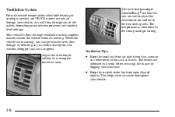
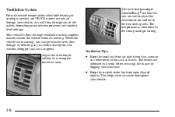
...have rear passenger ComforTemp outlets that you can use VENT to direct outside temperatures and comfort level settings. When the vehicle...work better, reducing the chance of fogging your vehicle. The heater and defroster will flow through your vehicle. D Keep the air path under the front seats clear of
3-8 Adjust the direction of airflow by the front passenger setting. The temperature...
Owner's Manual - Page 180


... your cassette tape player. If you 're not using them. Remove the tape. Try a new tape. The sound will work . Turn the tape over . Other controls may not be corrected, please contact your radio displays an error number, write it down and try to work in squarely.
Hold the tape with the open end...
Owner's Manual - Page 181


...next selection on the tape.
NEXT (2): Press this message appears on the display, the cassette tape player needs to be cleaned. EJECT: Press this button to reverse the ...tape rapidly. The radio will appear on the display.
The double-D symbol will display --- "" (4): Press this button to change to work. Dolby and the double-D symbol are trademarks of silence ...
Owner's Manual - Page 184
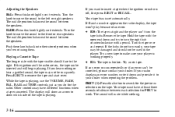
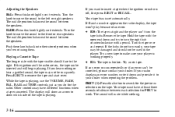
... player is playing. While the tape is set automatically. Your tape bias is playing, use the VOLUME, FADE, BAL, BASS and TREB controls just as you hear nothing or hear a garbled ... player can 't be inserted and will mute while seeking.
3-16 The display will show an arrow to show which side of the tape is working properly. D E10: The tape is inserted. The sound will begin playing...
Owner's Manual - Page 185
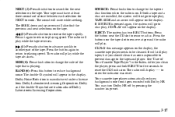
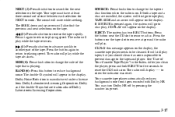
... reset. If both a tape and a disc are trademarks of Your Cassette Tape Player" in the display. CD PLAY will first go to disc play while the tape reverses. It will appear in the Index. to work. The radio will play ; another part of the tape that is pressed again, the system will...
Owner's Manual - Page 191


...your battery loses power for the radio may be used or ignored. Turn the radio off . Press the "1" and "4" buttons together. The display will use the secret code number which follow explain how to...make the last two digits agree with your code. 7. It works by the feature. If THEFTLOCK is active, the THEFTLOCK indicator will display LOC to disable all nine steps before it in a safe place...
Owner's Manual - Page 279


...filter before 3,000 miles (5 000 km). Don't let used oil.
The system won't detect dust in a dusty ...know when to change is being displayed on engine revolutions and engine operating temperature. If you change to 100...%. It will change your last oil and filter change . usually between oil and filter changes will indicate that may come...
Similar Questions
Turn Signal Works Brake Light Work But The Lights On The Rightside Dont Work
(Posted by geralddevro 9 years ago)
The Display Is Not Lighted, It Does Not Show Current Temperature, Air Flow, Or
fan rotation. The buttons do work to get the desired effect.
fan rotation. The buttons do work to get the desired effect.
(Posted by YURIJASMINE 10 years ago)
Temperature Display. How Can I Fix The Temperature Display. Does Not Work At Al
(Posted by YURIJASMINE 10 years ago)
Temperature Readout In My 2001 Park Ave Will Not Work
(Posted by QUAkwco 10 years ago)

