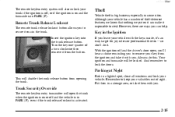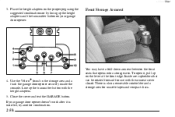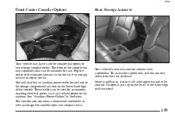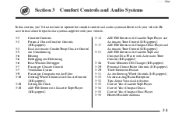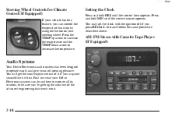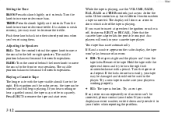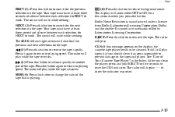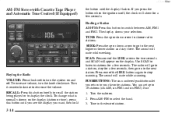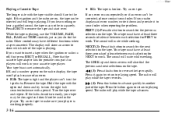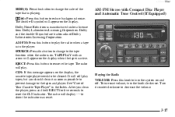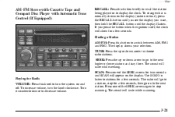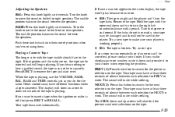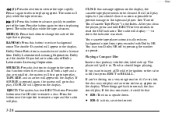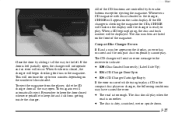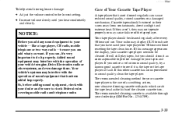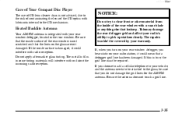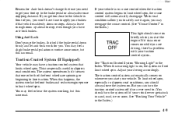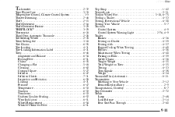1999 Buick Park Avenue Support Question
Find answers below for this question about 1999 Buick Park Avenue.Need a 1999 Buick Park Avenue manual? We have 1 online manual for this item!
Question posted by Anonymous-134389 on April 14th, 2014
Tape Player
A tape has gotten stuck inside the player. When you hit eject it makes an obnoxious clicking sound and will not come out. Also the noise continues for a few minutes. Is there any way to remove the tape and possibly fix the problem with out damaging the player?
Current Answers
Related Manual Pages
Similar Questions
How-to Guide Trunk Mounted 12 Cd Player In Buick Park
(Posted by schma 10 years ago)
User Manual/ How-to Guide Trunk Mounted 12 Cd Player In Buick Park Avenue
(Posted by adminalex 10 years ago)
How Do I Unlock My Cd Player 2001 Buick Park Avenue
(Posted by skulomnisc 10 years ago)
Have 1999 Buick Park Ave Cannot Open Drivers Door With / Remote No Inside
(Posted by Anonymous-101011 11 years ago)
Interior Lights Not Coming On W/ Any Door Open;remote Not Working Door Locks
What would cause both of these problems to crop up at the same time ? At about the same time frame, ...
What would cause both of these problems to crop up at the same time ? At about the same time frame, ...
(Posted by ejwo01 11 years ago)