1999 Buick Park Avenue Support Question
Find answers below for this question about 1999 Buick Park Avenue.Need a 1999 Buick Park Avenue manual? We have 1 online manual for this item!
Question posted by adminalex on December 5th, 2013
User Manual/ How-to Guide Trunk Mounted 12 Cd Player In Buick Park Avenue
The person who posted this question about this Buick automobile did not include a detailed explanation. Please use the "Request More Information" button to the right if more details would help you to answer this question.
Current Answers
There are currently no answers that have been posted for this question.
Be the first to post an answer! Remember that you can earn up to 1,100 points for every answer you submit. The better the quality of your answer, the better chance it has to be accepted.
Be the first to post an answer! Remember that you can earn up to 1,100 points for every answer you submit. The better the quality of your answer, the better chance it has to be accepted.
Related Manual Pages
Owner's Manual - Page 1
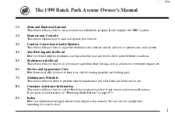
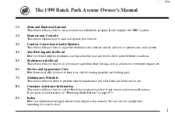
... and lubricants to use it to quickly find helpful information and tips about the road and how to drive under different conditions. yellowblue
The 1999 Buick Park Avenue Owner's Manual
1-1 2-1 3-1 4-1 5-1 6-1 7-1 8-1 Seats and Restraint Systems
This section tells you how to use your vehicle running properly and looking good. Features and Controls
This section explains...
Owner's Manual - Page 2
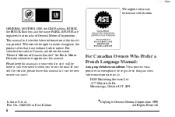
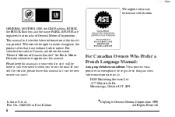
... GM Emblem, BUICK, the BUICK Emblem and the name PARK AVENUE are registered trademarks of Canada Limited" for Buick Motor Division whenever it . We reserve the right to make changes in this manual. For Canadian Owners Who Prefer a French Language Manual:
Aux propriétaires canadiens: Vous pouvez vous procurer un exemplaire de ce guide en franç...
Owner's Manual - Page 7
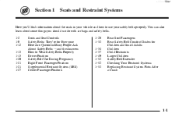
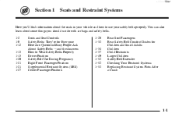
... 1-28 1-32 1-34 1-37 1-49 1-52 1-52 1-52 Rear Seat Passengers Rear Safety Belt Comfort Guides for Everyone Here Are Questions Many People Ask About Safety Belts -- and the Answers How to use your safety...Section 1 Seats and Restraint Systems
Here you should not do with air bags and safety belts. 1-2 1-8 1-12 1-13 1-13 1-20 1-21 1-21 1-27 Seats and Seat Controls Safety Belts: They're for Children...
Owner's Manual - Page 32
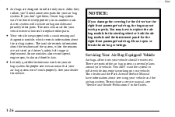
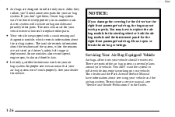
...Some modules also record speed, engine rpm, brake and throttle data.
To purchase a service manual, see "Service and Owner Publications" in the steering wheel or both the air bag ...your vehicle. Your dealer and the Park Avenue Service Manual have to inflate only once.
The module records information about the air bag system. The service manual for your air bag system. ...
Owner's Manual - Page 70
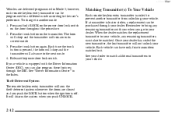
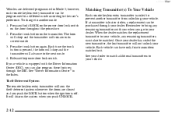
...trunk button is pressed, the horn will chirp and the transmitter will advance to your vehicle is lost transmitter will arm the theft-deterrent system whenever the doors are delivered programmed in Mode 5; Release the power door lock switch. If your vehicle.
2-12...DIC), you can have only four transmitters matched to the user's preference. yellowblue Vehicles are closed and you push the ...
Owner's Manual - Page 153
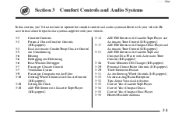
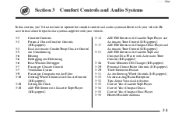
... particular systems supplied with Automatic Tone Control (If Equipped) Trunk-Mounted CD Changer (If Equipped) Personal Choice Radio Controls (If Equipped) Theft-Deterrent Feature Audio Steering Wheel Controls (If Equipped) Understanding Radio Reception Tips About Your Audio System Care of Your Cassette Tape Player Care of Your Compact Discs Care of Your Compact Disc...
Owner's Manual - Page 164
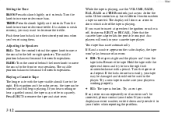
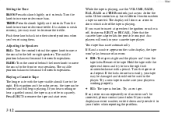
...hubs.
Playing a Cassette Tape The longer side with the tape visible should not be used in the player. Your tape bias is playing, use the VOLUME, FADE, BAL, BASS and TREB controls just ...and try to make sure your dealer when reporting the problem.
3-12 Turn the tape over . If the hubs do for portable compact disc players will begin playing.
D E11: The tape is inserted. If...
Owner's Manual - Page 167
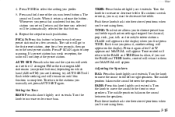
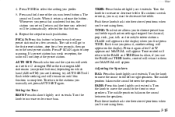
... Push these knobs back into their stored positions when you are listening to them and MANUAL will seek and set the 12 strongest FM or the 6 strongest AM stations on your preset stations for a few ...the front or rear speakers. Turn the knob to move the sound to the stations you manually set will return and the tone you selected will return to choose preset bass and treble ...
Owner's Manual - Page 170
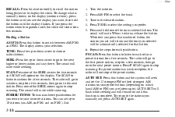
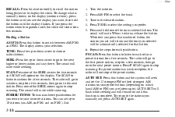
... preset station. SCAN: Press one of your preset buttons (depending on which band (AM or FM) you manually set will return and the tone you selected will show for a few seconds, then go on to ). ...You can set up or down arrow to stations for two seconds and SCAN will seek and set the 12 strongest FM or the 6 strongest AM stations on your preset stations for a few seconds, then go on...
Owner's Manual - Page 171
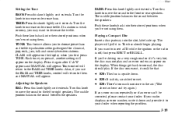
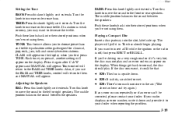
... knobs. Tone control will return to increase or decrease treble. The player will appear. If you 're not using them and MANUAL will pull it could be corrected, please contact your dealer. When ...the sound between the speakers. The disc should play and an error code may want to insert a CD while the ignition or the radio is weak or noisy, you first press TONE. D E20: ...
Owner's Manual - Page 172
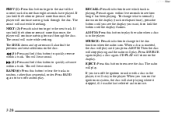
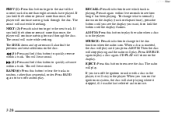
... you press AM-FM. You will start of the current track if more than once, the player will also find the previous and next selections on . AM-FM: Press this button to play . CD PLAY will hear sound. AA (3): Press and hold this button to quickly reverse "" (4): Press and hold the button...
Owner's Manual - Page 174
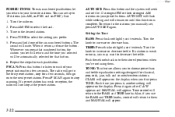
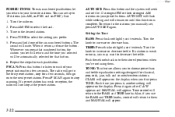
..., pop, rock, jazz, talk and country/western stations. When it again after C & W appears and MANUAL will appear. Press P SCAN again to stop at the preset station. If a station is complete. Press ... buttons. To return to the stations you manually set will return and the tone you selected will appear on the display. You can set the 12 strongest FM or the 6 strongest AM stations...
Owner's Manual - Page 178
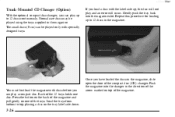
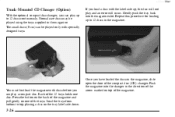
... slot.
If you load a disc with specially designed trays. Each of the 12 trays holds one of the magazine and pull gently on one disc. yellowblue
Trunk-Mounted CD Changer (Option)
With the optional compact disc changer, you can play up to 12 discs in the magazine. Normal size discs may be played only with...
Owner's Manual - Page 331
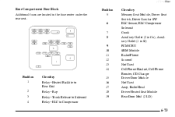
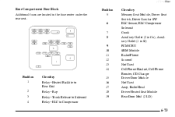
Position 5 6 7 8 9 10 11 12 13 14 Position 1 2 3 4 Circuitry Relay--Heated Backlite to Rear Grid Relay--Rap Relay--Trunk Release to Solenoid Relay--ELC to Compressor 15 16 17 18 19 Circuitry Memory Seat .../CRU SBM Module Radio/Phone Sunroof Not Used Cell Phone Handset, Cell Phone Booster, CD Changer Driver Door Module Not Used Amp, Radio Head Driver Heated Seat Module Rear Door Mod (2 LD)
6-73
Owner's Manual - Page 390


yellowblue
Brake Adjustment ...6-32 Fluid ...6-30 Master Cylinder ...6-30 Parking ...2-28 Pedal Travel ...6-32 Replacing System Parts ...6-33 System ... 2-32, 2-33, 4-29, 4-36 Cassette Deck Service ...7-31 Cassette Tape Player ...3-10, 3-14, 3-21 Care ...3-33 Errors ...3-12, 3-16, 3-23 CD Changer, Trunk-Mounted ...3-26 Errors ...3-27 Playing a Compact Disc ...3-28 Center Passenger Position ...1-27 ...
Owner's Manual - Page 391


...Steering Wheel Touch Control ...3-10 Compact Disc Care ...3-34 Compact Disc Player ...3-17, 3-21 Care ...3-35 Errors ...3-19, 3-24 Compact ... ...6-24 Heater, Engine ...2-23 Recovery Tank ...5-10, 5-12 Temperature Gage ...2-77 Cooling System ...5-10 Cornering Lamps ...2-45...58, 2-59 Customer Assistance For Text Telephone Users ...8-4 Information ...8-1 Offices ...8-4 Customer Satisfaction Procedure...
Owner's Manual - Page 395


... Trunk Release...Manual Day/Night Rearview ...2-49 Parallel Park... Assist ...2-53, 2-89 Power Remote Control ...2-53 MMT ...6-4 Moisture-Sensing Delay Wipers ...2-39 Mountain Roads ...4-24 Multifunction Lever ...2-36
M
Net, Convenience ...2-60
Neutral, Automatic Transaxle ...2-25 New Vehicle Break-In ...2-20 Night Vision ...4-17 Odometer, Trip ...2-72 Off-Road Recovery ...4-13 Oil, Engine ...6-12...
Owner's Manual - Page 397


...Features ...2-11 Keyless Entry, Resynchronization ...2-14 Keyless Entry, Security Feedback ...2-11 Trunk Release ...2-14 Replacement Bulbs ...6-74 Parts ...6-77 Wheel ...6-54 Replacing Safety ... ...1-27 Lap-Shoulder ...1-14, 1-29 Larger Children ...1-49 Questions and Answers ...1-12 Rear Comfort Guides ...1-32 Rear Seat Outside Passenger Positions ...1-28 Rear Seat Passengers ...1-28 Reminder Light...
Owner's Manual - Page 399
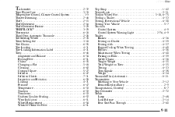
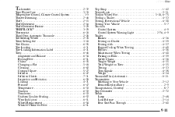
yellowblue
achometer ...2-72 Tape Player Care ...3-33 Temperature Control, Climate Control System ...3-3 Theater Dimming ...2-46 Theft ...36 Driving on Grades ...4-39 Driving with ...4-37 Engine Cooling When Towing ...4-40 Hitches ...4-36 Maintenance When Towing ...4-40 Parking on Hills ...4-39 Safety Chains ...4-36 Tongue Weight ...4-35 Total Weight on Tires ...4-35 Towing ...4-33 Turn Signals ...4-...
Owner's Manual - Page 400


... (Continued) Release, Remote ...2-14 Security Override ...2-15 Trunk-Mounted CD Changer ...3-26 Errors ...3-27 Playing a Compact Disc ...3-28 TTY Users ...8-4 Turn and Lane Change Signal ...2-36 Turn Signal On Chime ...2-37 Turn Signal/Multifunction Lever ...2-36......7-32 Wiper Blades, Cleaning ...6-59 Wiper Blades, Replacement ...6-45 Wrecker Towing ...5-7 Wrench, Wheel ...5-19
W
U
Vehicle
9-12
Similar Questions
How Long Does It Take To Replace Transmission Mount On A Buick Park Avenue
(Posted by a4gri 10 years ago)
Will Door Locks Open Manually If The Door Relay 1992 Buick Park Avenue
(Posted by clraisi 10 years ago)
How-to Guide Trunk Mounted 12 Cd Player In Buick Park
(Posted by schma 10 years ago)
How Big Is The Trunk Of A 1994 Buick Park Avenue
(Posted by Blblo 10 years ago)

