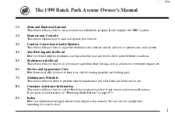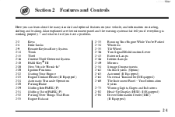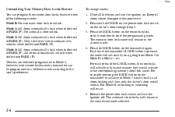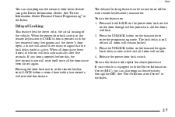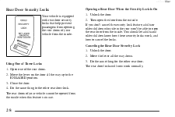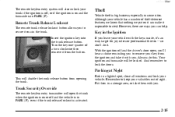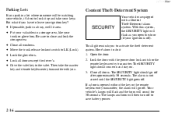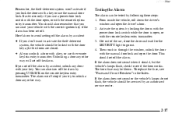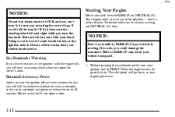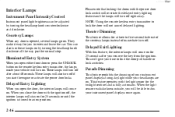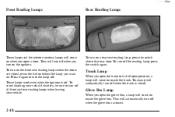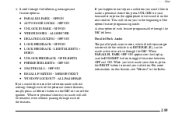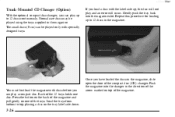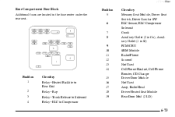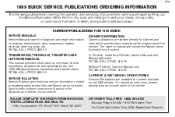1999 Buick Park Avenue Support Question
Find answers below for this question about 1999 Buick Park Avenue.Need a 1999 Buick Park Avenue manual? We have 1 online manual for this item!
Question posted by Anonymous-101011 on March 1st, 2013
Have 1999 Buick Park Ave Cannot Open Drivers Door With / Remote No Inside
The person who posted this question about this Buick automobile did not include a detailed explanation. Please use the "Request More Information" button to the right if more details would help you to answer this question.
Current Answers
Related Manual Pages
Similar Questions
Chiming Sound Wont Shut Of In 1999 Buick Park Ave Ultra
(Posted by jaweims 9 years ago)
1997 Buick Park Ave Ultra Driver Side Blowing Hot Air When Ac Is Turned On
(Posted by DARMCBEA 9 years ago)
1996 Buick Park Ave Power Mirrors Won't Work, And The Drivers Power Seat Stuck
1996 Buick Park Ave power mirrors won't work, and the drivers power seat won't work either. Not sure...
1996 Buick Park Ave power mirrors won't work, and the drivers power seat won't work either. Not sure...
(Posted by paulgolden1 10 years ago)
Trunk On1999 Park Ave Buick
My trunk needs to be reset on my park avenue buick how do I do that
My trunk needs to be reset on my park avenue buick how do I do that
(Posted by Anonymous-94834 11 years ago)
My 1999 Buick Park Ave Will Doesn't Turn Over New Battery And Plenty Gas
was pulled out of the ditch then went to the gas station started to stall and then nothing
was pulled out of the ditch then went to the gas station started to stall and then nothing
(Posted by Ladygryehawk1 11 years ago)