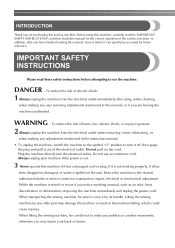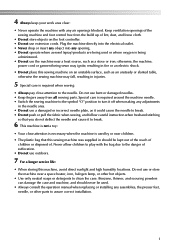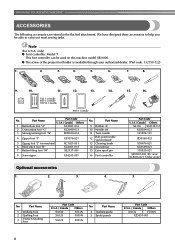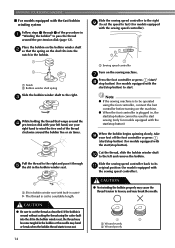Brother International XR-9000 Support Question
Find answers below for this question about Brother International XR-9000.Need a Brother International XR-9000 manual? We have 3 online manuals for this item!
Question posted by rvolson62 on April 29th, 2012
Cleaning Brother Xr-9000
I know I need to clean my machine but cannot figure out how to get the throat plate off, we have taken the two screw's out but the plate won't come off. I am afraid to force it and I know it is very dirty.. please help
Current Answers
Related Brother International XR-9000 Manual Pages
Similar Questions
Request A Manual For A Brother Model Vx710 Sewing Machine
Request a manual for a Brother model VX710 Sewing machine
Request a manual for a Brother model VX710 Sewing machine
(Posted by williamg9629 10 years ago)
Brothers Nx-600 Sewing Machine Service/repair Manual
I am looking for the service/repair manual for the Brothers NX-600 sewing machine.
I am looking for the service/repair manual for the Brothers NX-600 sewing machine.
(Posted by Anonymous-125326 10 years ago)
Brother Ls 2000 Sewing Machine Price
I Want To Know Above Sewing Machine Price In Indian Rupees,please Anser Me Imediately
I Want To Know Above Sewing Machine Price In Indian Rupees,please Anser Me Imediately
(Posted by iladave84503 10 years ago)
Error Code F1
What dose this error code mean.i have taken the needle out and cleaned underneath the needle plate b...
What dose this error code mean.i have taken the needle out and cleaned underneath the needle plate b...
(Posted by Crystalerinfahey 11 years ago)
I Need A New Upper Tension Control Dial.
Hi I need a new upper tension control dial for my brother sewing machine model xl 5500. Where cou...
Hi I need a new upper tension control dial for my brother sewing machine model xl 5500. Where cou...
(Posted by cassie4560 12 years ago)