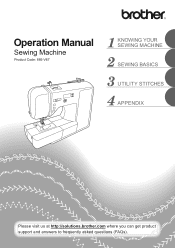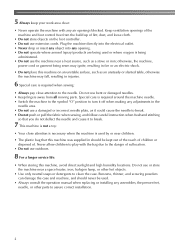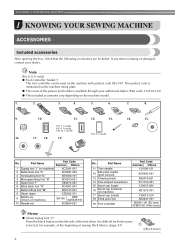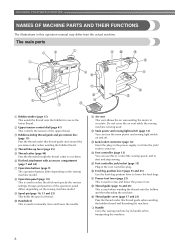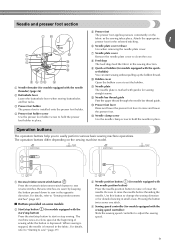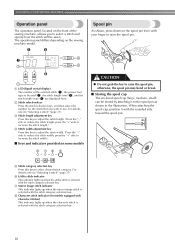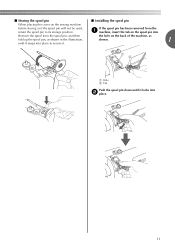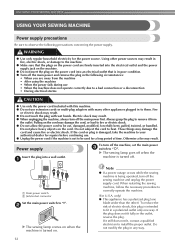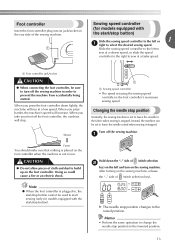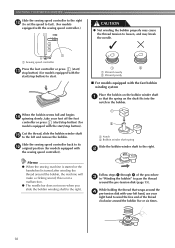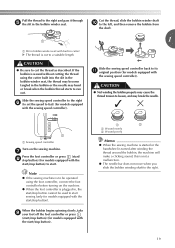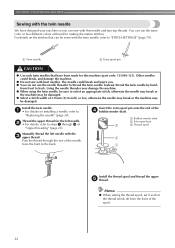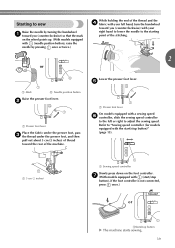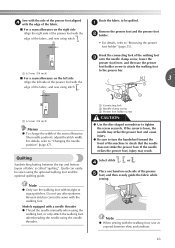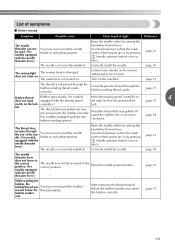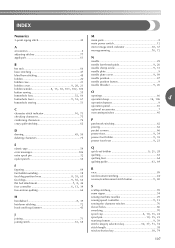Brother International XR1300 Support Question
Find answers below for this question about Brother International XR1300.Need a Brother International XR1300 manual? We have 2 online manuals for this item!
Question posted by rupee24601 on December 29th, 2012
I Just Got The Machine And It Is Sewing Verrrrry Slooooowly. How Do I Speed It U
The person who posted this question about this Brother International product did not include a detailed explanation. Please use the "Request More Information" button to the right if more details would help you to answer this question.
Current Answers
Related Brother International XR1300 Manual Pages
Similar Questions
What Are The Different Diles On This Sewing Machine? I Just Found A Sewing Machi
(Posted by Sherlevy2014 9 months ago)
How To Ajust Tension On Brothersewing Machine Xr1300
(Posted by toomapfbl 9 years ago)
Where Can I Find Bobbins For Brother's Sewing Machine Xr1300
(Posted by Jamjac 10 years ago)
How To Adjust Tension On Brother Sewing Machine Xr1300
(Posted by LotusALYS 10 years ago)
I Buy New Machine Xr1300. I Have Problem With Stiching Of Piping .
(Posted by harwinderkaur1983 11 years ago)