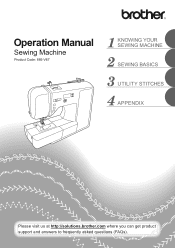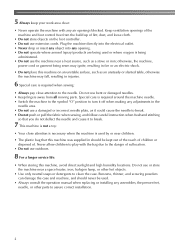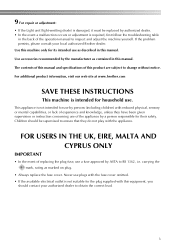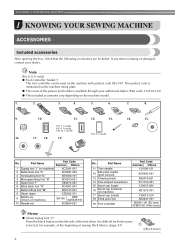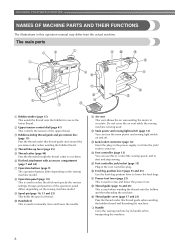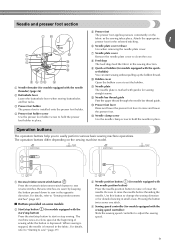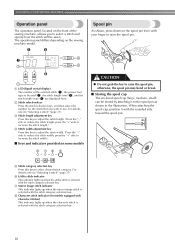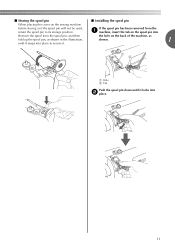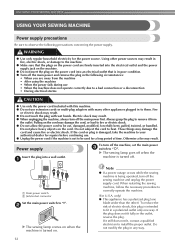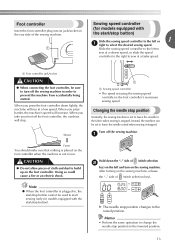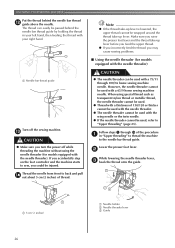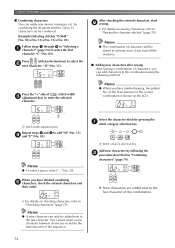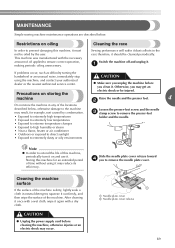Brother International XR1300 Support Question
Find answers below for this question about Brother International XR1300.Need a Brother International XR1300 manual? We have 2 online manuals for this item!
Question posted by harwinderkaur1983 on October 3rd, 2012
I Buy New Machine Xr1300. I Have Problem With Stiching Of Piping .
The person who posted this question about this Brother International product did not include a detailed explanation. Please use the "Request More Information" button to the right if more details would help you to answer this question.
Current Answers
Related Brother International XR1300 Manual Pages
Similar Questions
I Want Buy The Machine
Good morning I have a question. Can You give me exact number of sewing machine like brothersu877a? A...
Good morning I have a question. Can You give me exact number of sewing machine like brothersu877a? A...
(Posted by agnpar621 5 years ago)
How To Ajust Tension On Brothersewing Machine Xr1300
(Posted by toomapfbl 10 years ago)
Where Can I Find Bobbins For Brother's Sewing Machine Xr1300
(Posted by Jamjac 10 years ago)
How To Adjust Tension On Brother Sewing Machine Xr1300
(Posted by LotusALYS 10 years ago)
Brand New Machine, Bunches Up Bobbin Thread
Hoe do I correct this? Changed bobbin, changed needle, also adjusted top thread tension, still doesn...
Hoe do I correct this? Changed bobbin, changed needle, also adjusted top thread tension, still doesn...
(Posted by stanhake 11 years ago)