Brother International XL-2610 Support Question
Find answers below for this question about Brother International XL-2610.Need a Brother International XL-2610 manual? We have 3 online manuals for this item!
Question posted by Martilark on December 11th, 2013
Oiling Brother
I bought a new XL 2610 but haven't used it for 8 months. Do I need to lubricate it? It has never been used.
Current Answers
There are currently no answers that have been posted for this question.
Be the first to post an answer! Remember that you can earn up to 1,100 points for every answer you submit. The better the quality of your answer, the better chance it has to be accepted.
Be the first to post an answer! Remember that you can earn up to 1,100 points for every answer you submit. The better the quality of your answer, the better chance it has to be accepted.
Related Brother International XL-2610 Manual Pages
Users Manual - English - Page 1


1 KNOWING YOUR SEWING MACHINE
2 STRAIGHT AND ZIGZAG STITCHING
3 BUILT-IN STITCHES 4 SEWING BUTTONHOLES
AND BUTTONS
5 USING ATTACHMENTS AND APPLICATIONS
6 APPENDIX
Operation Manual
Users Manual - English - Page 2


... and New Zealand only) 17. The wrong plate can cause the needle to persons:
1. Do not use outdoors. 7. Switch the machine to the symbol "{" position to turn the machine switch ...or push fabric while stitching. This sewing machine is intended for use as a toy. DANGER - Always unplug the machine from the electrical outlet when removing covers, lubricating, or when making any opening. ...
Users Manual - English - Page 4


....brother.com.
UNPACKING/REPACKING INSTRUCTIONS
Keep the carton and packing materials. Do not touch the handwheel,
thread take-up lever, needle, or other parts to
make sure you need to take or send the machine to change without notice.
2 Do not use the right packing material, the machine could be used. 3. You may have stopped using the machine...
Users Manual - English - Page 5


STRAIGHT AND ZIGZAG STITCHING 27
Please Read Before Sewing ...27 Straight Stitching ...27 Zigzag Stitching ...28
3. CONTENTS
1. KNOWING YOUR SEWING MACHINE 5
THE MAIN PARTS ...5 ACCESSORIES ...6
Optional Accessories ...6
USING YOUR SEWING MACHINE 7
Connecting Plugs ...7 Main Power and Sewing Light Switch ...8 Foot Controller ...8 Checking the Needle ...8 Replacing the Needle ...8 Changing ...
Users Manual - English - Page 7
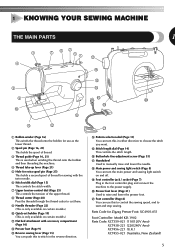
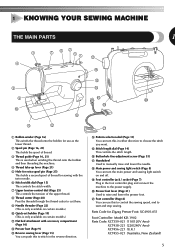
... (110/120V Area)
XC7438-221 (220/240V Area) XC7456-221 (U.K.) XC7455-021 (Australia, New Zealand)
5
1 KNOWING YOUR SEWING MACHINE
THE MAIN PARTS
1
3 4
7
62 51
G
F
8 9
0 C
A
B
1 Bobbin winder (Page 16) This winds the thread onto the bobbin for use this to control the sewing speed, and to the power supply.
E D
H
J
I Foot controller jack / socket (Page 7) Plug in...
Users Manual - English - Page 8


...-121
130920-021
X55467-021
XC6063-021
Note
● The included accessories vary depending on the machine model. Optional Accessories
1.
2.
3. No. Part Name
1 Walking Foot
2 Quilting Foot
3 1/4-inch Quilting Foot
Part Code
U.S.A.
No. KNOWING YOUR SEWING MACHINE
ACCESSORIES
The following accessories are stored in the flat bed attachment. Part Name
1 Zipper foot (1 pc...
Users Manual - English - Page 9


... power and remove the plug in to them. If the cord or plug is intended to the 1 machine. If it from the outlet. USING YOUR SEWING MACHINE
WARNING
1
● Use only regular household electricity for repairs before continuing use extension cords or multi-plug adapters with wet hands. Electric shock may damage the cord and cause...
Users Manual - English - Page 10


...be injured.
● Only use sewing machine needles for home use .
1
1 Foot controller
...sewing needle must always be straight and sharp for Model XL-3500, XL-2600, XL-3510, XL-2610, XL-3520, XL-2620.
8
1
2
1 Parallel space 2 Level surface (bobbin cover, glass, etc.)
Replacing the Needle
CAUTION
● Turn the main power switch off . KNOWING YOUR SEWING MACHINE
Main Power and Sewing...
Users Manual - English - Page 11


... Stopper 3 Needle
Put the twin needle in the same way. Release the foot by 1 turning the handwheel toward the 5 back of the sewing machine may be injured.
● Always use the correct presser foot for the stitch pattern you have been designed to be damaged. Hold the needle with your left hand, and...
Users Manual - English - Page 12


...may bend or break the needle and cause injury.
10
1
1 Flat bed attachment
Using a Free-arm Style
Free-arm sewing is in the correct place, the bar should snap in line
with the correct ...in . If the presser foot
is convenient for sewing tubular and hard-to the free-arm style, lift out the flat bed attachment.
KNOWING YOUR SEWING MACHINE
Put a different presser foot on the needle ...
Users Manual - English - Page 14


KNOWING YOUR SEWING MACHINE
Patterns and Stitch Names
Pattern 35 Stitches 25 Stitches
Stitch Name
Recommended Width
(mm (inch))
Recommended Length
(mm (inch))
Instruction Manual Page
4-STEP AUTOMATIC BUTTONHOLE
...
Users Manual - English - Page 16


... HIGHER THE NUMBER, THE LONGER THE STITCH. KNOWING YOUR SEWING MACHINE
Pattern 35 Stitches 25 Stitches
Stitch Name COMB STITCH
COMB ... is for making a satin stitch (close zigzag stitch), which is used when sewing a button. Do not continue sewing without lengthening the stitch length, otherwise the needle may need to adjust the stitch length for making the satin stitch varies according ...
Users Manual - English - Page 18


...the bobbin.
2 1
1 Spring on the spool pin. If you use bobbins from the inside of the bobbin
16
Using other models, the machine will not work properly. CAUTION
● If the spool of the ... thread around the pre-tension disk. KNOWING YOUR SEWING MACHINE
THREADING THE MACHINE
Winding the Bobbin
CAUTION
● Only use bobbins (part code: SA156, SFB (XA5539-151)) that have been ...
Users Manual - English - Page 20
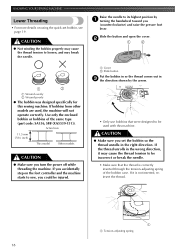
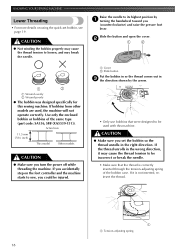
... inserted through the tension-adjusting spring of the same type (part code: SA156, SFB (XA5539-151)). If bobbins from other models are used with this sewing machine.
If you accidentally step on using the quick-set the bobbin so the thread unrolls in 3 the direction shown by 1 turning the handwheel toward you could be...
Users Manual - English - Page 21


... finger, and then pass the
thread through the slit, as shown by the line in injury. Lower Threading (for this sewing machine. Use only the enclosed bobbin or bobbins of the thread comes out from other models are used, the machine will not operate correctly. If you accidentally step on the foot controller and the...
Users Manual - English - Page 22


... side (see arrow 2) until the cover clicks into place.
2
1
• Only use bobbins that the thread is not inserted, reinsert the thread.
1
1 Tension-adjusting spring
20... be used with this machine. CAUTION
● Make sure you start to sew, follow the procedure in "Drawing up the bobbin thread. If the thread unrolls in the wrong direction, it . KNOWING YOUR SEWING MACHINE
Follow ...
Users Manual - English - Page 23


...in the wrong place, or is not correctly raised, the
sewing machine can not be threaded. Make sure you guide the thread ...using the presser foot
lever.
1
1 Presser foot lever
Raise the needle to left.
1
1
1 Thread take-up lever
21 Upper Threading
1
1 Spool pin 2 Thread guide (back) 3 Thread guide (front) 4 Thread take-up lever 5 Mark on the wheel points up before threading the sewing machine...
Owner's Manual (Español) - Spanish - Page 4


... machine. 4. Always consult this product are sewing. For additional product information and updates, visit our web site at www.brother.com. Please follow the troubleshooting table in the Appendix to be used. 3.
Do not store anything on the foot controller. 4. Do not use the machine safely 1. To repair or adjust the machine If the machine breaks down or needs...
Owner's Manual (Español) - Spanish - Page 5


... Decorative Stitching ...33
4. STRAIGHT AND ZIGZAG STITCHING 27
Please Read Before Sewing ...27 Straight Stitching ...27 Zigzag Stitching ...28
3. KNOWING YOUR SEWING MACHINE 5
THE MAIN PARTS ...5 ACCESSORIES ...6
Optional Accessories ...6
USING YOUR SEWING MACHINE 7
Connecting Plugs ...7 Main Power and Sewing Light Switch ...8 Foot Controller ...8 Checking the Needle ...8 Replacing the Needle...
Owner's Manual (Español) - Spanish - Page 10


...used for Model XL-3500, XL-2600, XL-3510, XL-2610, XL-3520, XL-2620.
8
1
2
1 Parallel space 2 Level surface (bobbin cover, glass, etc.)
Replacing the Needle
CAUTION
● Turn the main power switch off before you press harder, the machine... . Checking the Needle
The sewing needle must always be injured.
● Only use sewing machine needles for smooth sewing.
■ Checking the Needle...
Similar Questions
How Do I Oil A Brother Xl2610 Sewing Machine
(Posted by pagejr 9 years ago)
Brother Sewing Machine Xl 5130 Show Me How To Do The Yarn On The Bottom Of It
(Posted by fralaven 9 years ago)
How To Oil Brother Sewing Machine Lx2500
(Posted by beralfie2 10 years ago)
How To Use A Brother Sewing Machine Xl-2600i Setting Stitch And Tension
(Posted by v007CCdu 10 years ago)
Bobbin Threader Won't Spin
I am having an issue threading the bobbin. The threader makes a noise like it is trying to turn, but...
I am having an issue threading the bobbin. The threader makes a noise like it is trying to turn, but...
(Posted by miaranae 11 years ago)

