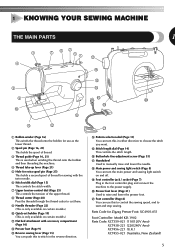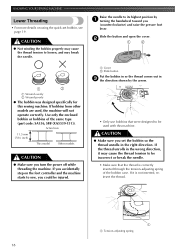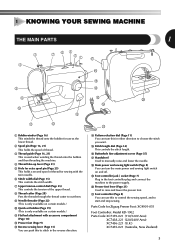Brother International XL-2610 Support Question
Find answers below for this question about Brother International XL-2610.Need a Brother International XL-2610 manual? We have 3 online manuals for this item!
Question posted by miaranae on March 13th, 2013
Bobbin Threader Won't Spin
I am having an issue threading the bobbin. The threader makes a noise like it is trying to turn, but it won't spin when I press the foot pedal. It will turn manually when engaged but won't catch and spin when the foot pedal is depressed. I tried to open the case to see if there was anything noticable, but can't seem to get it all undone correctly. I have removed all visible screws to faciliatate opening but the case won't come undone completely. Is there a hidden locking tab near the stitch width dial or the upper tension control dial??? Thats where the case feels to be binding after removing all the visible screws. Any and all help with the bobbin threader is greatly appreciated.
Current Answers
Answer #1: Posted by tmckelvey82 on March 13th, 2013 10:42 PM
There are multiple posibilities for this problem. First off, and I am sure you have, make sure that your machine is set to thread the bobbin and not for regular sewing. Secondn, try oiling the machine properly to see if this solves the problem. If neither of these helps, you will most likely have to have the machine serviced by a professional.
Good Luck!
Please be sure to accept this answer and mark as helpful.
Not the answer you were looking for? Then please feel free to resubmit!
Thank you!
Related Brother International XL-2610 Manual Pages
Similar Questions
How Do I Oil A Brother Xl2610 Sewing Machine
(Posted by pagejr 9 years ago)
How To Use Foot Attachments Of Brother Sewing Machine Xl 5130
(Posted by brusSi 10 years ago)
Presser Foot Trouble
how do I lower the presser foot.? Lever at back of foot doesn't go down, only up to drop off foot.
how do I lower the presser foot.? Lever at back of foot doesn't go down, only up to drop off foot.
(Posted by minksdzine 10 years ago)
How To Thread A Brother Sewing Machine Xl-5232
(Posted by Thsou 10 years ago)
I Need A Parts And Schematic Manual For Sewing Machine Xl-3200 Brother
(Posted by MANUALS1 10 years ago)