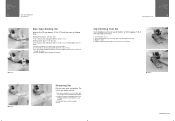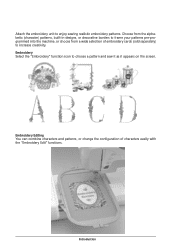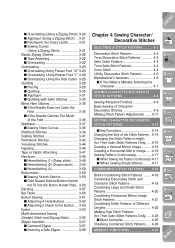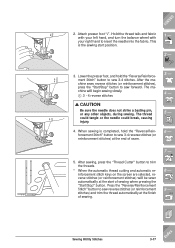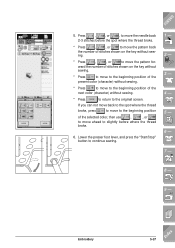Brother International ULT-2002D Support Question
Find answers below for this question about Brother International ULT-2002D.Need a Brother International ULT-2002D manual? We have 3 online manuals for this item!
Question posted by sareli1972 on July 21st, 2016
I Have This Machine And Still Works Very Good. I Recently Relocated To Texas.
I notice that the screen has a show in the center that makes it difficult to see the stitches underneath. Can this be fixed?
Current Answers
Related Brother International ULT-2002D Manual Pages
Similar Questions
Take Up Assembly For A Brother Machine Ult 2003d
We have this machine and the Take Up Assembly keep coming apart, Is this suppose to be able to do th...
We have this machine and the Take Up Assembly keep coming apart, Is this suppose to be able to do th...
(Posted by rgwolfe 2 years ago)
What Is The Part # For Bobbins For Brothers Sewing Machine Ult-2003d
(Posted by MaddieCout 2 years ago)
Brother Thread Cutter Assembly Part#xa9515151
I'm looking for a Brother Thread Cutter Assembly part# XA9515151 or it shows an alternate part# of X...
I'm looking for a Brother Thread Cutter Assembly part# XA9515151 or it shows an alternate part# of X...
(Posted by coled96768 5 years ago)
My Brother Ult-200d Locked Up. How Do I Unlock The Machine.
(Posted by magafnea 10 years ago)
My Machine Keeps Telling Me To Insert The Embroidery Frame.
Problem: My Brothers Pacesetter ULT2002 indicates that the embroidery frame needs inserted. The unit...
Problem: My Brothers Pacesetter ULT2002 indicates that the embroidery frame needs inserted. The unit...
(Posted by sirsabbath 11 years ago)