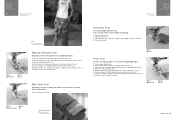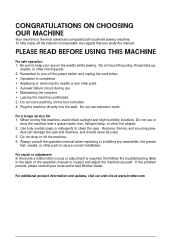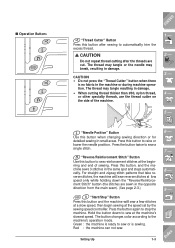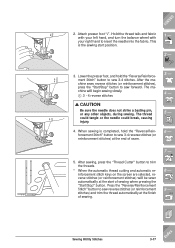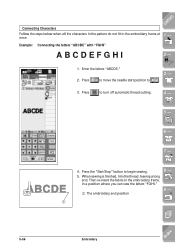Brother International ULT-2002D Support Question
Find answers below for this question about Brother International ULT-2002D.Need a Brother International ULT-2002D manual? We have 3 online manuals for this item!
Question posted by coled96768 on January 18th, 2019
Brother Thread Cutter Assembly Part#xa9515151
I'm looking for a Brother Thread Cutter Assembly part# XA9515151 or it shows an alternate part# of XA9515251 This fits a Brother ULT2002D Embroidery sewing machine. Part is no longer manufactured and Brother doesn't have it. So I'm looking to the used market to try and find one or maybe a repair shop has one on the shelf??.
Current Answers
Answer #1: Posted by TommyKervz on January 20th, 2019 4:00 AM
Use the this https://www.sewingpartsonline.com/contact-us.aspx to place order
Related Brother International ULT-2002D Manual Pages
Similar Questions
Where To Purchase A Main Pcb Assembly For A Brother Ult2002d
where to purchase a Main PCB assembly for a Brother ULT2002
where to purchase a Main PCB assembly for a Brother ULT2002
(Posted by douglasducote 1 year ago)
I Have Brother Bas-705 Model Loop Attaching M/c Under Repair Anybody Can Help ?
Hi, i'm Anand from Bangalore INDIA , i hve Brother BAS-705 under Repair since 3 years, m/c all elect...
Hi, i'm Anand from Bangalore INDIA , i hve Brother BAS-705 under Repair since 3 years, m/c all elect...
(Posted by jairamdasj34 8 years ago)
What Size Needle Does The Brother Exedra Db2-b737-413 Use?
(Posted by kerri63386 10 years ago)
My Brother Ult-200d Locked Up. How Do I Unlock The Machine.
(Posted by magafnea 10 years ago)
Where Can The Total Stitch Count For Brother Ult 2002d Be Found?
need to find stitch count for Brother ULT 2002D. It isn't on my receipt from when I had it serviced.
need to find stitch count for Brother ULT 2002D. It isn't on my receipt from when I had it serviced.
(Posted by belindadixon 11 years ago)