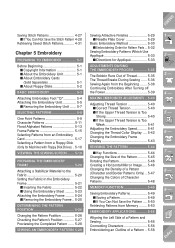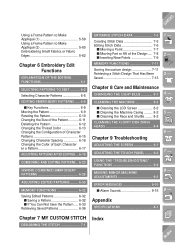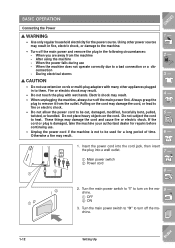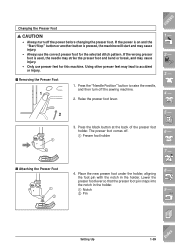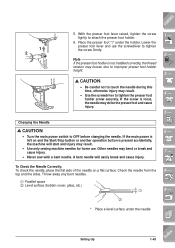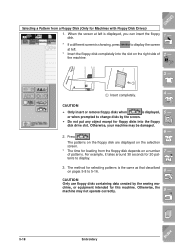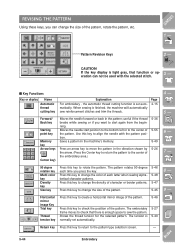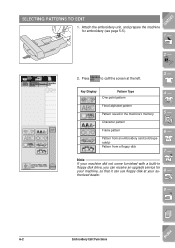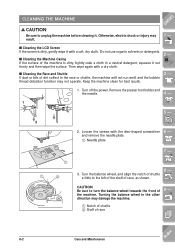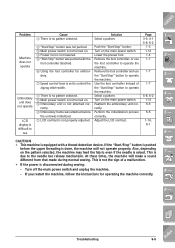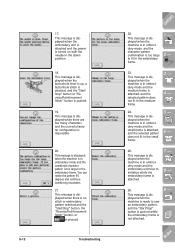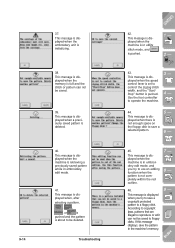Brother International ULT-2001 Support Question
Find answers below for this question about Brother International ULT-2001.Need a Brother International ULT-2001 manual? We have 3 online manuals for this item!
Question posted by douglasducote on September 4th, 2022
What Would Cause The Machine To Reboot When Trying To,select A Pattern To Embroi
what would cause my machine to turn off and back starting the welcome Disney window this happen when I try to select a pattern
Current Answers
Answer #1: Posted by SonuKumar on September 5th, 2022 8:44 AM
https://www.manualslib.com/manual/355778/Brother-Ult-2001.html?page=296#manual
troubleshooting steps guide
Please respond to my effort to provide you with the best possible solution by using the "Acceptable Solution" and/or the "Helpful" buttons when the answer has proven to be helpful.
Regards,
Sonu
Your search handyman for all e-support needs!!
Related Brother International ULT-2001 Manual Pages
Similar Questions
Machine Turns Off
Machine turns off after few seconds and resets to welcome screen on ult2003d Disney brother sewing m...
Machine turns off after few seconds and resets to welcome screen on ult2003d Disney brother sewing m...
(Posted by Anonymous-173203 1 year ago)
Machine Quit Reading 6x10 Hoop
My ULT2001 has quit reading my 6x10 hoop. A piece fell out and I am assuming it came from the hoop s...
My ULT2001 has quit reading my 6x10 hoop. A piece fell out and I am assuming it came from the hoop s...
(Posted by pamholloway63 8 years ago)
How To Embroidery Using A Brother Ult2001 Embroidery Machine
(Posted by ircai 10 years ago)
Machine Stopped
My machine turned off half way through an embroidery pattern and I had moved the pattern down, how d...
My machine turned off half way through an embroidery pattern and I had moved the pattern down, how d...
(Posted by tracytyhurst 11 years ago)
Sewing Machine Foot Lever Will Not Stay Up?
(Posted by ebmuscular 11 years ago)