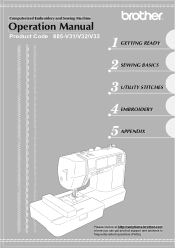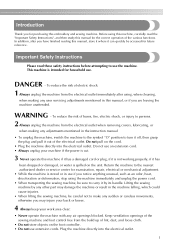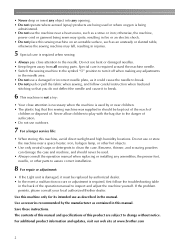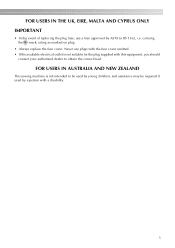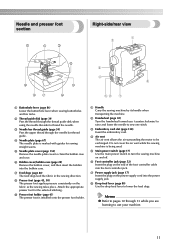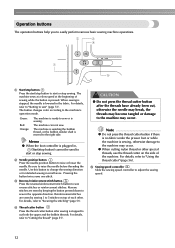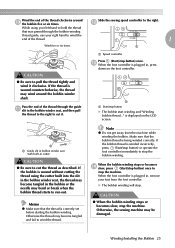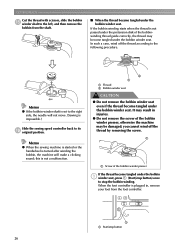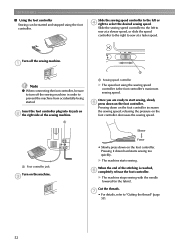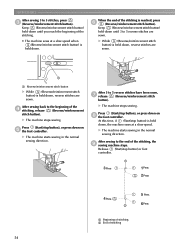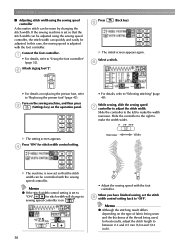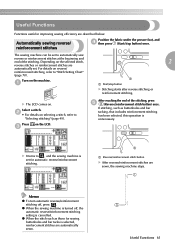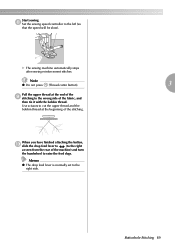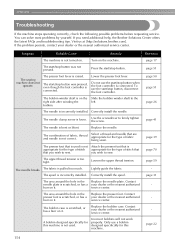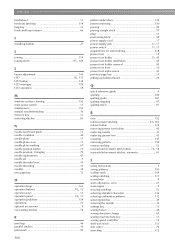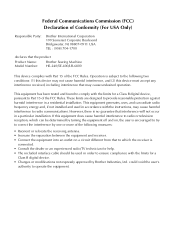Brother International SE-400 Support Question
Find answers below for this question about Brother International SE-400.Need a Brother International SE-400 manual? We have 4 online manuals for this item!
Question posted by cmsilva4422 on June 25th, 2014
Speed Controller
How do I turn off the speed controller?
Current Answers
Answer #1: Posted by harrytonia on June 25th, 2014 5:33 PM
Page 14 owners manual download below
http://www.helpowl.com/manuals/Brother%20International/SE400/154742
http://www.helpowl.com/manuals/Brother%20International/SE400/154742
PLEASE ACCEPT IF SATISFIED
if you are not satisfied with my help please don't rate it but continue to ask another question. MAY THE MERCY OF GOD BE WITH YOU, YOUR FRIENDS AND FAMILY.
Related Brother International SE-400 Manual Pages
Similar Questions
What Are The Different Diles On This Sewing Machine? I Just Found A Sewing Machi
(Posted by Sherlevy2014 10 months ago)
Need An Instruction Manual For A Brother Embroifery &sewing Machine Se-350 Enthu
(Posted by Anonymous-147250 9 years ago)
Brother Ls 2000 Sewing Machine Price
I Want To Know Above Sewing Machine Price In Indian Rupees,please Anser Me Imediately
I Want To Know Above Sewing Machine Price In Indian Rupees,please Anser Me Imediately
(Posted by iladave84503 10 years ago)
Brother Emboridery & Sewing Machine Se 400
Please help me... i only received this machine a week now, first it work well then it start making a...
Please help me... i only received this machine a week now, first it work well then it start making a...
(Posted by natashap4 11 years ago)
My Se 400 Sewing Machine Needle Threader
It's refused to be lowered, it's stuck up, help me ps!
It's refused to be lowered, it's stuck up, help me ps!
(Posted by angenad 11 years ago)