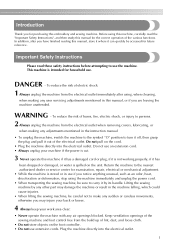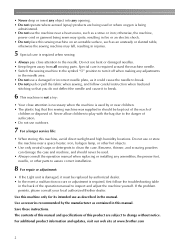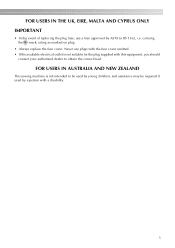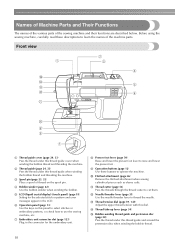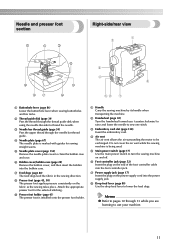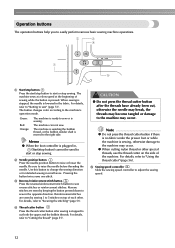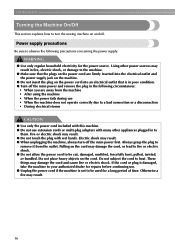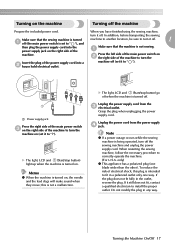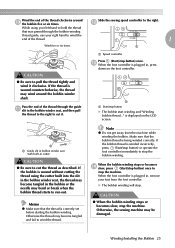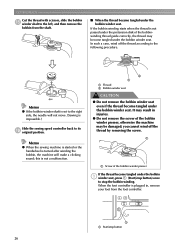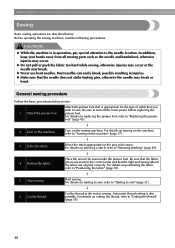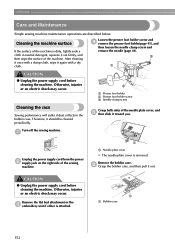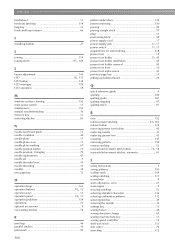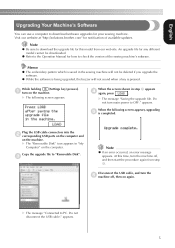Brother International SE-400 Support Question
Find answers below for this question about Brother International SE-400.Need a Brother International SE-400 manual? We have 4 online manuals for this item!
Question posted by Joannajoanna on April 29th, 2013
I Can't Plug In The Power Cord. Prongs Have Recessed Into The Machine
The person who posted this question about this Brother International product did not include a detailed explanation. Please use the "Request More Information" button to the right if more details would help you to answer this question.
Current Answers
Related Brother International SE-400 Manual Pages
Similar Questions
Need An Instruction Manual For A Brother Embroifery &sewing Machine Se-350 Enthu
(Posted by Anonymous-147250 9 years ago)
Ordering A Power Cord
need to order a power cord for my brother ce8080prw sewing machine. cannot find a compatible one on-...
need to order a power cord for my brother ce8080prw sewing machine. cannot find a compatible one on-...
(Posted by aserakowski 10 years ago)
Brother Emboridery & Sewing Machine Se 400
Please help me... i only received this machine a week now, first it work well then it start making a...
Please help me... i only received this machine a week now, first it work well then it start making a...
(Posted by natashap4 10 years ago)
Brother Machine Se 400
How do I use Image Brother machine in the Se 400 without reference to the site ibroidery.
How do I use Image Brother machine in the Se 400 without reference to the site ibroidery.
(Posted by BADR74497 11 years ago)
I Need A Power Cord For My Brother Nx400 Machine
Where can I find a power cord for a Brother nx400q?
Where can I find a power cord for a Brother nx400q?
(Posted by jkirkley 12 years ago)