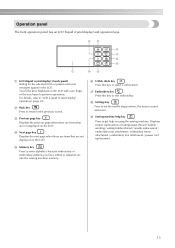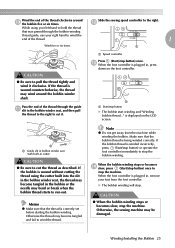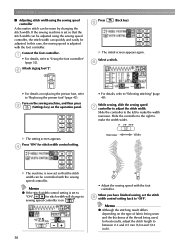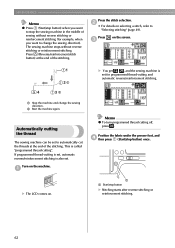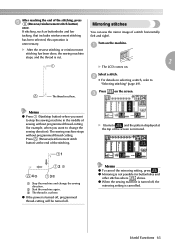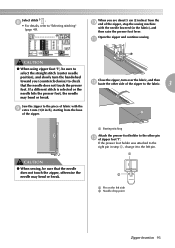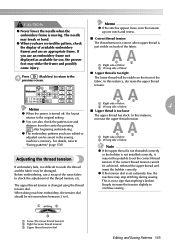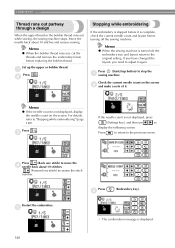Brother International SE-400 Support Question
Find answers below for this question about Brother International SE-400.Need a Brother International SE-400 manual? We have 4 online manuals for this item!
Question posted by branumtec1 on January 20th, 2014
How Do I Change From Cm To Inches On Lcd Screen?
Need directions for changing CM to inches on LCD screen for my Brother SE400 embroidery machine.
Current Answers
Related Brother International SE-400 Manual Pages
Similar Questions
Can Frames Size Be Changed In Brothers Se400 Embroidery
(Posted by rocargeorg 9 years ago)
How To Reset Brother Se400 Embroidery And Sewing Machine
(Posted by tomcdmd 10 years ago)
Brother Ls 2000 Sewing Machine Price
I Want To Know Above Sewing Machine Price In Indian Rupees,please Anser Me Imediately
I Want To Know Above Sewing Machine Price In Indian Rupees,please Anser Me Imediately
(Posted by iladave84503 10 years ago)
Brother Emboridery & Sewing Machine Se 400
Please help me... i only received this machine a week now, first it work well then it start making a...
Please help me... i only received this machine a week now, first it work well then it start making a...
(Posted by natashap4 10 years ago)
How To Change Needle Brother Sewing Machine Ce 5500 Prw
i lost my manual and do not know how to change the needle for a brother sewing machine CE 5500 PRW. ...
i lost my manual and do not know how to change the needle for a brother sewing machine CE 5500 PRW. ...
(Posted by giomariagina 11 years ago)