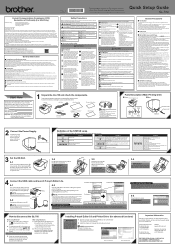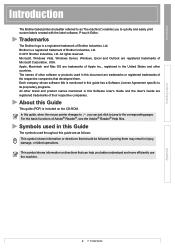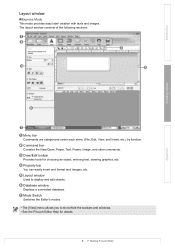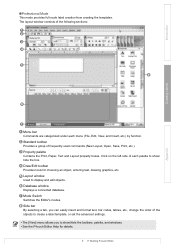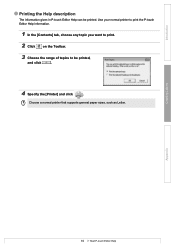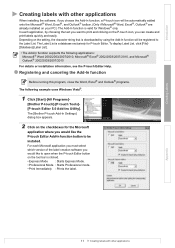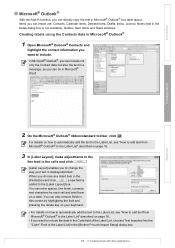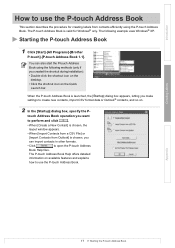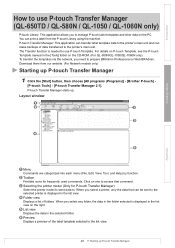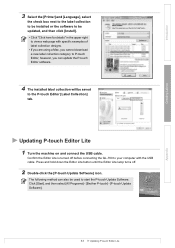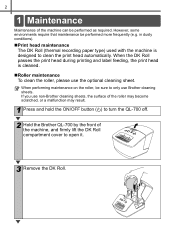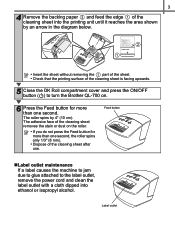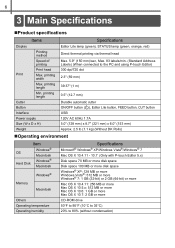Brother International QL-700 Support Question
Find answers below for this question about Brother International QL-700.Need a Brother International QL-700 manual? We have 3 online manuals for this item!
Question posted by mhiel1999 on July 18th, 2012
Can I Use This In Pos Pc Base Machine? Is Thermal Paper Available?
The person who posted this question about this Brother International product did not include a detailed explanation. Please use the "Request More Information" button to the right if more details would help you to answer this question.
Current Answers
Related Brother International QL-700 Manual Pages
Similar Questions
I Am Looking For A Label Maker That Uses Hebrew Font - Do You Have Such A Thing?
I am looking for a label maker that uses the Hebrew font (with vowel points if possible) that would ...
I am looking for a label maker that uses the Hebrew font (with vowel points if possible) that would ...
(Posted by PEGGYHILDEBRAND 8 years ago)
How To Get It To Print The Address
I Don't Use It Much Yet And I Can't Get It To Print The Label. Do You Connect It To The Printer Or C...
I Don't Use It Much Yet And I Can't Get It To Print The Label. Do You Connect It To The Printer Or C...
(Posted by swmcneill 10 years ago)
Driver Problem
I have installed the QL-700 label printer, but it says compatible driver not installed. I have gone ...
I have installed the QL-700 label printer, but it says compatible driver not installed. I have gone ...
(Posted by criedstra 11 years ago)
How To Install Printer Driver?
Download does not work. Windows 7 does not does not show a driver when searching for it. Previously ...
Download does not work. Windows 7 does not does not show a driver when searching for it. Previously ...
(Posted by lonischerm 11 years ago)