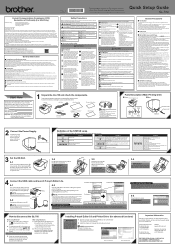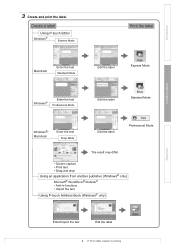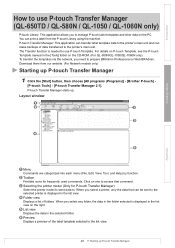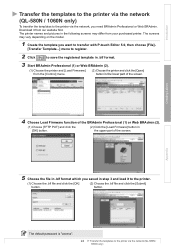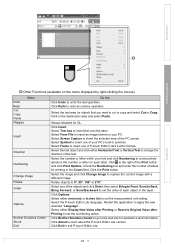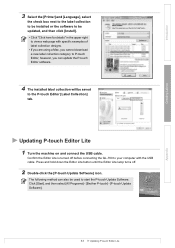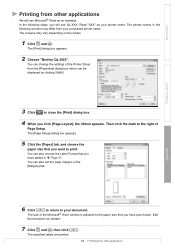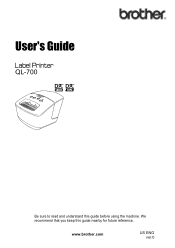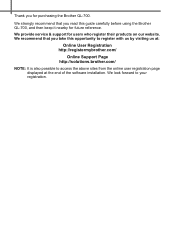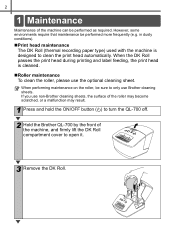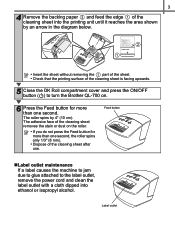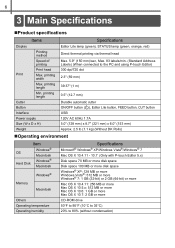Brother International QL-700 Support Question
Find answers below for this question about Brother International QL-700.Need a Brother International QL-700 manual? We have 3 online manuals for this item!
Question posted by swmcneill on August 28th, 2013
How To Get It To Print The Address
I Don't Use It Much Yet And I Can't Get It To Print The Label. Do You Connect It To The Printer Or Computer To Make It Print?
also How Do You Get It Type The Return Address And Mailing Address Together. I Miss Place My Book That Tells You How To Do It.
Current Answers
Related Brother International QL-700 Manual Pages
Similar Questions
When I Try To Print My Label I Get The Chr Size Auto? Message.
I have it set on 18 but when it prints it is tiny
I have it set on 18 but when it prints it is tiny
(Posted by dhildenbrandt 6 months ago)
Why Is The Label Maker Printing Backward
I have reset the labeler but it prints one normal label and the rest comes out backwards and I can n...
I have reset the labeler but it prints one normal label and the rest comes out backwards and I can n...
(Posted by bhablak 9 years ago)
Does P Touch Editor 5.0 Work With The Ql-700?
(Posted by delllman1cvz 9 years ago)
Default Font Size On The Brother Ql 700?
How do I set a default font size for my labels?
How do I set a default font size for my labels?
(Posted by yschewel 11 years ago)